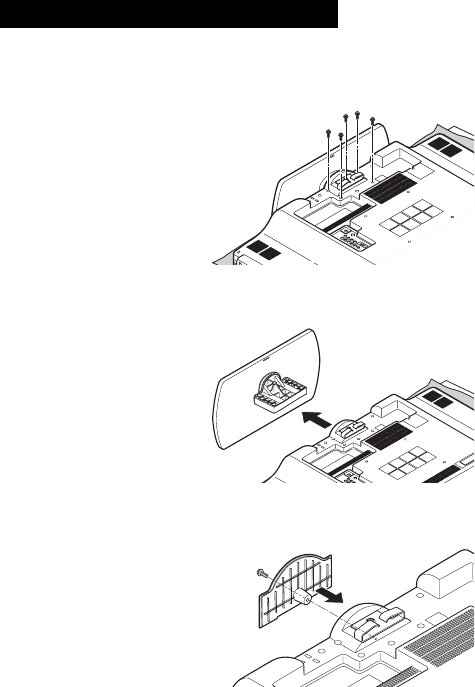
12
Disconnecting the stand
If you disconnect the stand, attach the bottom cover using the screw (supplied).
1) Place the TV face down on a soft cloth on a table.
2) Remove the screws from the back of the TV.
3) Pull out the stand from the TV.
4) Cover the hole with the supplied bottom cover and tighten the screw.
Notes:
• To re-install the stand, reverse the procedure from 4) to 1).
• If you find it difficult to remove the screws from the inset screw wells, use a magnetized
screwdriver.
Package Contents
EN_LT32P510.indb 12EN_LT32P510.indb 12 10.6.1 6:01:15 PM10.6.1 6:01:15 PM


















