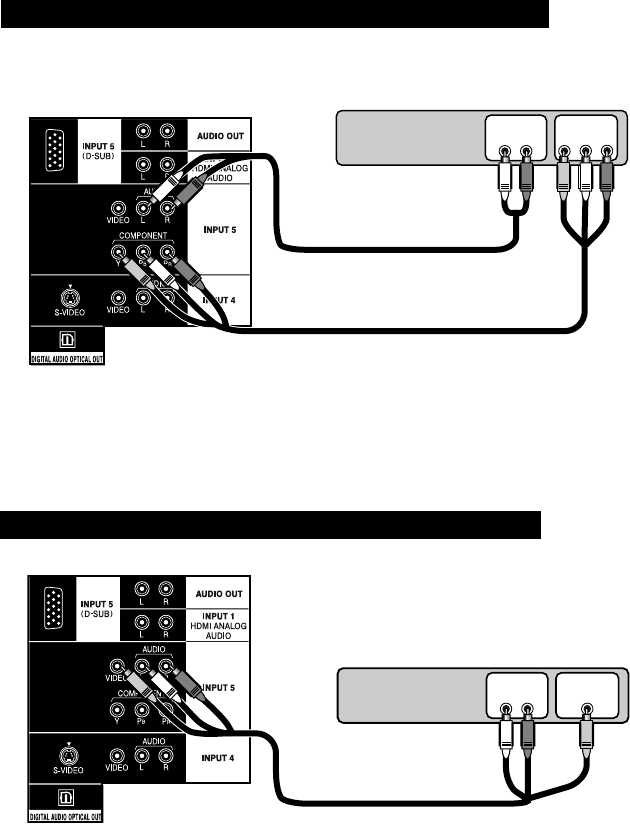
54
Video Out
P
RY
P
B
Audio Out
L
R
Notes:
• Green, blue and red are the most common colors for Component Cables. Some models may
vary in color.
• To watch your VCR / DVD player, make sure your TV is displaying INPUT 5 by pressing the
V5 button on your remote control.
Notes:
• Yellow, white and red are the most common colors for Composite Cables. Some models may
vary in color.
• To watch your VCR/DVD player, make sure your TV is displaying INPUT 4 or INPUT 5 by
pressing the V4 or V5 button on your remote control.
• If your device has S-Video Output, you can use that instead of using Composite Cables.
Connect INPUT 4 (S-VIDEO) and S-Video Output with an S-Video Cable.
Connect a VCR / DVD Player using Component Video
VCR / DVD Player
TV Rear Panel (INPUT 5)
TV Rear Panel (INPUT 5)
Video Out
Y
Audio Out
L R
VCR / DVD Player
Yellow cable is for “Video”.
White cable is for “L”.
Red cable is for “R”.
Green cable is for “Y”.
Blue cable is for “P
B”.
Red cable is for “PR”.
Connecting Your Devices
Connect a VCR / DVD Player using Composite Video
EN_LT32P510.indb 54EN_LT32P510.indb 54 10.6.1 6:01:49 PM10.6.1 6:01:49 PM


















