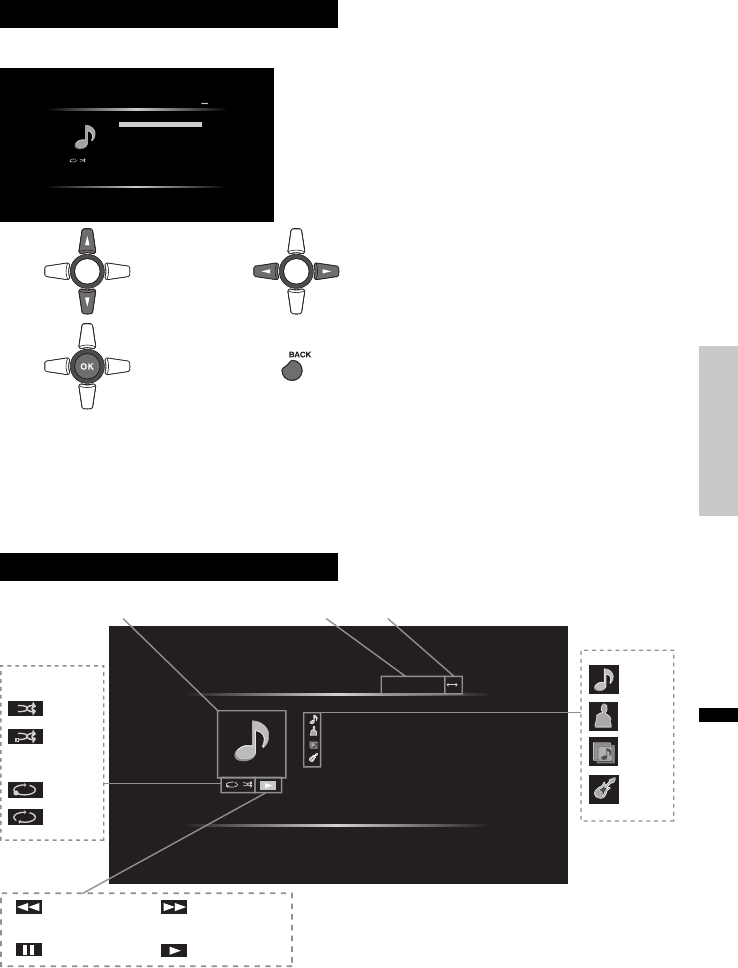
49
English
Advanced Operations
TV Control Mode
You can operate iPod using the TV’s remote control and onscreen menus.
Music Play
Video Play
Music Shuffle Play
Settings
Now Playing (when playing music)
Music Play
Video Play
Music Shuffle Play
Settings
Now Playing
JVC iPod classic(2)
1
Skip to the next/last pageSelect
Set
Back to the previous menu
Notes:
• When Music Play is selected, you can then search by the catagories supported on your
iPod, such as Playlists, Albums, Songs, Podcasts etc.
• When you search for tracks from Artists, Albums, etc., some tracks may not be displayed on
the list. In this case, select a track from Songs or input tag information using iTunes.
Icons of Music Play screen
NOWHERE
WHY ARE WE HERE
SOME RANDOM BAND
ROCK
JVC iPod classic(2)
1
1 / 334
00:00:43 / 00:06:21
Music Play
1
Album Jacket Your iPod name
Rewind
Pause/Stop
Forward
Play
Blinks when communicating with iPod
* Language Support:
English, French and Spanish
Shuffle
Songs
Albums
Repeat
One
All
Music
Artist
Album
Genre
EN_LT32P510.indb 49EN_LT32P510.indb 49 10.6.1 6:01:44 PM10.6.1 6:01:44 PM


















