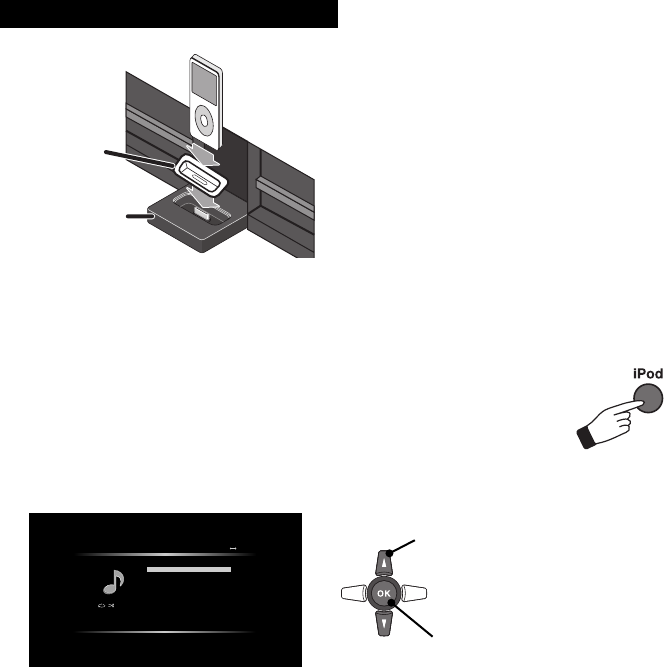
48
By inserting your iPod into the Dock, you can display movies or music on your TV from your
iPod. Also, while inserted you can recharge your iPod.
Ready to play
1) Insert your iPod into the Dock on the front of the TV.
Notes:
• It is recommended that music, pictures and movies on iPod be saved on your PC or another
hard drive for backup.
• Please be sure to connect/disconnect iPod properly from the Dock and use iPod without any
accessory/case.
• Please do not jiggle iPod in the Dock to avoid connection failure or damage to the connector.
2) Press the iPod button on your remote. The JVC logo will appear on the
screen of the iPod (except for iPod touch and iPhone).
Notes:
• You cannot operate iPod while the Apple logo appears on the screen of iPod.
• If your iPod does not work correctly, gently detach it and try again.
3) The TV screen will change to the iPod start screen.
4) To exit the menu, press the iPod button. The TV will return to the program you were
watching.
5) When you detach your iPod, while gently holding the base, pull the iPod gently straight
upwards.
Notes:
• If iPod does not play correctly, please update your iPod software to the latest version. For
details about updating your iPod, check on the Apple web site, http://www.apple.com.
• While iPhone is connected to the Dock, the ringtone will be output from the speakers. If you
set iPhone to silent mode, the music will be interrupted when a call is received.
• Sound distortion may occur when playing back audio sources with a high recording level.
When distortion occurs, it is recommended to turn off the equalizer of iPod. For information
on operating iPod, see the iPod instruction manual.
• JVC is not responsible for any loss of or damage to iPod that might result from the use of this
product.
Enjoy Movies/Music From Your iPod
Music Play
Video Play
Music Shuffle Play
Settings
Now Playing
JVC iPod classic(2)
1
* When you put insert iPod into the Dock,
please use the Dock adapter (supplied with
iPod or separately purchased).
* To detach the dock adaptor from the Dock,
push the slot then pull up to remove the
dock adaptor. If you have difficulty detaching
the Dock adaptor, gently use a flat head
screwdriver to remove.
2 Set
1 Select
Dock adapter
Dock
EN_LT32P510.indb 48EN_LT32P510.indb 48 10.6.1 6:01:43 PM10.6.1 6:01:43 PM


















