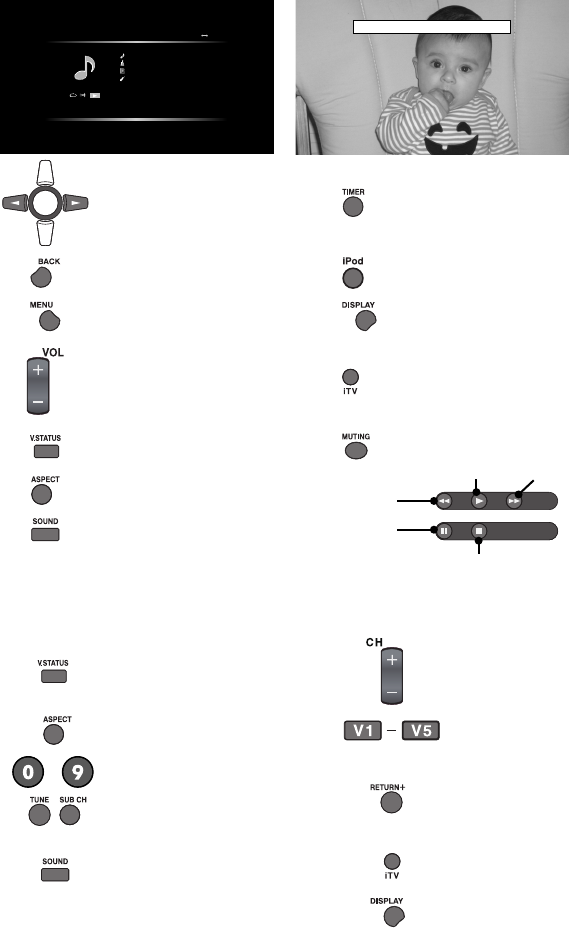
50
Skip to the next/last song Choose Timer
Back to the previous menu Back to TV
TV’s onscreen menu
(“Picture” and “Sound”)
Display title (Video Play)
Volume
You can view the last program you
were watching while listening to your
iPod (iTV Mode). Press the iTV button
when playing music.
Adjust the video status
(Video Play)
Set the TV volume to 0
Change the aspect ratio
(Video Play)
Adjust
the
sound status
iTV (in Music Play mode)
iTV allows you to watch TV and at the same time, listen to the music content on your iPod.
When you are listening to music in Music Play mode, press the iTV button.
Adjust the video status
Change the channel
Adjust the aspect ratio Select the input
–
Select a channel.
(See pages 18, 20)
Change between iPod sound
and TV sound
Adjust the sound status
Back to the Music Play
screen
Display information
Note:
• Basic operations are the same as the operations when playing in Music Play mode.
Enjoy Movies/Music From Your iPod
Music Play / Video Play
NOWHERE
WHY ARE WE HERE
SOME RANDOM BAND
ROCK
JVC iPod classic(2)
1
1 / 334
00:00:43 / 00:06:21
Music Play
Rewind
Pause
Play Forward
Back to the previous menu
file title
EN_LT32P510.indb 50EN_LT32P510.indb 50 10.6.1 6:01:44 PM10.6.1 6:01:44 PM


















