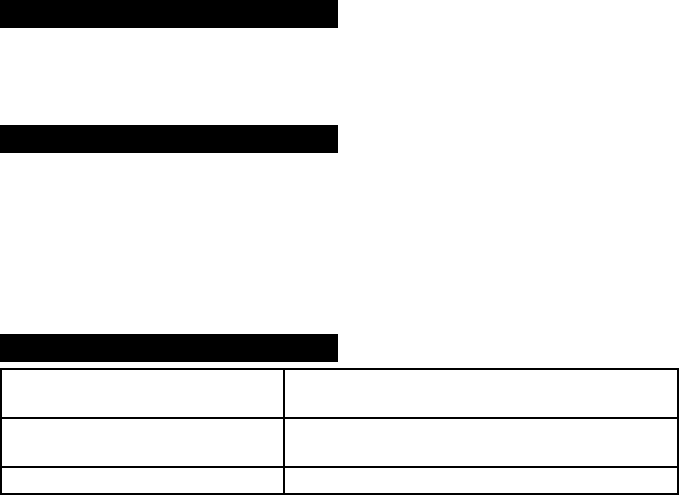
52
Enjoy Movies/Music From Your iPod
Recharge iPod
While your iPod is connected to the Dock, you can charge your iPod. The time it takes depends
on how low the batteries are.
Note:
• If you insert iPod into the Dock when the TV is off, a click sound may occur. This is normal.
On Timer using iPod
You can set the timer to listen to your iPod music content. After setting On Timer and select
iPod at Input in the Timer menu, insert your iPod into the Dock. See page 19.
Notes:
• You cannot play Video content using the On Timer function.
• If you want to set the timer to listen to your favorite music content, play the music content
operating your iPod and press pause. Then insert it into the TV Dock. On Timer will start to
play the selected music.
• Depending on the iPod types, this function may not work properly.
Error messages
“iPod not found” This appears when you press the iPod button
without inserting iPod.
“ Communication failed. Check
Connection”
Insert your iPod again. This is a connection error.
“File not found” This appears when your iPod has no files to play.
EN_LT32P510.indb 52EN_LT32P510.indb 52 10.6.1 6:01:49 PM10.6.1 6:01:49 PM


















