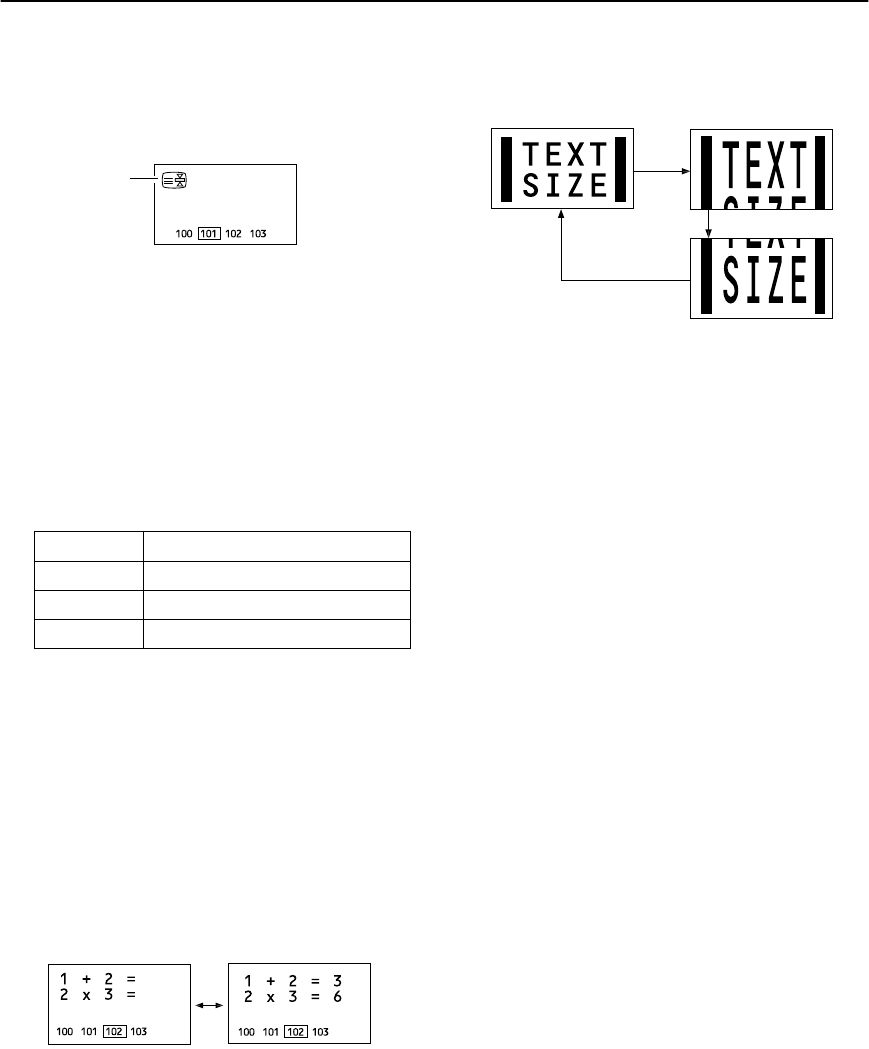
16
Remote control buttons and functions
AV32L5/P10EKEI / LCT0909-001A-U / English
Hold
HoldHold
Hold
You can hold a teletext page on the screen for as long as you
want, even while several other teletext pages are being
received.
Press the N button
To cancel the Hold function:
Press the
N
button again.
Sub-page
Sub-pageSub-page
Sub-page
Some teletext pages include sub-pages that are automatically
displayed.
You can hold any sub-page, or view it at any time.
1
Press the O button to operate the
sub-page function
Sub-page numbers are displayed at the left of the
screen.
*
Background colour of the sub-page number.
2
Press the 6 buttons to choose a subpage
number.
To cancel the sub-page function:
Press the
O
button again.
Reveal
RevealReveal
Reveal
Some teletext pages include hidden text (such as the
answers to a quiz).
You can display the hidden text.
Each time you press the Q button, text
is hidden or revealed
Size
SizeSize
Size
You can double the height of the teletext display.
Press the
R
button.
Index
IndexIndex
Index
You can return to the index page instantly.
Press the t button
FLOF (Fastext)/WST (World Standard Text):
Returns to page 100 or a previously specified page.
List mode:
Returns to the page number displayed in the lower left area of
the screen.
Cancel
CancelCancel
Cancel
You can search for a teletext page while watching TV.
1
Press the number button to enter a page
number, or press a colour button
The TV searches for a teletext page.
2
Press the S button.
The TV programme appears. When the TV finds the
teletext page, its page number appears in the upper left
of the screen.
3
Press the S button to return to a
teletext page when the page number is on
the screen
Note:
• The TV mode cannot be resumed by pressing the
S
button. To return to the TV mode press
b
.
Colour* Meaning of sub-page number
Yellow Currently being displayed.
White Can be displayed.
Blue or Red Cannot be displayed and it is not sent.
Hold indication
English.book Page 16 Monday, June 18, 2001 4:57 PM


















