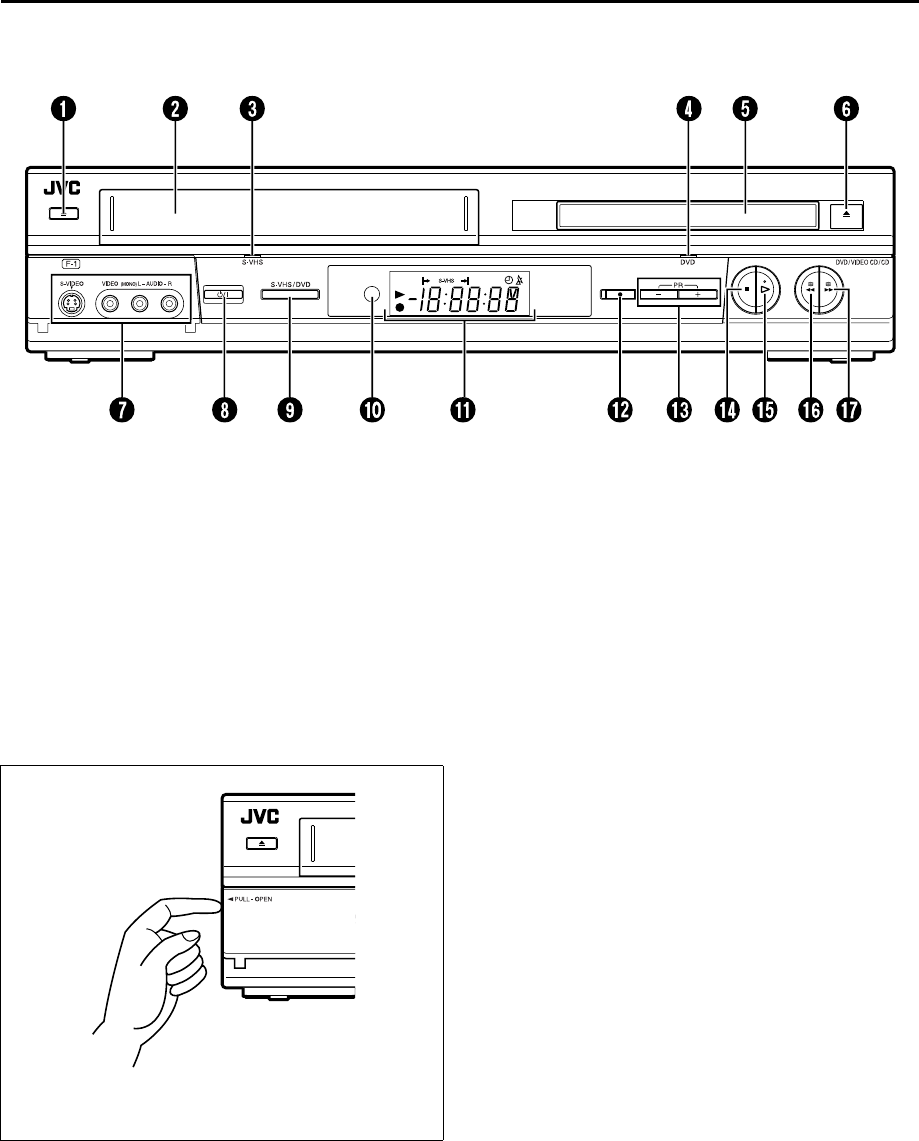
Filename [XVS20AG_06Index.fm]
Masterpage:Left0
8
EN
Page 8 April 9, 2003 10:50 am
INDEX
FRONT VIEW
A
S-VHS Eject Button (
x
)
੬
pg. 23, 27
B
S-VHS Cassette Loading Slot
C
S-VHS Indicator
੬
pg. 23, 27
D
DVD Indicator
੬
pg. 40
Scan Mode Indicator*
੬
pg. 19
* You can switch the scan mode by pressing and hold
DVD PICTURE
for more than 5 seconds.
The Scan Mode indicator lights up as described below.
Green
: in the Interlace mode
Red
: in the Progressive mode
E
Disc Tray
F
DVD Eject Button (
x
)
੬
pg. 40
G
S-video/Video/Audio Input Connectors
(S-VIDEO/VIDEO/AUDIO)
੬
pg. 68
H
STANDBY/ON Button (
1
)
੬
pg. 16
I
S-VHS/DVD Button
੬
pg. 23, 27, 40
J
Infrared Beam Receiving Window
K
Front Display Panel
੬
pg. 9
L
Record Button (
7
)
੬
pg. 27
M
Programme Button (PR +/–)
੬
pg. 27
N
Stop Button (
8
)
੬
pg. 23, 27, 40
O
Play Button (
4
)
੬
pg. 23, 40
P
Rewind Button (
3
)
੬
pg. 23, 24, 43
Q
Fast Forward Button (
5
)
੬
pg. 23, 24, 43
To access covered connectors, pull and open the
connector cover.
XVS20AG_01.book Page 8 Wednesday, April 9, 2003 10:53 AM


















