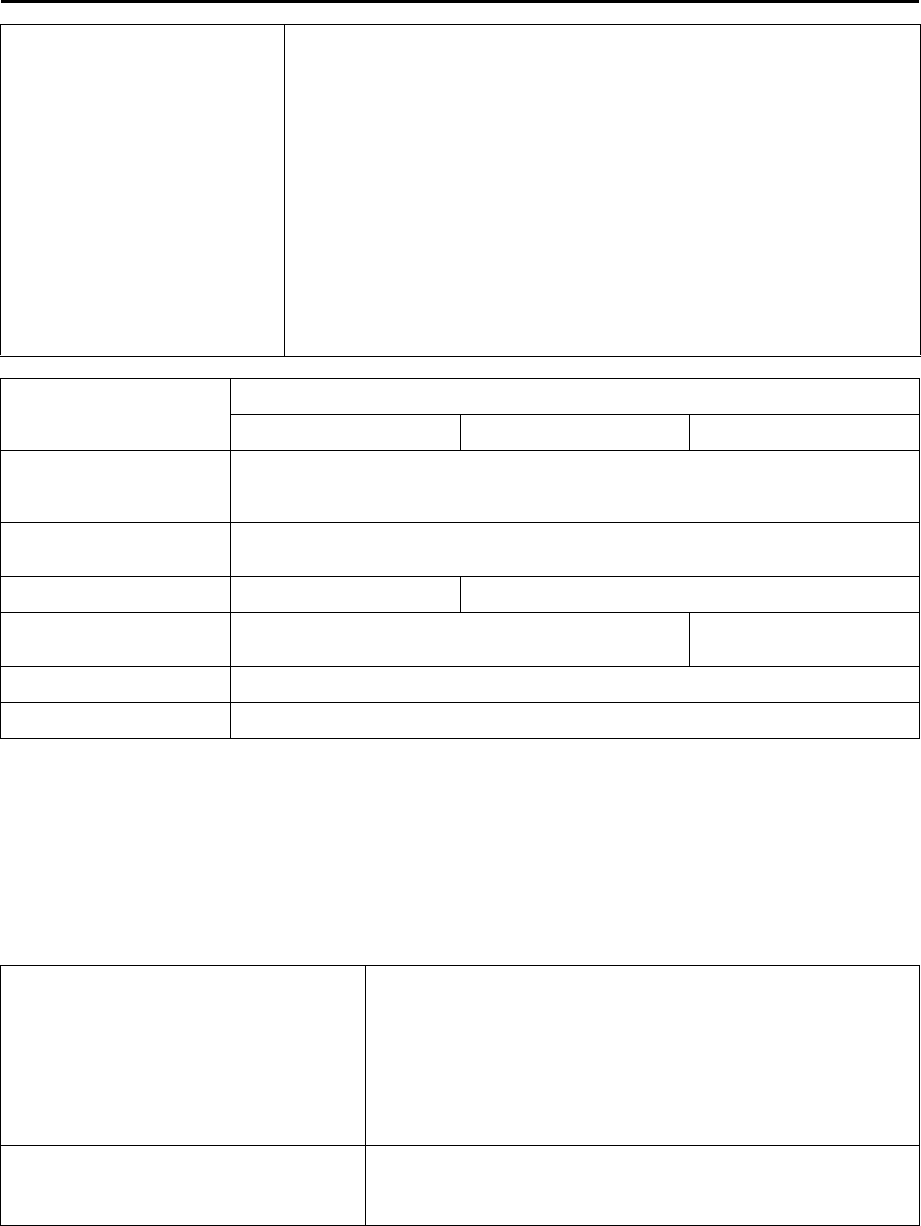
Filename [XVS20AG_10Subsidiary.fm]
Masterpage:Left+
82
EN
Page 82 April 14, 2003 3:04 pm
SUBSIDIARY SETTINGS (cont.)
Others Settings
* The default setting is bold in the table below.
8 D. RANGE COMPRESSION
AUTO
ON
You can compress the dynamic range (the difference between the loudest and
quietest audio signals) of the sound when listening to the sound at a low
volume or at night.
This function is available with DVD VIDEO discs recorded with the Dolby
Digital format. Set to the appropriate mode according to the number of
channels recorded.
AUTO
: Audio is played back with channels other than Dolby Digital
channel 1 or 2 compressed.
ON
:
Audio is played back with all channel compressed.
NOTES:
● It is recommended to set to “ON” when you enjoy surround sound at night.
● The “D. RNAGE COMPRESSION” function works only when playing back a disc
recorded with Dolby Digital format. The setting is not effective for other discs.
● The “D. RNAGE COMPRESSION” function does not work when the 3D Phonic function
is activated. (
੬
pg. 46)
Playback discs
Output
STREAM/PCM DOLBY DIGITAL/PCM PCM ONLY
DVD VIDEO with
48/44.1 kHz, 16/20/24 bit
linear PCM
48/44.1 kHz, 16/20/24 bit linear PCM
DVD VIDEO with
96/88.2 kHz linear PCM
No output
DVD VIDEO with DTS DTS bitstream 48 kHz, 16 bit stereo linear PCM
DVD VIDEO with Dolby
Digital
Dolby Digital bitstream
48 kHz, 16 bit stereo linear
PCM
Audio CD/Video CD 44.1 kHz, 16 bit stereo linear PCM
Audio CD with DTS DTS bitstream
NOTES:
● The unit is not equipped with the DTS decoding function.
● When you play back a DVD VIDEO or Audio CD disc with DTS, use a DTS decoder to get correct signals from your speakers.
Never use the unit’s analog output connectors, which output incorrect signals that may damage your speakers.
● If you connect the analog outputs and digital outputs simultaneously, be sure to select the source of the amplifier correctly, or
set the level control of the amplifier connected to the analog outputs to minimum.
8 RESUME
ON
OFF
When this function is set to “ON”, you can use the resume function.
(
੬
pg. 43)
ON
: You can start playback from the resume point if it is
memorized.
OFF
: You cannot use the resume function.
NOTE:
This function is not available for Audio CDs and MP3 discs.
8 ON SCREEN GUIDE
ON
OFF
When this function is set to “ON”, the unit can display “on-screen
guide” icons or characters which shows the conditions of the unit or
disc.
XVS20AG_10Subsidiary.fm Page 82 Monday, April 14, 2003 3:04 PM


















