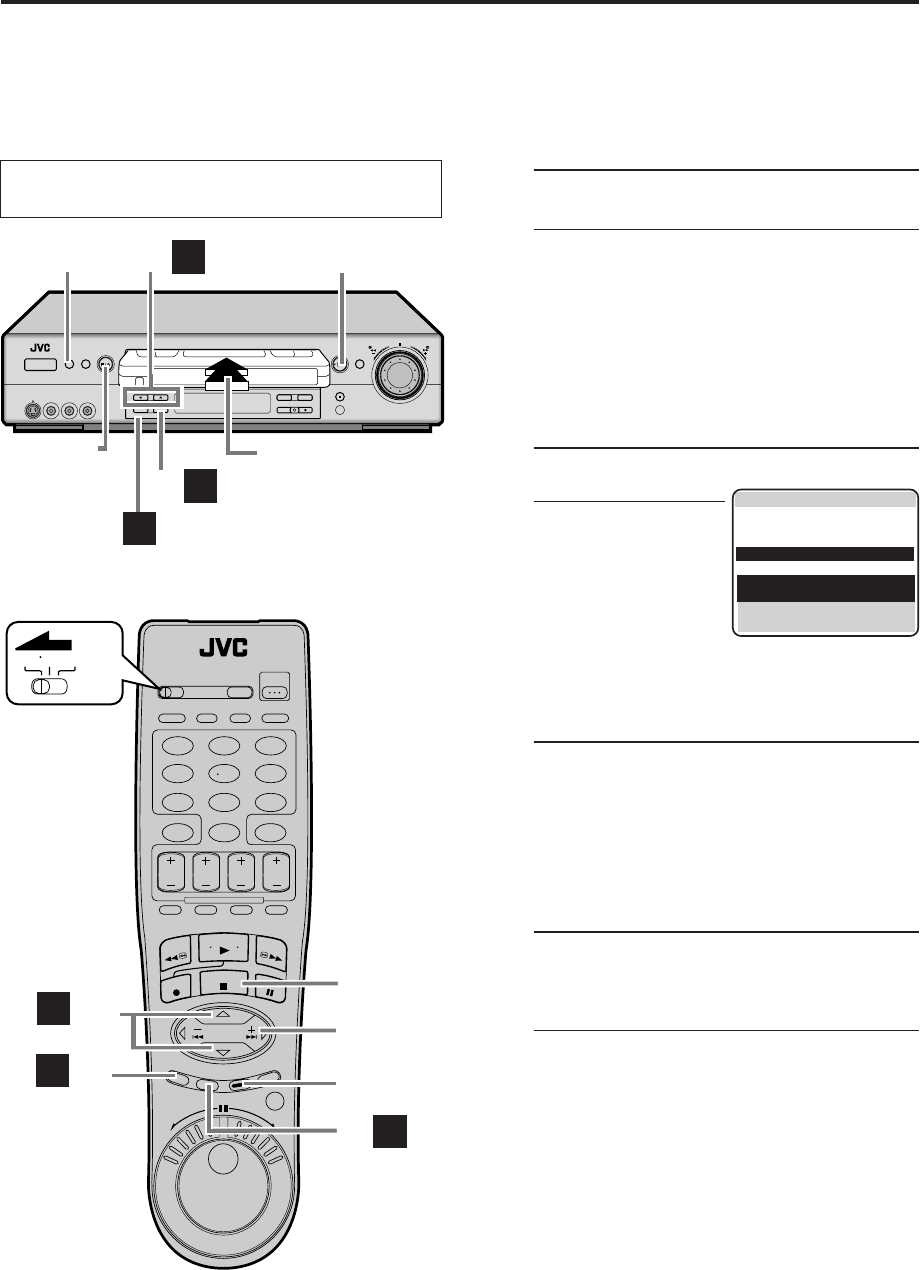
46
EN
Navigation
Playback
Turn on the VCR and the TV, and select the VCR
channel 3 or 4 (or AV mode) on the TV.
This function is useful when you want to quickly find out
what programs you have recorded on a tape using this
VCR. This function allows you to select a program to
watch, and then automatically searches for the
beginning of the program.
1
Load a cassette
Insert a tape recorded on this VCR.
● The VCR turns on automatically.
● The counter is automatically reset to “0:00:00”.
● The tape will run for a few seconds while the
VCR searches for the tape number recorded. If
tape number is found, it will be shown on the
TV screen if “SUPERIMPOSE” is set to “ON”.
(੬ pg. 56, 57)
● If the cassette’s record safety tab has been
removed, playback begins automatically.
2
Access Title screen
Press NAVIGATION.
● After pressing
NAVIGATION, it may
take a few seconds to
access the Title screen
while the VCR
searches for the Video
Navigation information.
● If you press NAVIGATION with no tape
inserted, the Find Title screen appears. (੬ pg.
52)
3
Select program
On the front panel:
Press CH 5∞ to move the highlight bar (arrow) to
the program you want to watch.
On the Remote:
Press %fi to move the highlight bar (arrow) to the
program you want to watch.
4
Start playback
Press OK.
Playback starts automatically after the selected
program is located.
● If you want to locate the beginning of the
program, but do not want to start playback,
press STOP ( 7 ) on the Remote or STOP/EJECT
( 7 / 0 ) on the front panel.
VIDEO NAVIGATION
]
0013 FOOTBALL 98 1/ 3
BLANK 1:25 (EP)
10 : 00PM 2/26/99 CH123
11 : 00PM 2/26/99 CH 16
9 : 00PM 2/26/99 CH 56
8 : 15AM 1/15/00 CH 99
9 : 00P=10 : 30P 1 : 30 (SP)
WORLD CUP 98 /SPORTS
PRESS (5,∞), THEN (OK)
PRESS (NAVIGATION) TO END
=
123
456
7
89
0
VCR TV CABLE/DBS
4
A
–1,4
3 A
– 2,3
#
STOP ( 7 )
A
– 2,3
2
1
2
3
4
STOP/EJECT
( 7/0 )
PLAY ( 3 )
A
–1,4
A
– 2,3
A
– 2,3
HR-S9800U-EN46-55 00.3.29, 9:55 PM46


















