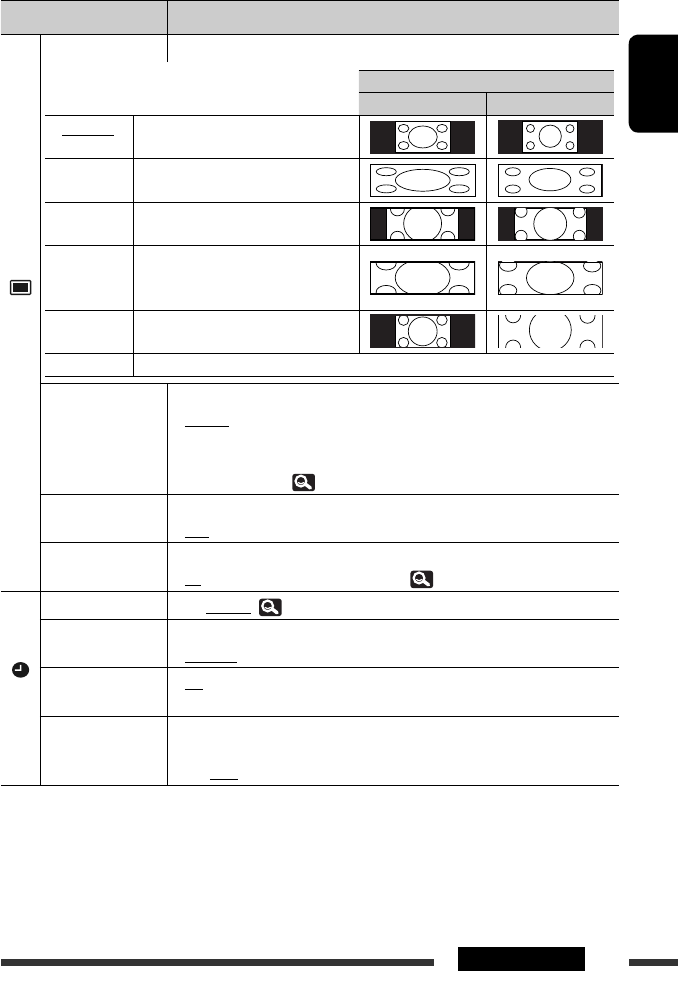
15AV MENU
ENGLISH
Menu item Selectable setting/item
Display
Aspect *
3
You can change the aspect ratio of the picture.
Aspect ratio of the incoming signal
4:3 16:9
♦
16:9 Full Suitable for 16:9 picture.
♦
Ultra Full Stretches the picture displayed in <16:9
Full> to the width of the screen.
♦
Cinema
Scope
Suitable for Cinemascope-size picture.
♦
Ultra
Cinema Sc.
Stretches the picture displayed in
<Cinema Scope> to the width of the
screen.
♦
Zoom Suitable for 4:3 Letterbox picture.
♦
Auto Aspect ratio is automatically selected to match the incoming signals.
Language *
4
Select the indication language shown on the screen.
♦
English, Español, Français, Deutsch, Italiano, Nederlands, Svenska,
Dansk, Руccĸий, Português
• The characters you can enter for assigning the titles also change according to the
language selected. ( 62)
Key Position Select the position of the buttons on the touch panel.
♦
Left, Right
Dual Display
♦
Off
♦
On
: Cancels.
: Activates Dual Display. ( 41, 44, 55)
Clock
Time Set
Initial 1:00AM (
11)
Time Format Select either 12-hour system or 24-hour system.
♦
12 Hours, 24 Hours
OSD Clock
♦
Off
♦
On
: Cancels.
: The clock time is displayed on the playback picture.
Clock Adjust Select <Auto> to adjust the clock automatically using the clock time data
provided via the satellite radio channel.
♦
Off, Auto
*
3
Not adjustable when no picture is shown.
*
4
Turn off the power and on again so that your setting takes effect.
Continued on the next page
EN_KDAVX7755[J]f.indb 15EN_KDAVX7755[J]f.indb 15 09.3.19 1:45:59 PM09.3.19 1:45:59 PM


















