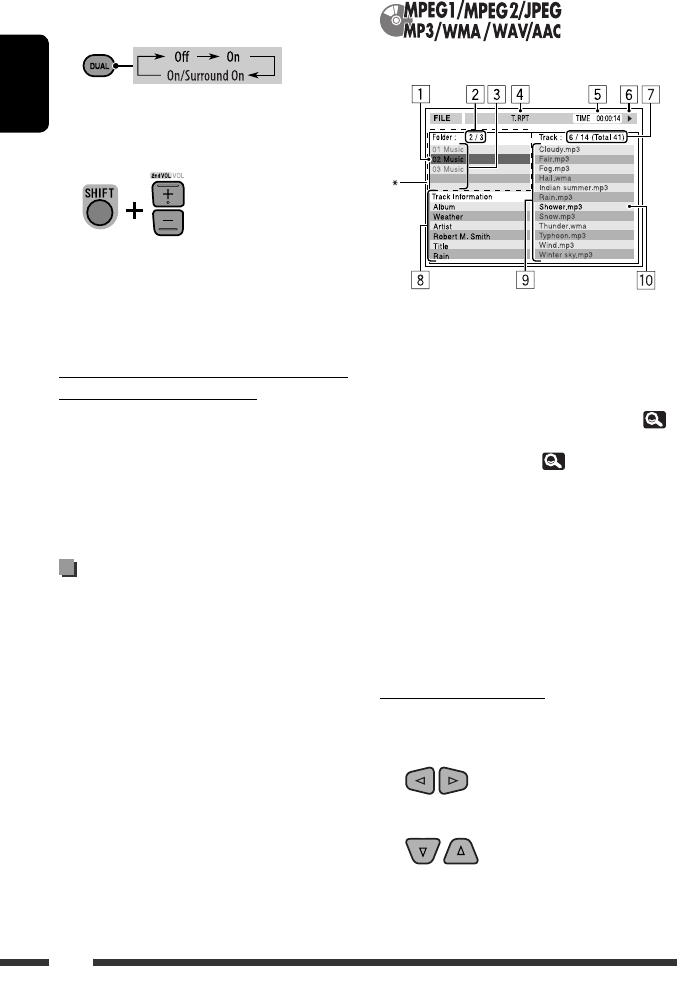
42
ENGLISH
Ex.: MP3/WMA
1 Current folder (highlighted bar)
2 Current folder no./total folder no.
3 Folder list
* If tag data includes “Jacket Picture” (baseline
JPEG), it will be displayed. If you press OSD, the
playback mode selection window appears. (
43)
4 Selected playback mode ( 43)
5 Elapsed playing time of the current track (not
displayed for JPEG)
6 Operation status
7 Current track no./total number of tracks in the
current folder (total number of tracks on the disc)
8 Track information (only for MP3/WMA/WAV/AAC)
9 Track list
p Current track (highlighted)
To select a folder or track
1 Select “Folder” column or “Track” column
on the control screen.
2 Select a folder or track.
• If necessary, press 6 to start playback.
On the remote:
1
2
Adjust the volume through the 2nd
AUDIO OUT plug.
• The volume level is shown on the connected
external monitor.
3 Operate the DVD/CD player.
To select a different source (main source) to
listen to through the speakers
Touch [SRC], then select a source.
• By using the touch panel, you can operate the
newly selected source without affecting Dual Zone
(Disc) operations.
• You cannot select “USB” for the main source.
Operations using the control
screen
For discs except DVD and VCD:
While Dual Zone is on, these operations are possible on
the external monitor using the remote controller.
The control screen automatically appears when you
insert a disc. (For MPEG1/MPEG2/JPEG; while not
playing.)
EN_KDAVX7755[J]f.indb 42EN_KDAVX7755[J]f.indb 42 09.3.19 1:46:13 PM09.3.19 1:46:13 PM


















