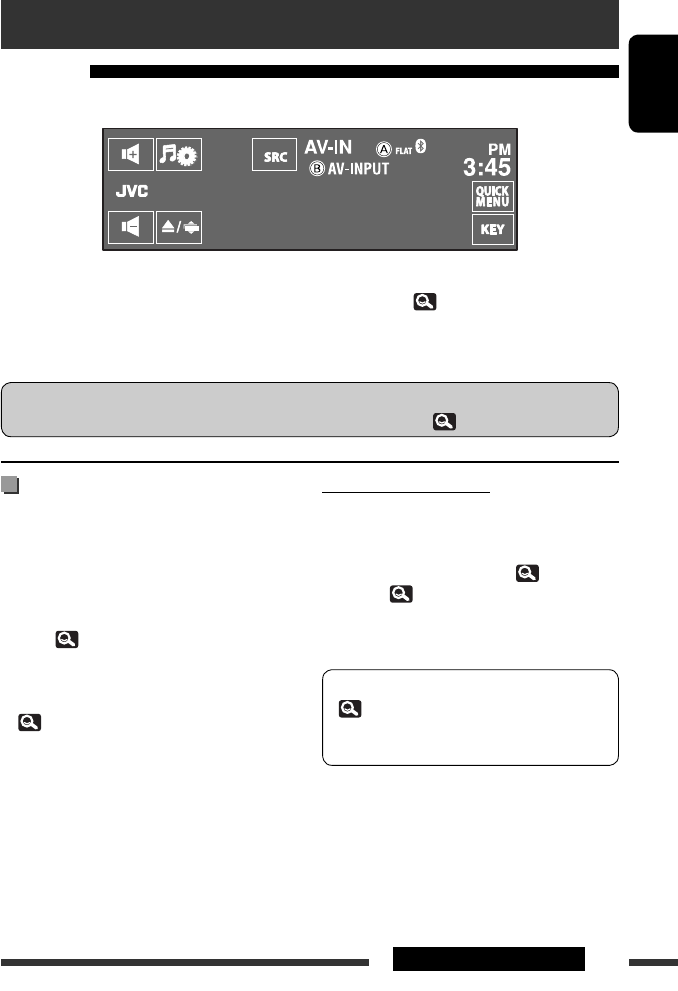
55EXTERNAL DEVICES
ENGLISH
To display another screen
Using Dual Display, the navigation screen and playback
picture can be displayed at the same time.
Select <On> for <Dual Display> ( 15), then play
back a disc. (
41)
Navigation screen
You can also connect a Navigation System to the VIDEO
IN plug so that you can watch the navigation screen.
It is always displayed regardless of the selected source.
Preparation:
Make sure <Navigation> is selected for <AV
Input>. ( 19)
• The aspect ratio of the navigation screen is fixed to
<16:9 Full> regardless of the <Aspect> setting.
( 15)
While watching the playback picture:
If no operation is done for about 10 seconds, the operation buttons disappear. ( 20)
When <Navigation> is selected for <AV Input>
( 19)
• You can use the source “
AV-IN
” for listening to
an audio source connected to the LINE IN plugs.
A Sound mode
B Assigned title (
26)
~ Touch [SRC], then select “AV-IN.”
Ÿ Turn on the connected component and
start playing the source.
Using other external components
AV-INPUT
You can connect an external component to the LINE IN/VIDEO IN plugs.
EN_KDAVX7755[J]f.indb 55EN_KDAVX7755[J]f.indb 55 09.3.19 1:46:19 PM09.3.19 1:46:19 PM


















