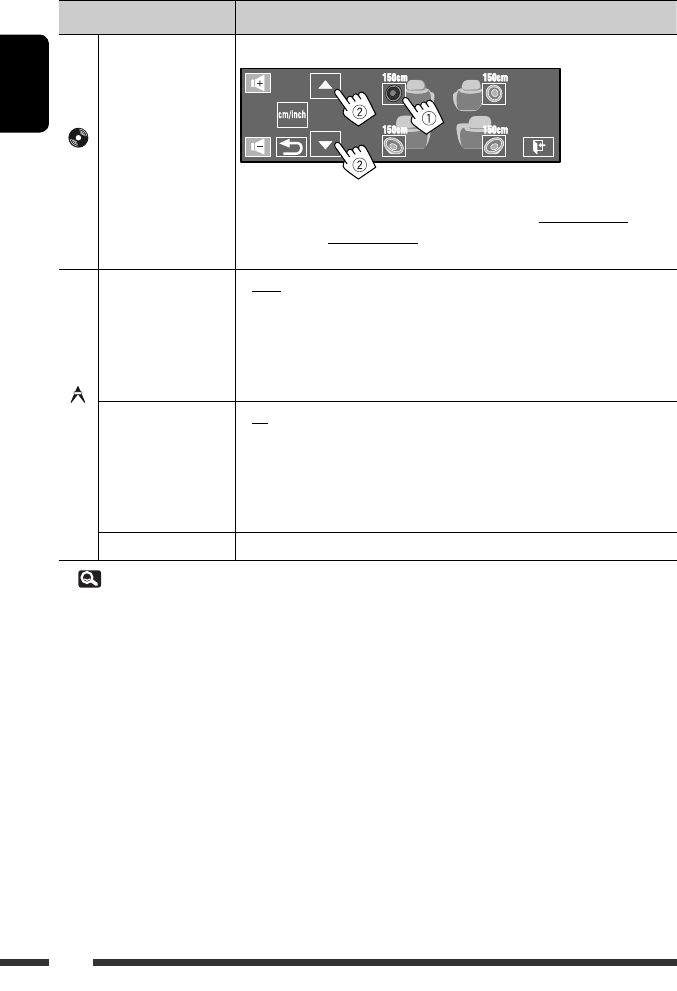
18
ENGLISH
Menu item Selectable setting/item
Disc
Speaker Distance *
7
You can adjust the output timing of the activated speakers (above).
Adjust the speaker distance from the listening position in the range of 15 cm/
6 inch to 600 cm/240 inch in 15 cm/6 inch step; Initial 120 cm/48 inch (for
center speaker), 150 cm/60 inch (for front and rear speakers).
• Touch [cm/inch] to change the measuring unit—cm and inch.
Tuner
IF Band Width
♦
Auto
♦
Wide
: Increases the tuner selectivity to reduce interference
noises between adjacent stations. (Stereo effect may be
lost.)
: Subject to the interference from adjacent stations, but
sound quality will not be degraded and the stereo effect
will remain.
Area Setting
♦
US
♦
Europe
♦
South America
: When using in North/Central/South America. FM/AM
intervals are set to 200 kHz/10 kHz.
: When using in any other areas. FM/AM intervals are set
to 50 kHz (100 kHz during auto search)/9 kHz.
: When using in South American countries where FM
interval is 100 kHz. AM interval is set to 10 kHz.
Sirius ID *
11
Your SIRIUS identification number appears on the monitor.
*
7
17
*
11
Selectable only when a SIRIUS Satellite Radio is connected.
EN_KDAVX7755[J]f.indb 18EN_KDAVX7755[J]f.indb 18 09.3.19 1:46:01 PM09.3.19 1:46:01 PM


















