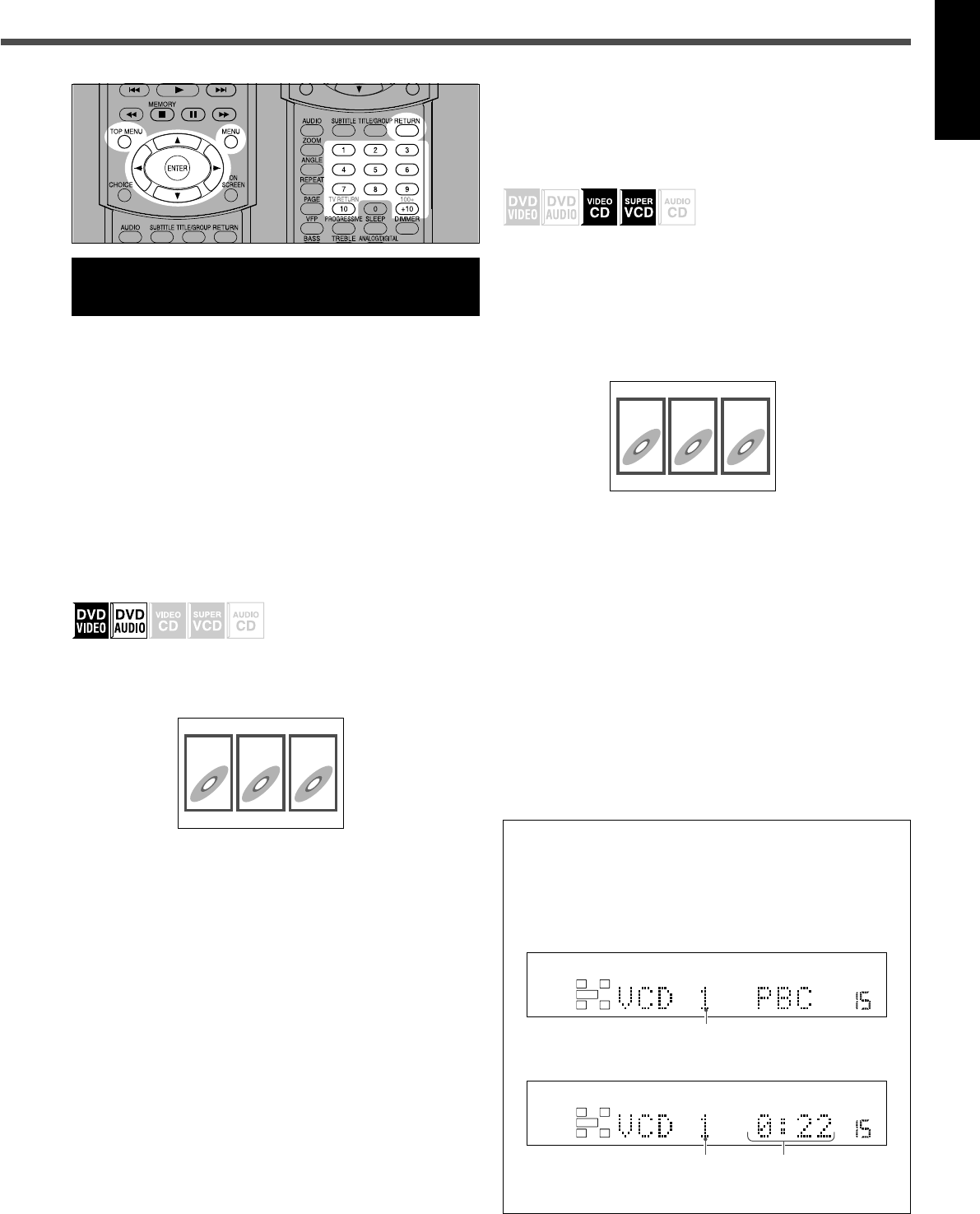
38
English
Locating a Desired Scene from
the Disc Menu
Using the disc menu, you can start playing a title, chapter, or
track you specify.
• Before using the remote control, press DVD so that the
remote control works for the DVD player.
• If the on-screen bar is shown on the TV, press ON
SCREEN repeatedly to go off the on-screen bar.
7 From the DVD menu
DVD VIDEO and DVD AUDIO generally have their own menus
which show the disc contents. These menus contain various
items such as titles of movies, names of songs, or artist
information, and display them on the TV screen. You can
locate a specific scene using these menus.
& When a disc is loaded
1
Press TOP MENU or MENU.
The DVD menu appears on the TV. (The menu usually
appears on the TV automatically after loading the disc.)
Ex.:
DVD VIDEO/DVD AUDIO normally has a “top” menu when
it contains more than one title/group. In this case, press
TOP MENU to show the title menu.
Some DVD VIDEO/DVD AUDIO may also have a different
menu which is shown by pressing the MENU button.
See the instructions of each DVD VIDEO/DVD AUDIO for
its particular menu.
2
Use cursor 5/∞/3/2 to select a desired
item, then press ENTER.
The unit starts playback of the selected item.
• With some discs, you can also select items by entering
the corresponding number using number buttons.
7 From the VCD/SVCD menu with PBC
VCD or SVCD recorded with PBC has its own menus such as
a list of the tracks. (After loading such a disc, “PBC” appears
on the display.) You can locate the specific track by using the
menu (see also page 35).
& When the menu
appears on the TV
during playback with
PBC
Press number buttons (1 – 10, +10) to select
the number of the desired item.
The unit starts playback from the selected item.
Ex.: To select 3, press 3.
To select 11, press +10, then 1.
Ex.:
To return to the menu
Press RETURN.
When “NEXT” or “PREVIOUS” is shown on the TV screen
To go to the next page, press ¢.
To return to the previous page, press 4.
To play back PBC-compatible VCD/SVCD without PBC
Start playback by pressing the number buttons while
playback is stopped.
The elapsed playing time appears on the display instead of
“PBC.”
To restore PBC
Press TOP MENU or MENU.
“PBC” appears again on the display.
About the indication on the display while playing back
a VCD/SVCD
While you are playing back a VCD/SVCD recorded with
PBC, playback information appears on the display as
follows:
Ex.: When a VCD is played back using PBC
Ex.: When a VCD is played back without using PBC
1 Track number
2 Elapsed playing time
1
23
MPEG-2AAC
TA NEWS INFO
ANALOG
S
DIGITAL AUTO DSP SLEEP REPEAT RANDOM RDS INPUT ATT
SPK 1 2
AUTO MODE
A.POSITION
PROGRESSIVE1A-B
DIGITAL
LPCM
LFE
PPCM AUTO
SURROUND
GROUP TITLE TRACK CHAP.
RESUME
kHz
MHz
VOL
BONUSB.S.P TUNED STEREO AUTO MUTING
PL
SUBWFR
L C R
LS RS
PROGRAM
REC
1
2
MPEG-2AAC
TA NEWS INFO
ANALOG
S
DIGITAL AUTO DSP SLEEP REPEAT RANDOM RDS INPUT ATT
SPK 1 2
AUTO MODE
A.POSITION
PROGRESSIVE1A-B
DIGITAL
LPCM
LFE
PPCM AUTO
SURROUND
GROUP TITLE TRACK CHAP.
RESUME
kHz
MHz
VOL
BONUSB.S.P TUNED STEREO AUTO MUTING
PL
SUBWFR
L C R
LS RS
PROGRAM
REC
1
1
23
34-38_RX-DV31SL[UW]f.p65 03.4.22, 18:5638


















