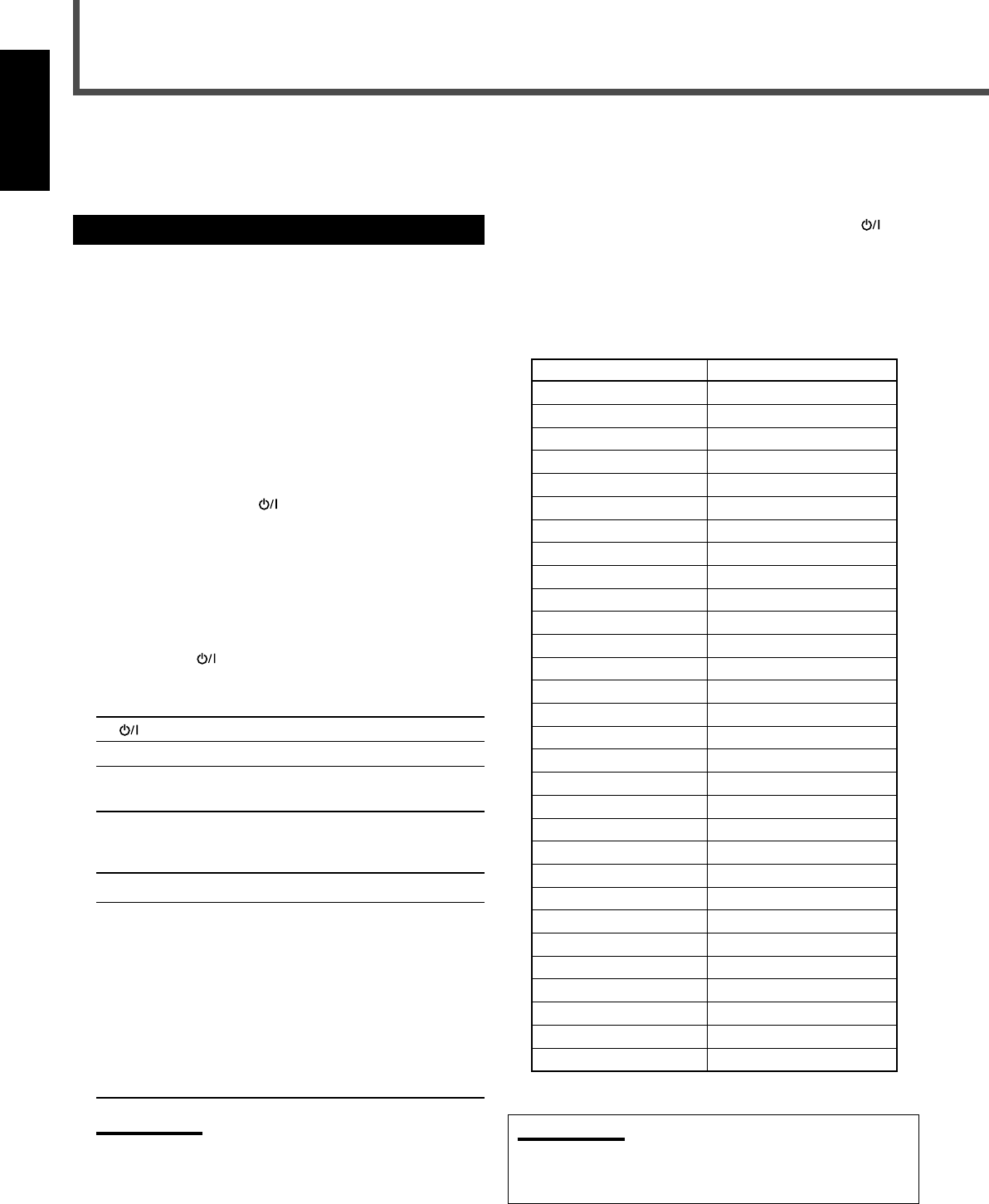
67
English
5
Try to operate your TV by pressing TV .
When your TV turns on or off, you have entered the correct
code.
If there is more than one code listed for your brand of
TV, try each one until the correct one is entered.
Manufactures’ codes for TV
Manufacturer Codes
JVC 01*
Akai 02
Bell & Howell 03
Centurion 04
Coronad 05
Daewoo 06 – 08
Emerson 09 – 13
Fisher 14
GE 15, 16, 17
Goldstar 18, 19
Hitachi 20, 21
KTV 22, 23
Magnavox 24
Marantz 25
Mitsubishi 25
Panasonic 26, 27
Philips 24
Pioneer 28
Proscan 29
Quasar 30
RadioShack 31
RCA 02, 17, 32 – 35
Samsung 36, 37
Sanyo 14
Sears 38
Sharp 39
Sony 40
Symphonic 41, 42
Toshiba 38
Zenith 43, 44
*
“01” is the initial code.
Note:
• Manufacturers’ codes are subject to change without notice.
If they are changed, this remote control cannot operate the
equipment.
Operating Other Manufacturers’ Equipment
The remote control supplied with this unit can transmit control signals for other manufacturers’ TVs, DBS tuners, and VCRs.
By changing the transmittable signals from preset ones to the other manufacturers’ signals, you can operate other
manufacturers’ components using this remote control.
Changing the Preset Signal Codes
To operate other manufacturers’ components using this
remote control:
• Aim the remote control directly at the remote sensor on
each equipment.
• To operate a source with the remote control, the source
must be selected using source selecting buttons on the
remote control.
• Refer also to the manuals supplied with your equipment.
To change the transmittable signals for
operating other manufacturers’ TV
1
Press and hold TV .
2
Press TV.
3
Enter the manufacturer’s code using the
number buttons (1 – 9, 0).
See the table on the right to find the code.
4
Release TV .
You can always perform the following operations:
TV Turns on or off the TV.
TV VOL +/– Adjusts the volume.
TV/VIDEO Sets the input mode (either TV or
VIDEO).
After pressing TV, you can perform the following
operations on a TV:
CHANNEL +/– Changes the channels.
1 – 9, 0, 100+ Selects the channels.
For channel number 5, press 5.
For channel number 10, press 1, then 0.
For channel number 23, press 2, then 3.
For channel number 135, press 100+, 3,
then 5.
• TV RETURN will function as the
ENTER button if your equipment
requires pressing ENTER after
selecting a channel number.
Notes:
• Refer also to the manual supplied for your TV.
• Not all of the functions listed on the left may be assigned to
specific buttons for some TVs.
• If you cannot change the channels of some TVs by pressing the
number buttons, press CHANNEL + or – for changing the
channels.
63-74_RX-DV31SL[UW]f.p65 03.4.22, 18:5867


















