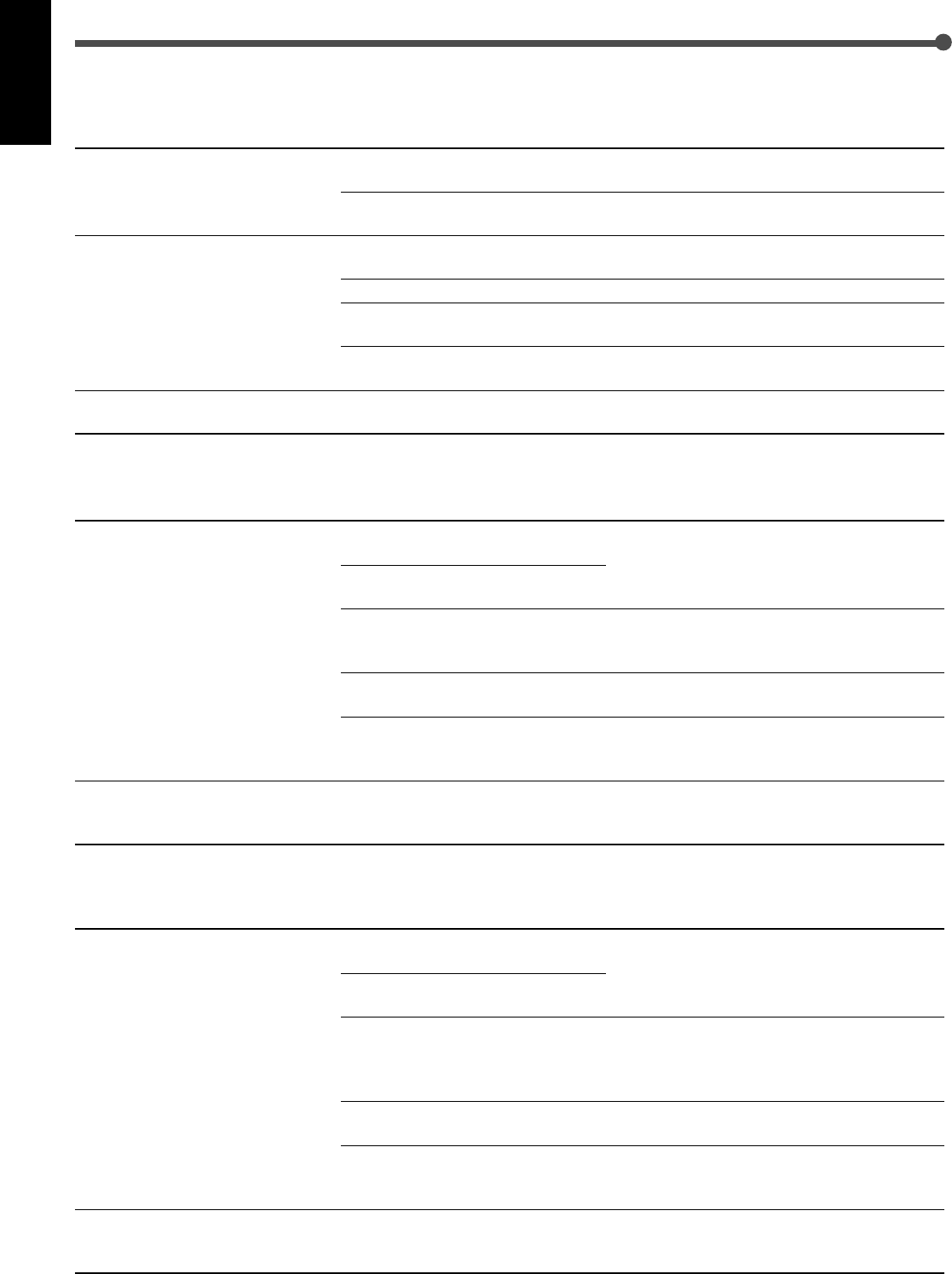
73
English
7 For Tuner
PROBLEM
Hard to listen to broadcast because
of noise.
Continuous hiss or buzzing during
FM reception.
Occasional cracking noise during
FM reception.
POSSIBLE CAUSE
The AM loop antenna is too close to
the unit.
The supplied FM antenna is not
properly extended and positioned.
Incoming signal is too weak.
The station is too far away.
An incorrect antenna is used.
Antennas are not connected
properly.
Ignition noise from automobiles.
SOLUTION
Change the position and direction of the AM
loop antenna.
Extend the FM antenna at the best position.
Connect an outdoor FM antenna or contact
your dealer.
Select a new station.
Check with your dealer to be sure you have
the correct antenna.
Check connections.
Move the antenna farther from automobile
traffic.
7 For MP3
SOLUTION
Replace the disc.
Add the file extension—.mp3, .Mp3, .mP3, or
.MP3—to their file names (see page 49).
This unit cannot play back such files. Replace
the disc.
Replace the disc. (Record MP3 files using a
compliant application.)
When both MP3 files and JPEG files are
recorded on a disc, to play MP3 files, set the
MP3/JPEG setting to “MP3” (see page 56).
POSSIBLE CAUSE
No MP3 files are recorded on the
disc.
The disc is unplayable (such as
CD-ROM).
MP3 files do not have the correct
file extension—.mp3, .Mp3, .mP3,
or .MP3 in their file names.
MP3 files are made at bit rate under
64 kbps.
MP3 files are not recorded in a
format compliant with ISO 9660
Level 1 or 2.
The MP3/JPEG setting is set to
“JPEG.”
PROBLEM
A disc cannot be played.
No MP3 files, only JPEG files are
played.
7 For JPEG
PROBLEM
A disc cannot be played.
No JPEG files, only MP3 files are
played.
SOLUTION
Replace the disc.
Add the file extension—.jpg, .jpeg, .JPG,
.JPEG or any uppercase and lowercase
combination (such as “.Jpg”)—to their file
names (see page 51).
This unit cannot play back such files. Replace
the disc.
Replace the disc. (Record JPEG files using a
compliant application.)
When both MP3 files and JPEG files are
recorded on a disc, to play JPEG files, set the
MP3/JPEG setting to “JPEG” (see page 56).
POSSIBLE CAUSE
No JPEG files are recorded on the
disc.
The disc is unplayable (such as
CD-ROM).
JPEG files do not have the correct
file extension in their file names.
JPEG files are not made with
baseline JPEG format.
JPEG files are not recorded in a
format compliant with ISO 9660
Level 1 or 2.
The MP3/JPEG setting is set to
“MP3.”
Troubleshooting
63-74_RX-DV31SL[UW]f.p65 03.4.22, 18:5873


















