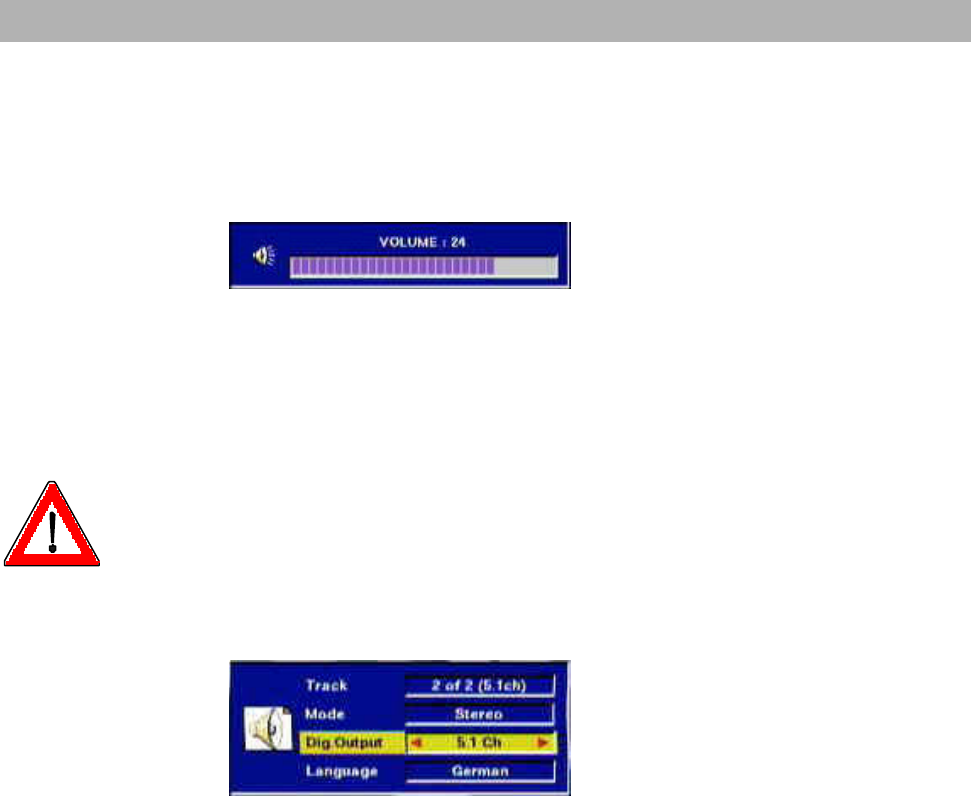
Sound Settings
22
Toneinstellungen
All setting options apply to analogue and digital TV modes as well as radio mode.
Setting the volume
Make sure that the volume of the TV set is set to the room volume.
Set the required volume level by pressing
the -+ buttons on the remote control of
the receiver. A bar indicator with 31 segments is displayed on the screen to show
the set volume. The same procedure also applies to analogue reception.
Stereo and two-channel sound reproduction
(for radio and digital TV reception only)
Modulator connection
Stereo sound is not possible if the receiver signal is reproduced via the modulator.
The channel identifier that you can display by pressing the O button shows the
set sound reproduction. (Depending on the direction of the symbolized sound
waves – under the displayed time – mono left, mono right or stereo can be set. The
digit indicates the number of transmitted sound channels). The channel title is
shown in the box on the right.
Press the s button to call up the menu
for sound and language selection. You
can now make the required settings, e.g.
language selection, provided the
corresponding data are contained in the
reception signal. Press the button once again to exit the menu.
Mute
Press the l button on the remote control to mute the sound. This symbol l
appears on the screen.
Press the l button again to restore the sound. The standard volume display bar
is then shown for several seconds.
Although you can change the channel while in mute mode, it will remain muted until
this mode is cancelled or you correct the volume.


















