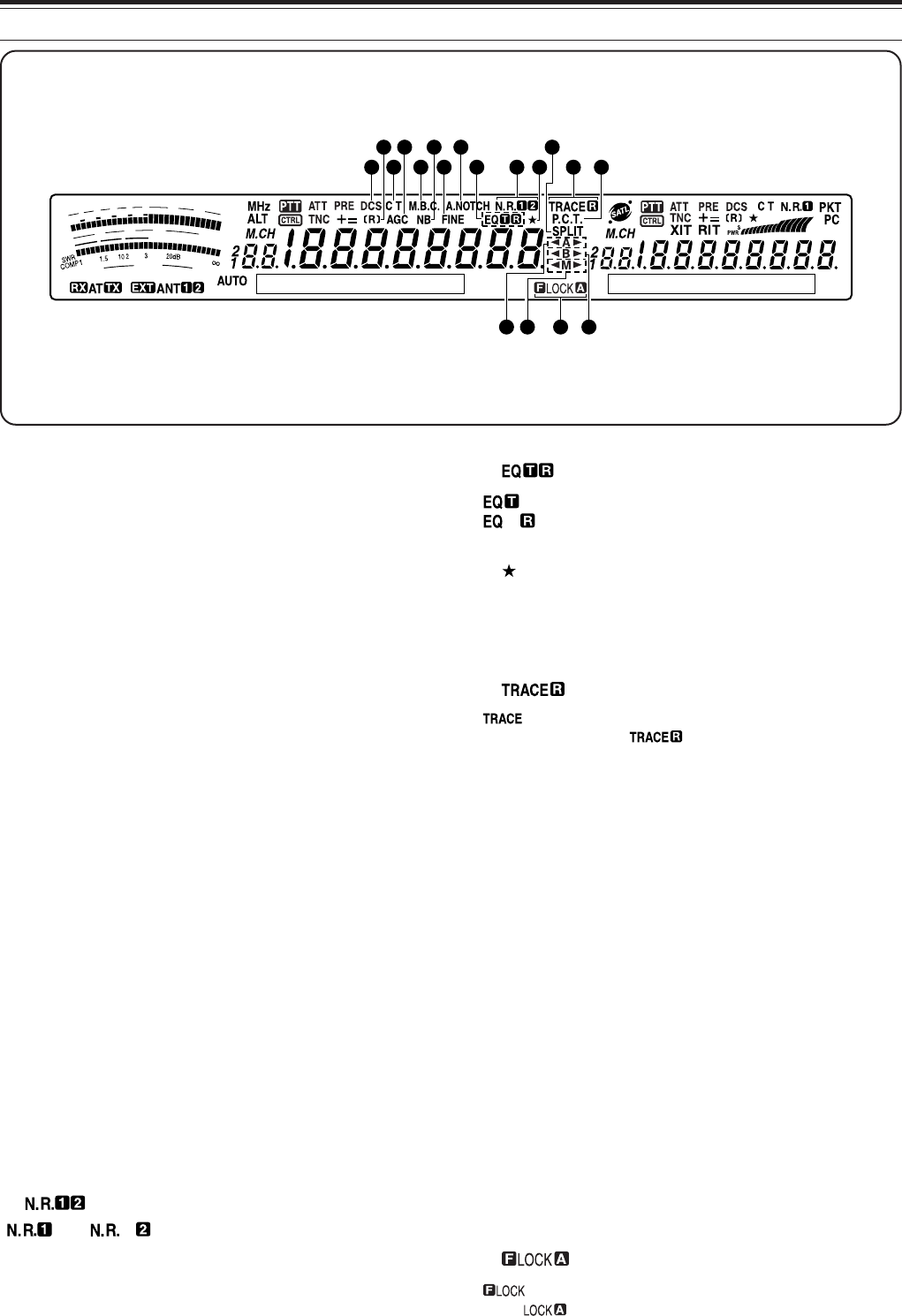
15
4 GETTING ACQUAINTED
F
I
L
T
E
R
S
1
3
5
7
9
2
0
4
0
6
0
d
B
P
W
R
1
0
2
5
5
0
1
0
0
W
%
A
L
C
3331 3234
2117 19 23 25 282726 29
302218 2420
!7 DCS
Appears when the DCS (Digital Code Squelch) of the
main transceiver is ON {page 36}.
!8 [R]
“R” appears when the Reverse function of the main
transceiver is ON. “[R]” appears when the ASC
(Automatic Simplex Check) of the main transceiver is
activated {page 34}.
!9 C T
“T” appears when the Tone function of the main
transceiver is ON {page 33}. “C T” appears when the
Continuous Tone Coded Squelch System (CTCSS) of
the main transceiver is ON {page 35}.
@0 AGC
Appears when the AGC (Automatic Gain Control) of
the main transceiver is ON {page 38}. Disappears
when the AGC is OFF.
@1 M.B.C.
“B.C.” appears when the automatic Beat Canceller is
ON. “M.B.C.” appears when the single Beat Cancel
frequency is manually controlled {page 56}.
@2 NB
Appears when the Noise Blanker is ON {page 57}.
@3 FINE
Appears when the Fine function for the main Tuning
control is ON {page 38}.
@4 A.NOTCH
Appears when the DSP Auto Notch function of the
main transceiver is ON {page 56}.
@5
“ ” or “ ” appears, depending on whether
DSP Noise Reduction 1 (Line Enhanced method) or
Noise Reduction 2 (SPAC method) of the main
transceiver is selected {page 56}.
@6
“ ” appears when the TX Equalizer function is ON.
“ ” appears when the RX Equalizer function of
the main transceiver is ON {pages 41, 78}.
@7
Appears when the Quick Menu function of the
transceiver is ON {page 21}. It also appears when
the frequency point of Program Scan Partially Slowed
is selected on the main-transceiver {page 67}.
@8
“ ” appears when the Trace function is ON while
in Satellite mode. “ ” appears when the
Reverse Trace function is ON {page 53}.
@9 P.C.T.
Appears when Packet Cluster Tune mode is ON
{page 53}.
#0 SPLIT
Appears when the transmit frequency differs from the
receive frequency {page 31}.
#1 tA s
“tA” or “As” appears while VFO A is selected
{page 18}. “A” appears while Menu A is being
accessed {page 21}.
#2 tB s
“tB” or “Bs” appears while VFO B is selected
{page 18}. “B” appears while Menu B is being
accessed {page 21}.
#3 tM s
“tM” or “Ms” appears while a simplex memory
channel is selected {page 59}. “tMs” appears
while a split frequency memory channel is selected
{page 60}.
#4
“ ” appears when the Frequency Lock function is
ON. “ ” appears when the Lock All key function
is ON {page 77}.


















