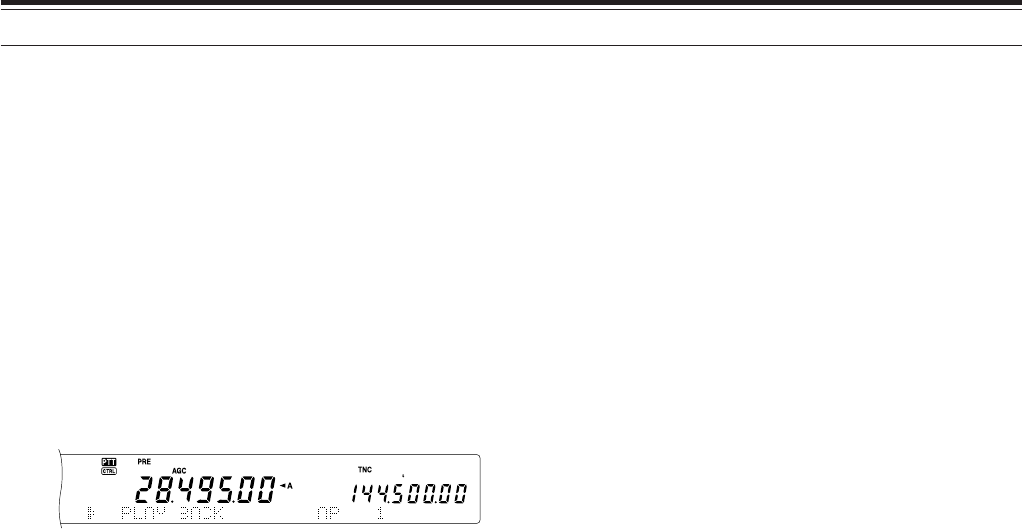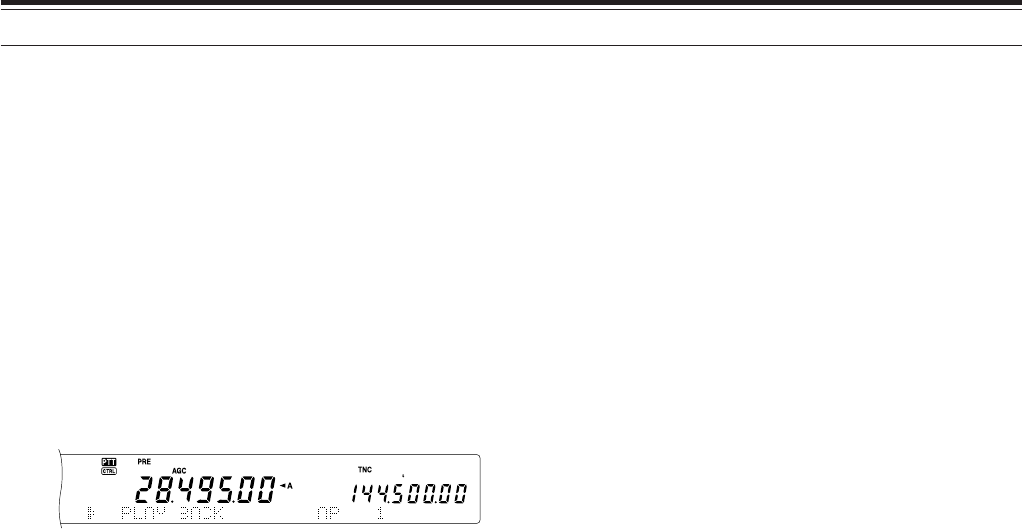
90
15 OPERATOR CONVENIENCES
■ Sending Messages
1 Select SSB, FM, or AM.
• Use the same mode for transmitting and
receiving.
2 Press [VOX/ LEVEL] to switch VOX ON or
OFF.
• If you switched VOX ON, skip step 3.
3 Press [SEND], or press and hold Mic [PTT].
4 Press [1/ CH1/REC], [2/ CH2/REC], or
[3/ CH3/REC], depending on which channel
you want to use.
• For example, “s PLAY BACK” and “AP 1– –”
appear while playing back the message in
channel 1.
• To interrupt playback, press [CLR].
5 To play back another message in sequence,
press the corresponding key ([1/ CH1/REC],
[2/ CH2/REC], or [3/ CH3/REC]) while the first
message is being played.
• Up to 3 channels can be queued.
6 If you pressed [SEND] or Mic [PTT] in step 3,
press [SEND] again or release Mic [PTT].
■ Erasing a Recorded Message
1 Press [FUNC] then [1/ CH1/REC] or
[2/ CH2/REC] or [3/ CH3/REC] to select the
message which you want to erase.
•“¡|| REC WAIT” and “APn –” appear, where
“n” represents the channel number.
2 To erase the recorded message, press and
hold the same key as in step 1 ([1/ CH1/REC],
[2/ CH2/REC], or [3/ CH3/REC]), and press
[CLR] at the same time.
• A beep sounds and the message is erased.
■ Changing Inter-message Interval Time
For repetitive message playback, you can change
the interval between each series of messages.
Use Menu No. 29B, and select the time in the
range of 0 to 60 seconds.
■ Changing Playback Volume
Turning the MAIN AF or SUB AF control does not
change the volume for playback. To change the
volume, access Menu No. 14 to select the
playback volume level from OFF and 1 to 9.