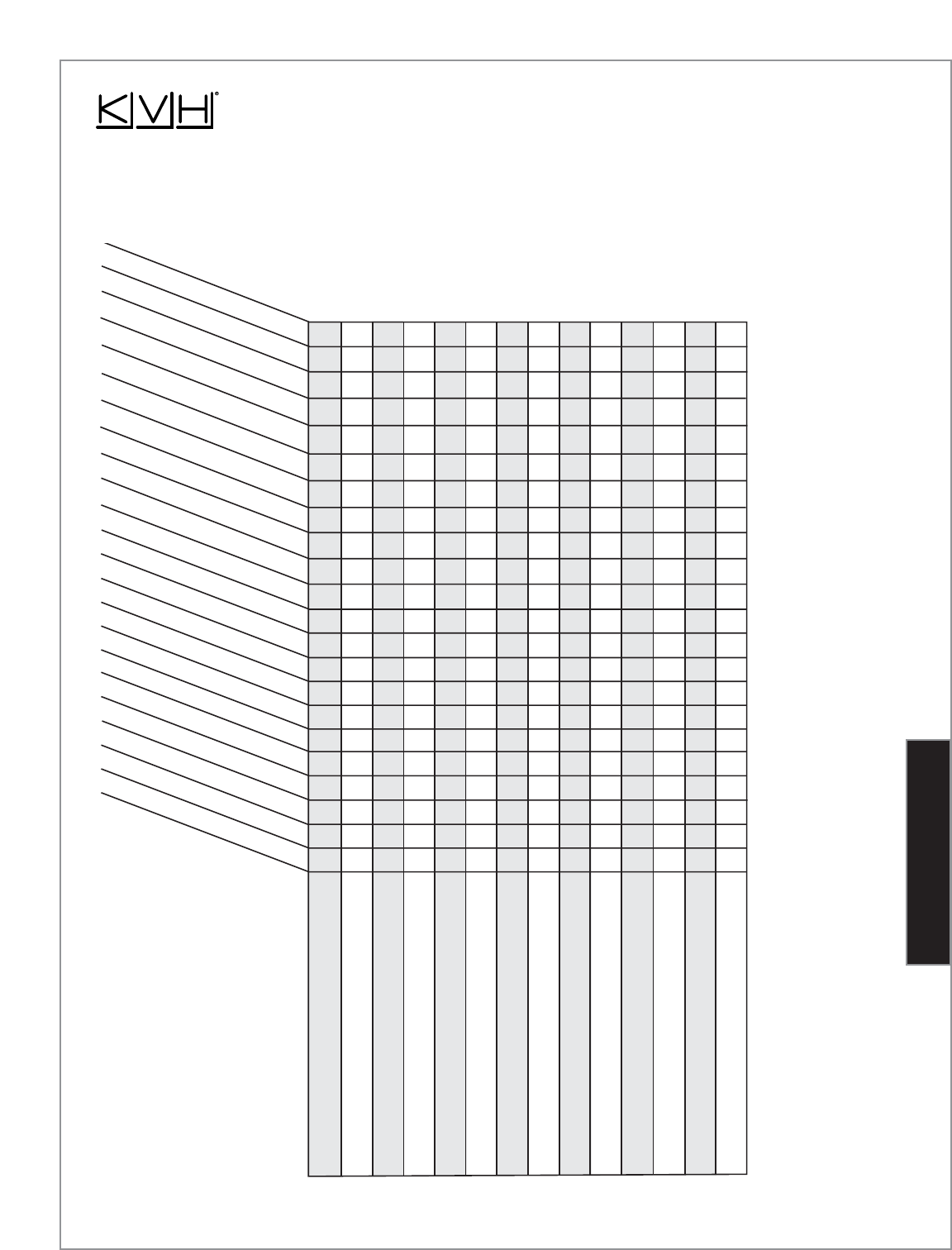
54-0239 TracVision A5 Shop Manual © 2004 KVH Industries, Inc., All rights reserved.
• Forcompletetroubleshootinginformation,refertoSection10ofthe
TracVisionA5User’sGuide
andtheflowchartsonthefollowingpages.
Troubleshooting
Effective April 2004
Subject to change without notice
Troubleshooting
System does not power on
No picture on video screen
Intermittent picture for short intervals
System works at rest, but not on the move
System does not find satellite
System restarts itself
Receiver beeps 3 times quickly at startup
Snowy DIRECTV television picture
Picture jumbled, parts missing, freezing
Certain channels do not work
Remote control does not work
Remote control does not operate other component
Only Preview channels are accessible
Only Family list channels are accessible
Satellite coverage issue
Weak satellite signal
Antenna faulty
Receiver faulty
Satellite signal blocked
POSSIBLE CAUSE
SYMPTOM
Water, snow, or ice on antenna
Remote control batteries dead
Receiver locked up
Receiver power switch turned off
Loose cable connectors
Receiver not activated
Proper component button not pressed
INPUT button not set to satellite source
System locked by passcode
Remote control not programmed
Blown fuse
XX X X X X
X XX
XXXXX XX
X X
XXX XX
X
XX
X
X
XX
X
X
X
X
X
X
XX
XX X
X
XX X X
X
X
X
XX
X
Audio/video system not set up properly
Local channels not available
RF-to-IR converter too close to receiver
X
X
Audio/video system faulty
X
X
X
X
X
X
Receiver lost activation information
X
Insufficient power
X
X
X
X
X


















