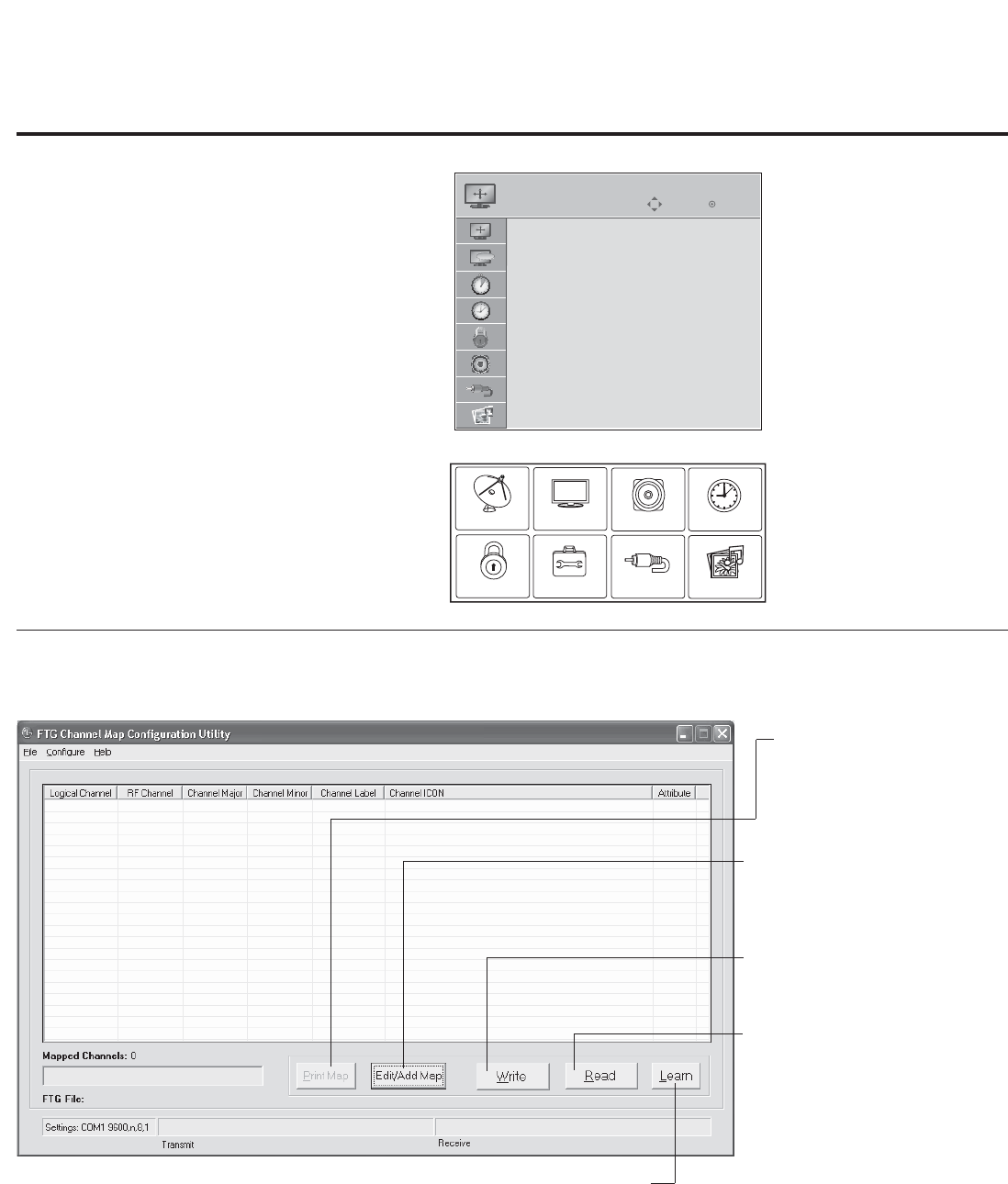
24
206-4163
CHANNEL
PICTURE
AUDIO
INPUT
OPTION
LOCK
TIME
MY MEDIA
TV Setup Menus
Shows that the EBL is in
Pass-through Mode .
Function Menu
Shows that the EBL is in
FTG Mode . While this menu
is present on-screen,
Installer Menu settings can
ONLY be accessed/changed
using the FTG Configuration
Application.
FTG Mode of Operation (Cont.)
Determining the TV Operating Mode / FTG Channel Map Confi guration Utility Overview
ABC
Move Enter
ASPECT RATIO
Set By Program
4:3
16:9
Zoom
Just Scan
To determine the operating mode of the
TV, press MENU on the Installer Remote.
If the end user Function Menu (showing
aspect ratio options—see below) appears,
the TV/EBL is in FTG Mode. If the TV
setup menus appear, the EBL is in Pass-
through Mode.
The following pages provide overviews of
the FTG Channel Map and FTG Installer
Menu Configuration Utilities that comprise
the FTG Configuration Application. Refer
to the Free-To-Guest (FTG)
Configuration Application manual for
further information.
Writing an FTG Channel Map into the EBL will switch the EBL from Pass-through Mode to FTG Mode.
FTG CHANNEL MAP
CONFIGURATION UTILITY
PRINT MAP
Click to display a printable
FTG Channel Map Report. The
report can also be exported as
an HTML or Text file.
EDIT/ADD MAP
Click to open the FTG Channel
Map Editor to create or edit an FTG
Channel Map (see next page).
WRITE
Click to transfer the FTG
Channel Map to the EBL.
READ
Click to transfer the FTG
Channel Map from the EBL to the
FTG Configuration Application.
LEARN
Click to transfer the TV Channel Map
from the PTC to the EBL and the FTG
Configuration Application. (Requires that
2-5-5 + MENU was performed to transfer
TV Channel Map to PTC.) *
* Logical Channel numbers will
automatically be assigned in
ascending order, starting with 0
(zero), to the Physical Channels
from the TV Channel Map.


















