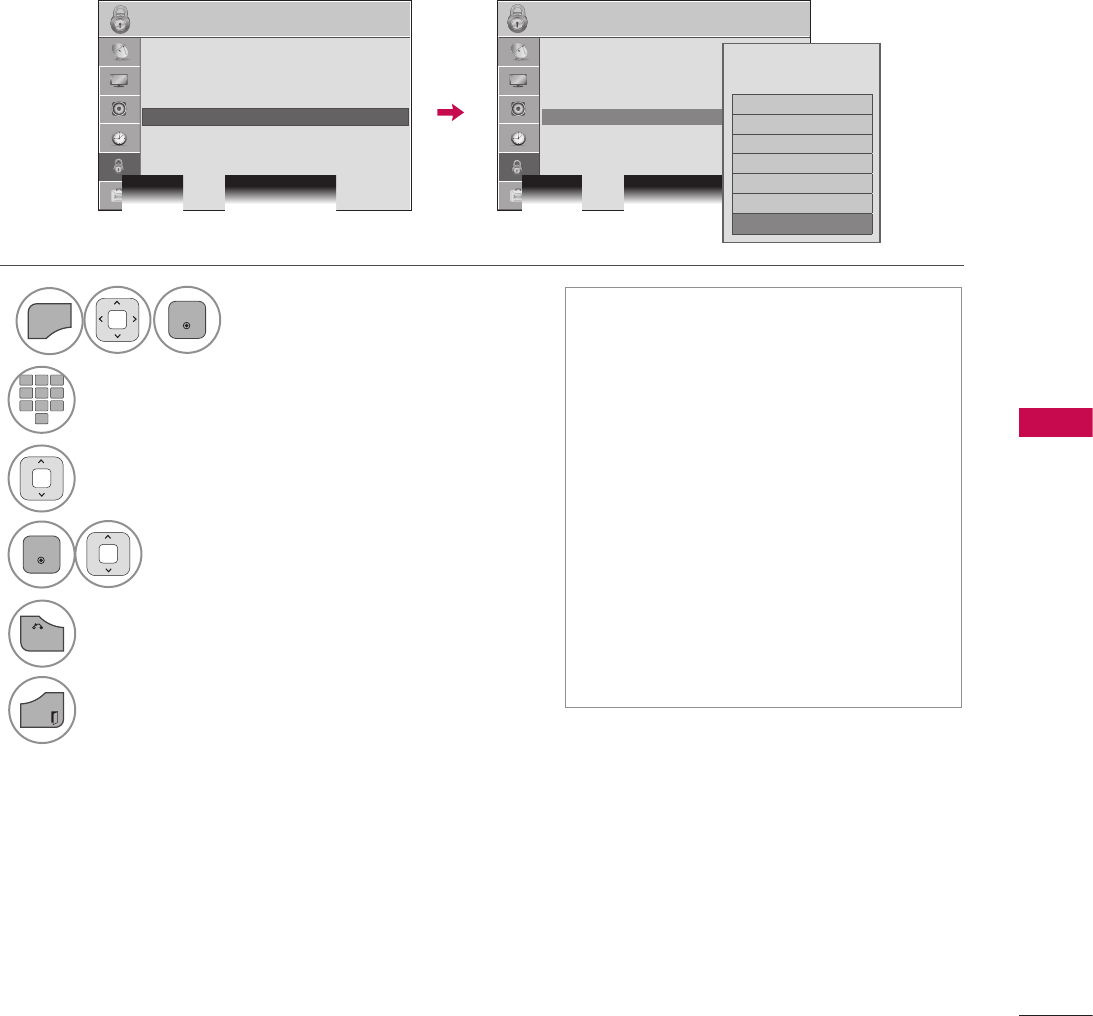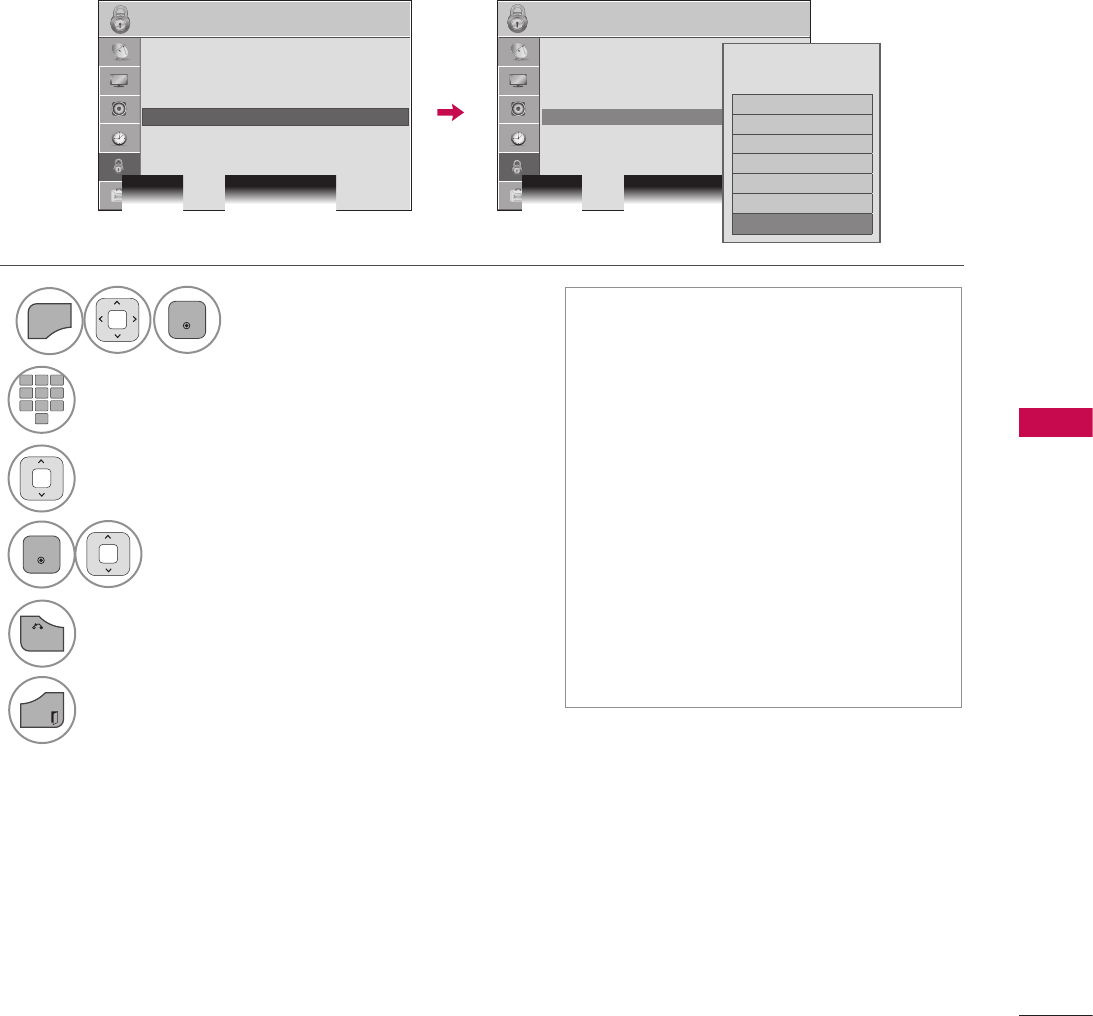
93
PARENTAL CONTROL / RATING
MOVIE & TV RATING
Movie Rating (MPAA)
Blocks movies according to the movie ratings limits specified, so children cannot view certain movies.
You can set the ratings limit by blocking out all the movies with the ratings above a specified level.
Keep in mind that the movie ratings limit only applies to movies shown on TV, not TV programs, such
as soap operas.
If Movie Rating, TV Rating-Children
or
TV Rating-General is locked, enter
the password to unlock it temporarily.
G (General audience)
PG (Parental guidance suggested)
PG-13 (Parents strongly cautioned)
R (Restricted)
NC-17 (No one 17 and under admit-
ted)
X (Adult only)
Blocking Off (Permits all programs)
If you set PG-13: G and PG movies
will be available, PG-13, R, NC-17 and
X will be blocked.
1
Select LOCK.
2
Input the password.
3
Select Movie Rating.
4
Select G, PG, PG-13, R, NC-17, X, or
Blocking Off.
5
Return to the previous menu.
Return to TV viewing.