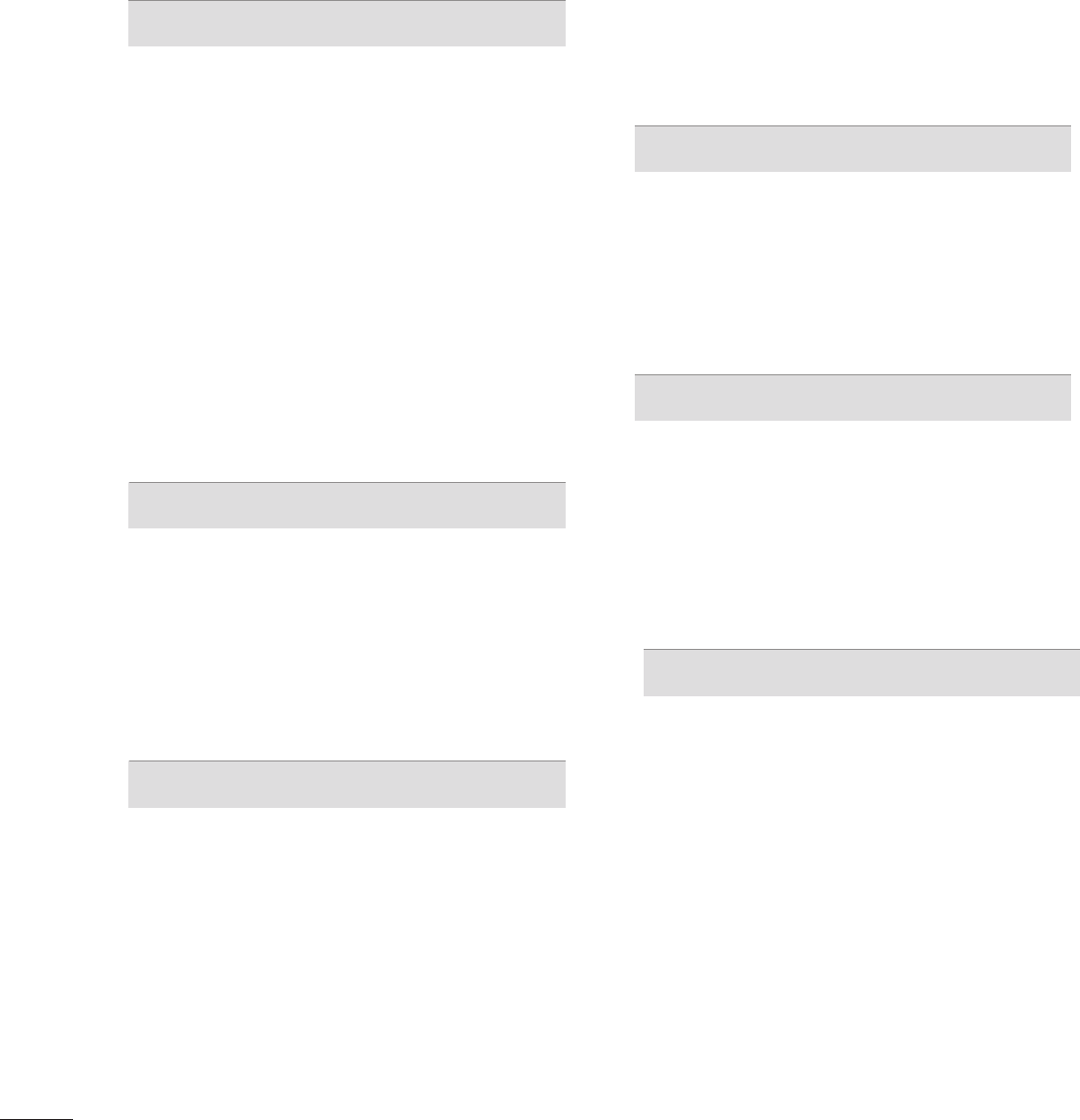
6
CONTENTS
WARNING / CAUTION
...............................2
SAFETY INSTRUCTIONS .........................
3
FEATURE OF THIS TV ...............................
8
PREPARATION
Accessories .............................................................9
Front Panel Information
....................................10
Back Panel Information
......................................11
Stand Instructions
................................................14
VESA wall mounting ..........................................16
Cable Management
........................................... 17
Desktop Pedestal Installation
..........................18
Swivel Stand
.........................................................18
Kensington Security System ...........................18
Attaching the TV to a Desk
.............................19
Securing the TV to the Wall to Prevent Falling
when the TV is used on a stand
....................21
Antenna or Cable Connection
.......................22
EXTERNAL EQUIPMENT SETUP
HD Receiver setup .............................................23
DVD setup
............................................................26
VCR SETUP
.........................................................28
Other A/V Source Setup
.................................29
USB Connection
................................................30
PC Setup
...............................................................31
WATCHING TV / CHANNEL CONTROL
Remote Control Functions ..............................38
Turning on the TV
..............................................40
Channel Selection..............................................40
Volume Adjustment
..........................................40
On-Screen Menus Selection
...........................41
Customer Support
- Picture Test / Sound Test
.............................43
- Product/Service Info.
.....................................44
Channel Setup
- Auto Scan (Auto Tuning)
..............................45
- Add/Delete Channel (Manual Tuning)
.....46
- Channel Editing
...............................................47
Input List
..............................................................48
Example Electronic Program Guide
.............49
Channel Label
.....................................................50
Demo Mode
.........................................................51
MY MEDIA
Connection Method ..........................................52
Entry Mode
..........................................................54
Photo List
.............................................................55
Music List
..............................................................61
Extra Contents
....................................................65
PICTURE CONTROL
Picture Size (Aspect Ratio) Control ..............66
Preset Picture Settings (Picture mode).......68
Manual Picture Adjustment - User Mode
..69
Picture Improvement Technology (Advanced
Control)
.................................................................70
Picture Reset
....................................................... 73
SOUND & LANGUAGE CONTROL
Auto Volume ........................................................ 74
Clear Voice II
....................................................... 75
Balance
................................................................. 76
Preset Sound Settings (Sound Mode)
........ 77
Sound Setting Adjustment - User Mode
...78
Audio Reset
.........................................................79
TV Speakers On/Off
......................................... 79
Audio Language
.............................................. 80
On-screen Menus Language Selection
.......81
Caption Mode
- Analog Broadcasting System Captions
...82
- Digital Broadcasting System Captions
.....83
- Caption Option
................................................84


















