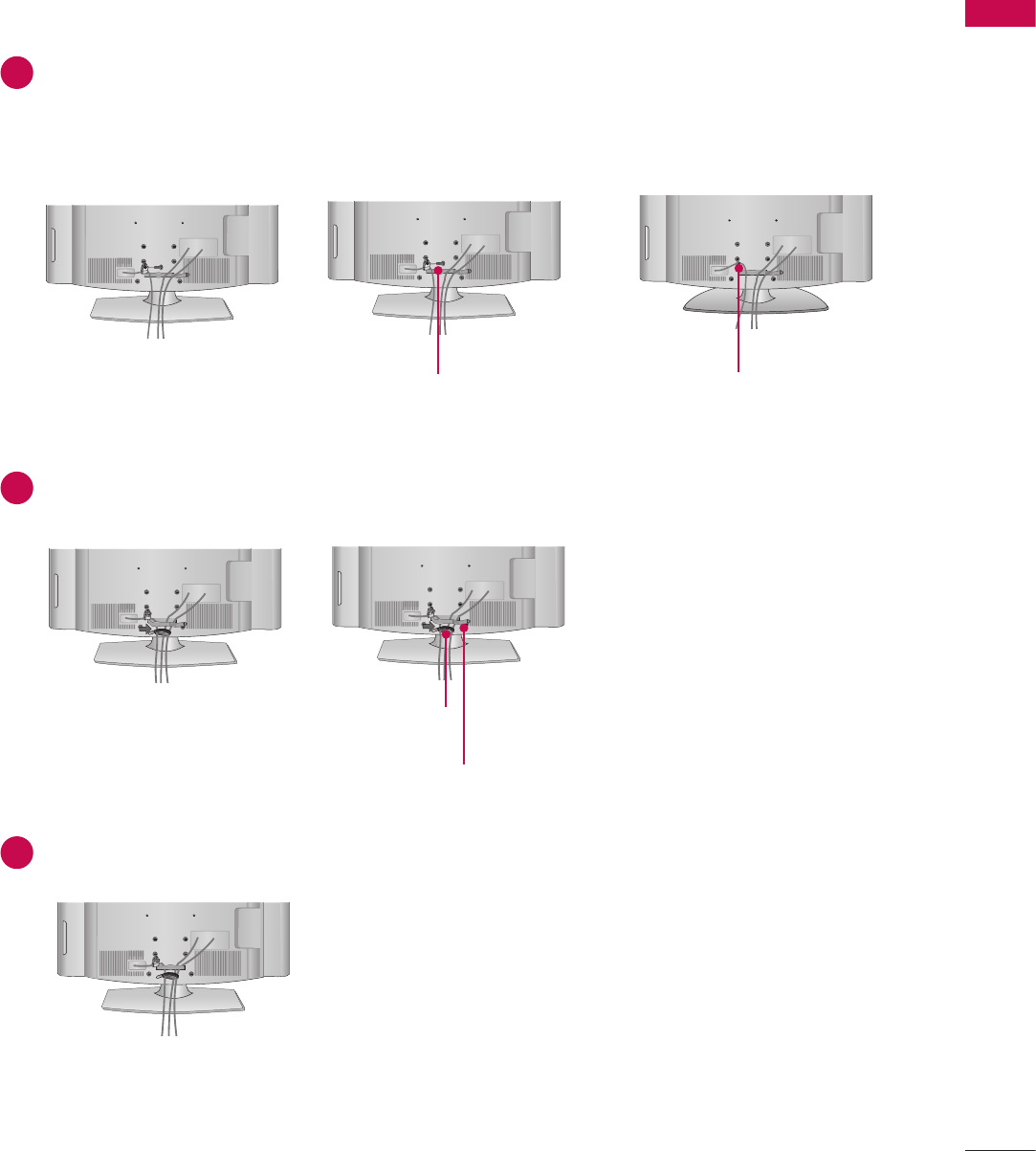
17
PREPARATION
CABLE MANAGEMENT
Image shown may differ from your TV.
1
Connect the cables as necessary.
To connect additional equipment, see the EXTERNAL EQUIPMENT SETUP section.
Secure the power cord with the
PROTECTIVE BRACKET/SCREW
or the
POWER CORD HOLDER.
It will help prevent the power cable from being removed by accident.
2
Install the CABLE MANAGEMENT CLIP as shown. If your TV has the CABLE
HORDER, install it as shown and bundle the cables.
3
Put the cables inside the CABLE MANAGEMENT CLIP and snap it closed.
PROTECTIVE BRACKET/SCREW
POWER CORD HOLDER
or
CABLE MANAGEMENT CLIP
CABLE HORDER


















