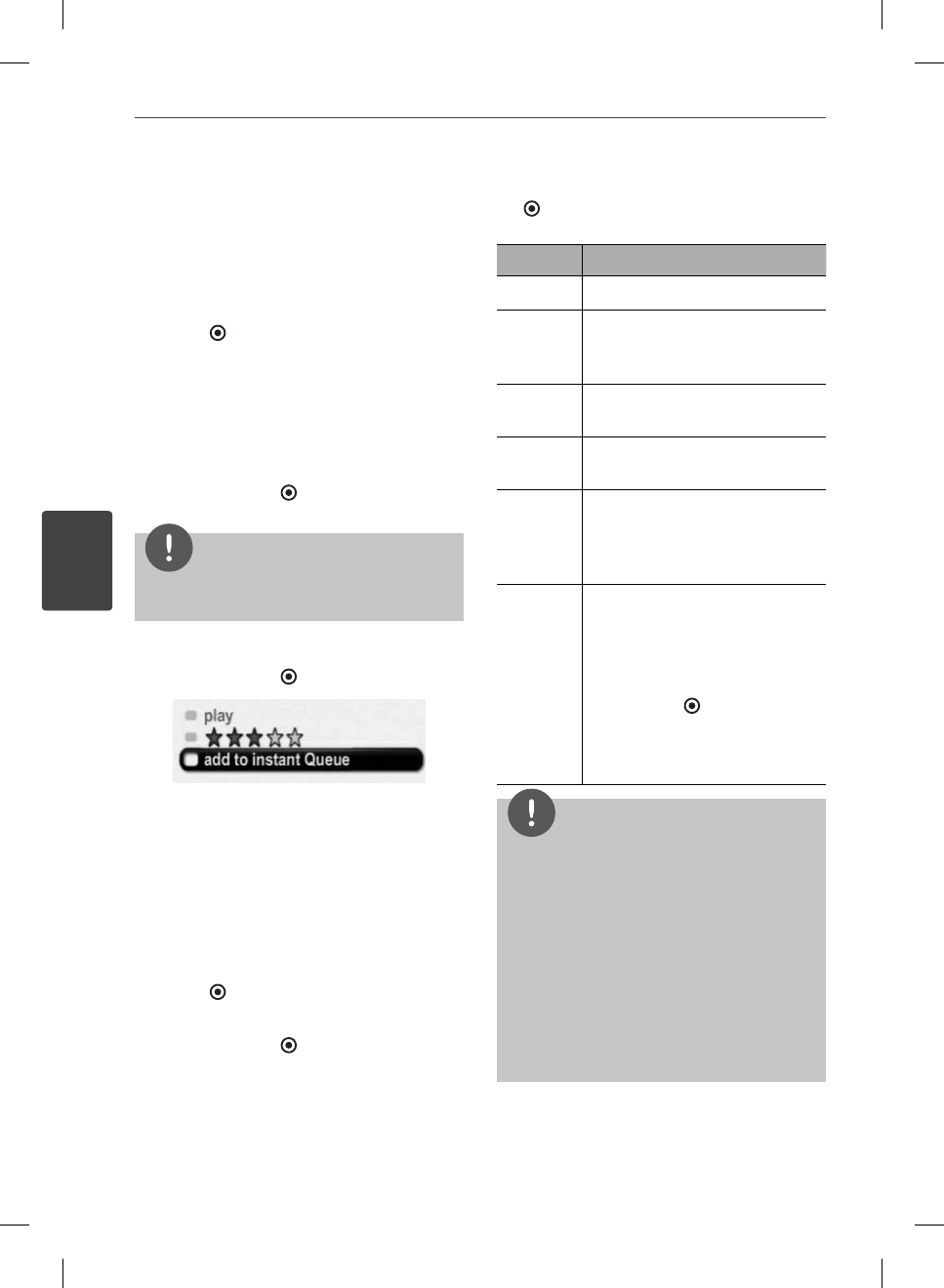
56
Operation
Operation
4
Filling your instant Queue from your
player
You can add and manage the movies & TV
episodes in your instant Queue from the player.
1. On the player, select the [Net ix] option in
the [NetCast] menu using
I
/
i
, and press
ENTER (
).
2. On the [Instant Queue] screen, press
U
to
select categorized menu bar.
3. Use
I
/
i
to select a menu, and press
u
to
display movies & TV episodes.
4. Use
I
/
i
to select a movie or a TV episode,
and press ENTER (
).
NOTE
On the movies or TV episodes screen, you can
move to the next 7 posters using
m
/
M
.
5. Use
U
/
u
to select [add to instant Queue],
and press ENTER ( ) to add to your Queue.
Watch Netfl ix movies & TV episodes
on your TV
After you set up your player and add movies &
TV episodes, you can browse and watch them
on your TV.
1. On the player, select the [Net ix] option in
the [NetCast] menu using
I
/
i
, and press
ENTER ( ).
2. Use
I
/
i
to select a movie or a TV episode,
and press ENTER (
).
3. Use
U
/
u
to select [Play], and press ENTER
(
) to start playback.
Button Operation
B
Starts playing back the movie.
X
Pause a movie while it’s playing.
To resume playing a paused
movie, press
B
(Play) again.
x
/
U
Stops the movie and displays
your instant Queue.
ENTER Pauses playing the movie and
enters frame scanning mode.
I
/
i
Pauses playing the movie and
enters frame scanning mode.
To scan forward one frame at a
time, press the button again.
m
/
M
Pauses playing the movie and
scans forward or backward
through the movie. To scan
faster, press the button again.
To play the highlighted scene,
press ENTER (
) or
B
(Play).
To resume playing from the
point you paused the movie,
press
U
.
NOTE
Even if you use a high-resolution setup, audio/
video quality may be compromised based on the
speed of your broadband internet connection.
Your Internet Service Provider (ISP) determines your
broadband speed. We recommend a minimum
connection speed of 1.5 Mbps. For the best quality
picture, a connection speed of 4.0 Mbps is required.
Sometimes your broadband speed varies based on
your ISP’s network conditions. Contact your ISP if
you have problems maintaining a fast connection
that is reliable, or if you want to increase your
connection speed. Many ISPs o er a variety of
broadband speed options.
BD572-N-BUSALLK-ENG.indd 56BD572-N-BUSALLK-ENG.indd 56 2010.2.1 4:43:14 PM2010.2.1 4:43:14 PM


















