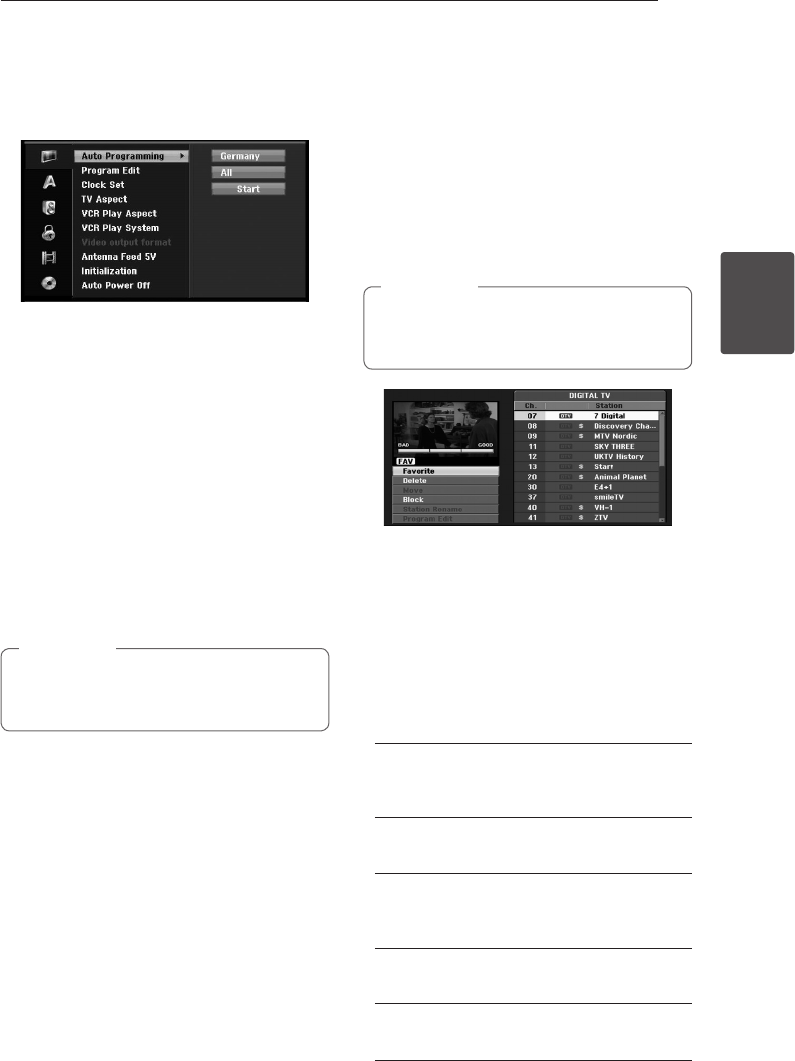
System Setting 23
System Setting
3
Auto Programming
This recorder is equipped with a frequency
synthesized tuner capable of receiving the analog
and digital channels.
1. Display [SETUP] menu.
2. Select the [Auto Programming] option then
press
d
.
3. Press
d
to move to the second level.
4. Use
s
/
w
to select a country then press
d
.
5. Use
s
/
w
to select the [Digital], [Analog] or [All]
and press
d
.
6. Press ENTER (
b
) to begin the channel search.
The tuner will automatically cycle through all
available channels in the area and place them in
the tuner’s memory.
Manual Channel Add
This feature manually adds channels.
Password is needed to access the [Auto
Programming] option if [Lock System] option
is set to [On].
,
Note
1. Select the [Program Edit] option then press
d
.
2. Use
s
/
w
to select the [Add Channel] option
then press ENTER (
b
).
3. Use
s
/
w
to select [Analog] for analog channel
or [Digital] for digital channel then press
d
.
4. Use
s
/
w
to select a channel number.
Searches for a channel automatically.
Searching stops when the recorder tunes in a
channel.
5. Press ENTER (
b
) to add the channel.
Switching the program list to
DIGITAL TV, ANALOG TV, or RADIO
1. Press
w
to move the highlight position to top of
the program list.
2. Press
a/d
to select a [DIGITAL TV], [ANALOG
TV] or [RADIO]. Selected program list appears.
Program Edit
You can edit a channel manually (add, delete, name,
move, etc.).
Password is needed to access the [Auto
Programming] option if [Lock System] option
is set to [On].
,
Note
1. Display [SETUP] menu.
2. Use
s
/
w
to select [Program Edit], and press
d
.
3. Use
s/w
to select the [Edit], and press ENTER
(
b
). Program List menu appears.
4. Use
s/w
to select a Ch. number then press
ENTER (
b
). Program List options appears on the
left side of the menu display.
5. Use
s/w
to select an option then press ENTER
(
b
) to conrm.
[Favorite]
Set the memorized channel to favorite channel.
(favorite channel shows FAV icon.).
[Delete]
Deletes the program from program list.
[Move] (Analog channel only)
Moves the program’s location on the program
list.
[Block]
Blocks the program.
[Station Rename] ] (Analog channel only)
Edits the station name.


















