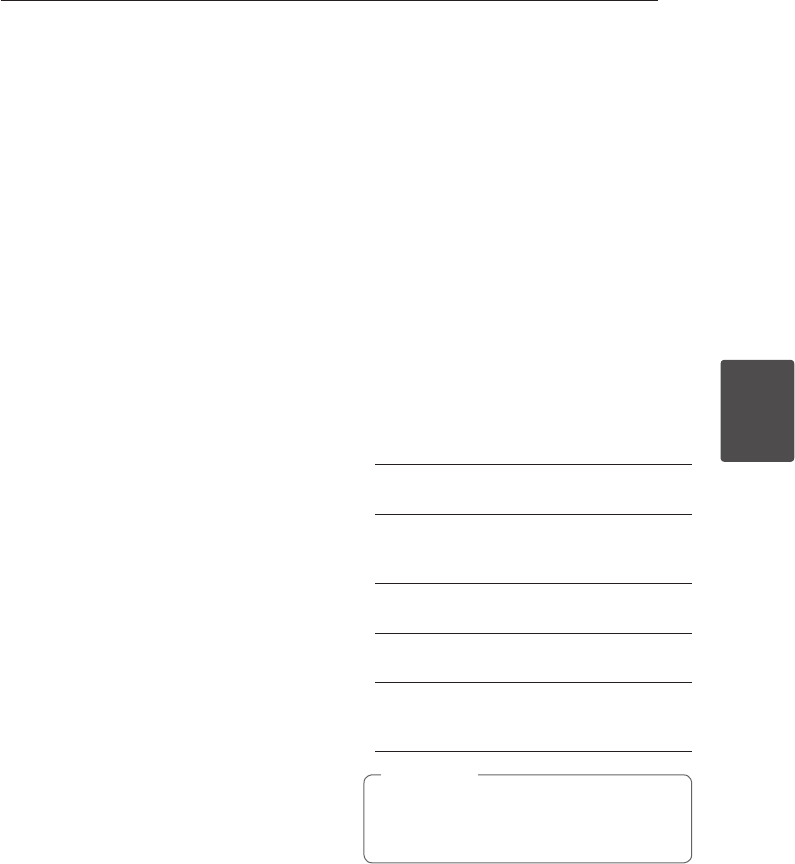
Operating 47
Operating
4
DVD Recording
DVD Recording
Notes for DVD recording
y
This Recorder cannot record CD-R or CD-RW
discs.
y
Fingerprints and small scratches on a disc can
aect playback and/or recording performance.
Please take proper care of your discs.
y
The company does not hold any responsibility
to compensate the contents which should have
been recorded, and any losses or damages (e.g.
losses of business prot, or business intermission)
that may arise from malfunction of this recorder
(not recording/editing as intended).
y
The recording times shown are not exact
because the recorder uses variable bit-rate
video compression. This means that the exact
recording time will depend on the material
being recorded.
y
When recording a TV broadcast, if the reception
is poor or the picture contains interference, the
recording times may be shorter.
y
The unit cannot record the DTV caption on the
recordable DVD disc.
y
If you record still pictures or audio only, the
recording time may be longer.
y
The displayed times for recording and time
remaining may not always add up to exactly the
length of the disc.
y
The recording time available may decrease if you
heavily edit a disc.
y
If using a DVD-RW disc, make sure you change
the recording format (Video mode or VR mode)
before you record anything on the disc. See page
26 (Initialize) for how to do this.
y
When using a DVD-R or DVD+R disc, you can
keep recording until the disc is full, or until you
nalize the disc. Before you start a recording
session, check the amount of recording time left
on the disc.
y
When using a DVD-RW disc in Video mode,
recording time available will only increase if you
erase the last title recorded on the disc.
y
The Delete Title option in the Title List (Original)
menu only hides the title, it does not actually
erase the title from the disc and increase the
recording time available (except for the last
recorded title on a DVD-RW disc in Video mode).
y
Overwrite recording is available using DVD+RW
discs.
y
When using a DVD+R/RW, the recorder will
execute the Menu-making operation to update
the new title and editing when removing the
disc from the recorder.
y
The recordable time is limited to 12 hours for a
title.
y
If the unit detects the copy-protected signal
while recording, the recording will be paused
temporarily until the signal switchs to recordable
signal.
Recording time and picture quality
There are ve preset recording quality modes:
[XP] – Highest quality setting, gives about 1
hour of recording time on a DVD (4.7GB).
[SP] – Default quality, sucient for most
applications, gives about 2 hours of recording
time on a DVD (4.7GB).
[LP] – Slightly lower video quality, gives about
4 hour of recording time on a DVD disc (4.7GB).
[EP] – Low video quality, gives about 6 hour of
recording time on a DVD (4.7GB).
[MLP] – The longest recording time with the
lowest video quality, gives you about 14 hours
of recording time on a DVD (4.7GB).
You may see a fragmented picture during
playing back the contents recorded in EP or
MLP mode.
,
Note


















