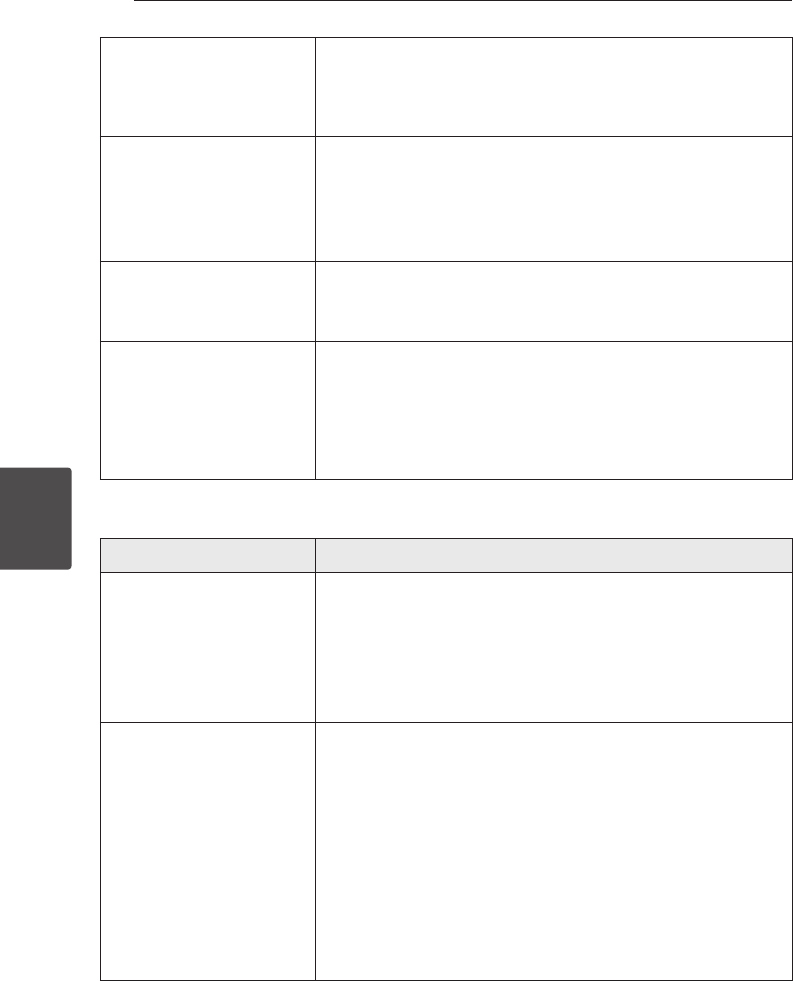
Troubleshooting64
Troubleshooting
5
Stereo Audio Record and/
Playback is not present.
y
TV is not Stereo-compatible.
y
Broadcast programme is not in stereo format.
y
The A/V Output jacks on the unit are not connected to TV A/V In
jacks.
Even though the timer is set,
the recorder will not record
when.
y
There is no disc loaded.
y
A non-recordable disc is loaded.
y
Disc Protect is set to [ON] in the Disc menu (see page 33).
y
There are already 99 titles (DVD-RW, DVD-R), 49 titles (DVD+RW,
DVD+R(DL)) recorded on the disc.
You cannot enter a timer
programme when.
y
A recording is already underway.
y
The time you’re trying to set has already passed.
y
There are already 16 timer programs set.
If two or more timer programs
overlap.
y
The earlier programme takes priority.
y
When the earlier program nishes, the later program starts.
y
If two programs are set to start at exactly the same time, the program
entered rst takes priority. If the disc is damaged, the recording may
not complete successfully. In this case even though the Check eld
shows [Rec. OK], it may not be
HDMI
Symptom Cause & Solution
The connected HDMI device
does not display any picture.
y
Try disconnecting then reconnecting the HDMI cable.
y
Try switching the power of the HDMI device o then back on.
y
The video input of the connected device is set correctly for this unit.
y
The HDMI cable you are using is fully HDMI-compliant. Using a non-
standard cable may result in no picture being output.
y
Not all HDCP-compatible DVI devices will work with this unit.
The connected HDMI device
does not output sound.
y
Some HDMI-compatible devices do not output sounds
(check the manual that came with the connected device).
y
If your TV is not capable of handling 96 kHz sampling frequency, set
the [Sampling Freq.] option to [48 kHz] on the setup menu. When this
choice is made, this unit will automatically convert any 96 kHz signals
to 48 kHz so your system can decode them.
y
If your TV is not equipped with Dolby Digital and MPEG decoder, set
the [Dolby Digital] and [MPEG] options to [PCM] on the setup menu.
y
If your TV is not equipped with DTS decoder, set the [DTS] options to
[OFF] on the setup menu.
To enjoy DTS multi channel surround, you must connect this unit to a
DTS compatible receiver via one of this unit’s digital audio outputs.


















