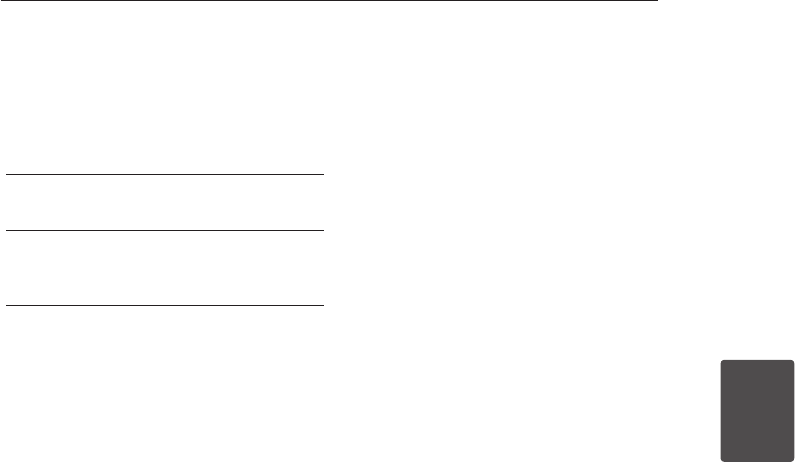
Operating 43
Operating
4
Movie menu options
1. Press
s/w
to select a folder/le on the Movie
menu then press ENTER (
b
).
Movie menu options appear.
2. Press
s/w
to select an option, and press ENTER
(
b
).
[Play]
Start playback the selected title.
[Open]
Opens the folder and a list of les in the folder
appears.
About DivX movie files
DivX disc compatibility with this recorder is limited
as follows:
y
Available resolution size of the DivX le is under
720x576 (W x H) pixel.
y
The DivX subtitle le name has to be identied
with the DivX le name to display by this unit.
y
The total number of les and folders on the disc
should be less than 1999.
y
If the number of the screen frame is over 29.97
frames per second, this unit may not operate
normally.
y
If the video and audio structure of recorded le
is not interleaved, returns to the menu screen.
y
If the le is recorded with GMC, the unit supports
only 1-point of the record level.
* GMC?
GMC is the acronym for Global Motion
Compensation. It is an encoding tool specied in
MPEG4 standard. Some MPEG4 encoders, like DivX,
have this option.
There are dierent levels of GMC encoding, usually
called 1-point, 2-point, or 3-point GMC.
Playable DivX le
“.avi”, “.divx”
Playable DivX subtitle
“.smi”, “.srt ”, “.sub (Micro DVD format only)”, “.txt (Micro
DVD format only)”
y
DivX subtitle except those listed above is not
displayed on the TV screen.
Playable Codec format
“DIV3”, “MP43”, “DIVX”, “DX50”
Playable Audio format
“AC3”, “PCM”, “MP2”, “MP3”, “WMA”
y
Sampling frequency: within 8 - 48 kHz (MP3),
within 32 - 48kHz (WMA)
y
Bit rate: within 8 - 320kbps (MP3), 32 - 192kbps
(WMA)
CD-R format
ISO 9660 and JOLIET
DVD±R/RW format
ISO 9660 (UDF Bridge format)


















