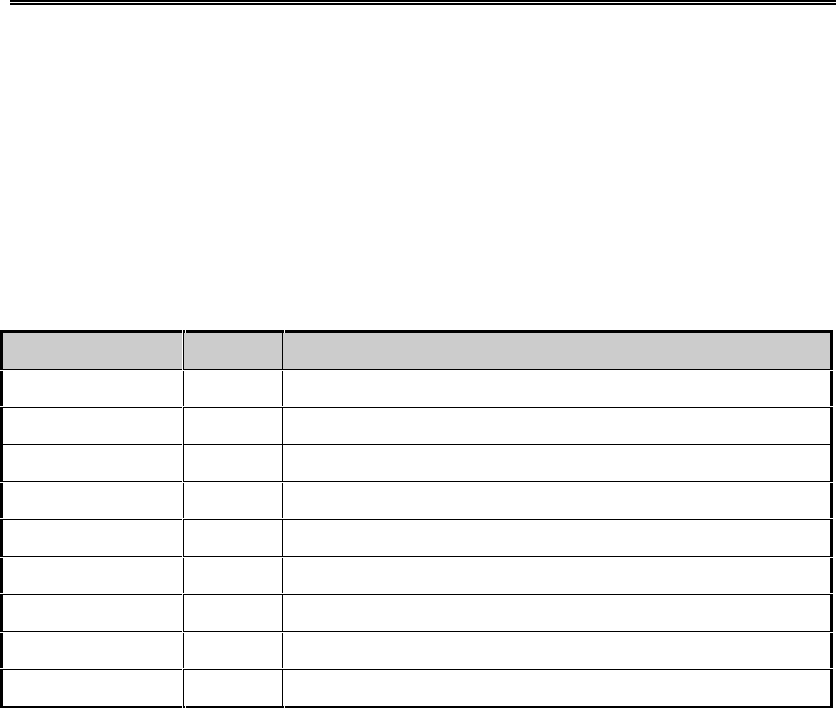
EM-C061 Computer User Manual
15
5.0 Input/Output Interface Ports
5.1 SERIAL COMMUNICATIONS PORT
The computer includes two serial ports, configured as COM1 and COM2. Refer to the SBC manual
for configuration information.
The EM-C061 includes a 12" cable with two 9-pin DSUB connectors, so customers can access the
two serial ports. COM2 is disconnected from the DSUB connector on the cable and used by the touch
screen when the optional touch screen is ordered.
Both serial connectors are PC standard male 9-pin DSUB connectors with the standard PC pin out:
Pin I/O Description
1 < I DCD
2< IRX
3> OTX
4 > O DTR
5 Gnd (Signal Ground)
6 < I DSR
7 > O RTS
8 < I CTS
9< IRI
5.2 PARALLEL COMMUNICATIONS PORT
The SBC provides a fully compatible IBM AT bi-directional printer port.
5.2.1 Port Address Selection
By default, the printer port is configured as LPT1. Refer to the separate SBC User Manual for more
information.


















