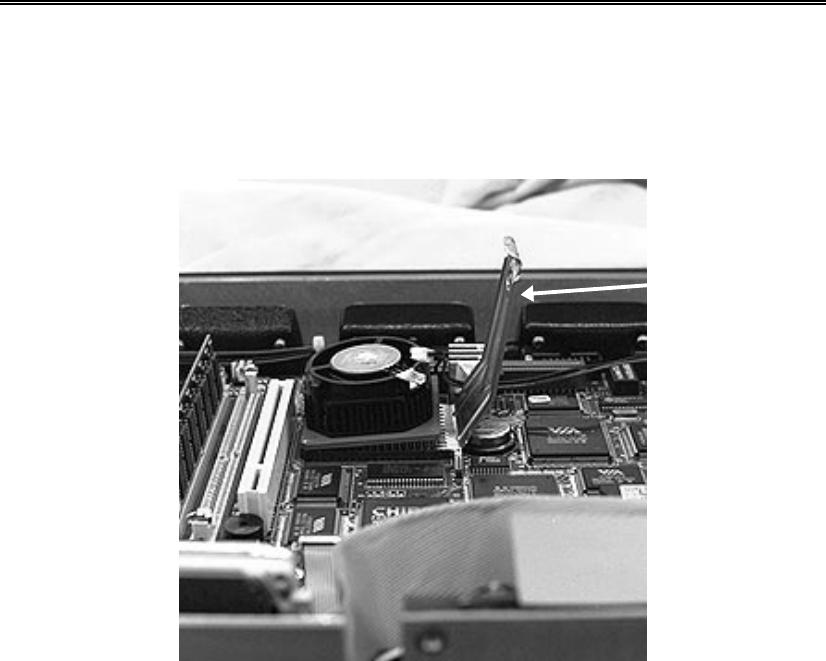
EM-C061 Computer User Manual
37
10.3 MICROPROCESSOR REMOVAL AND INSTALLATION
Removing the microprocessor from the socket
(Photo used for illustrative purposes only. Models and configurations may vary.)
Refer to the accompanying SBC User Manual for microprocessor removal and installation
guidelines. Make sure the jumper settings are matching the CPU speed!
The heatsink is glued to certain microprocessors. Consult the factory for replacement
microprocessors with similar heat sinks.
Use a special IC replacement tool to remove the microprocessor from the socket
When replacing the microprocessor, note the bevel on one corner of the IC. This designates pin 1.
Chip Removal Tool


















