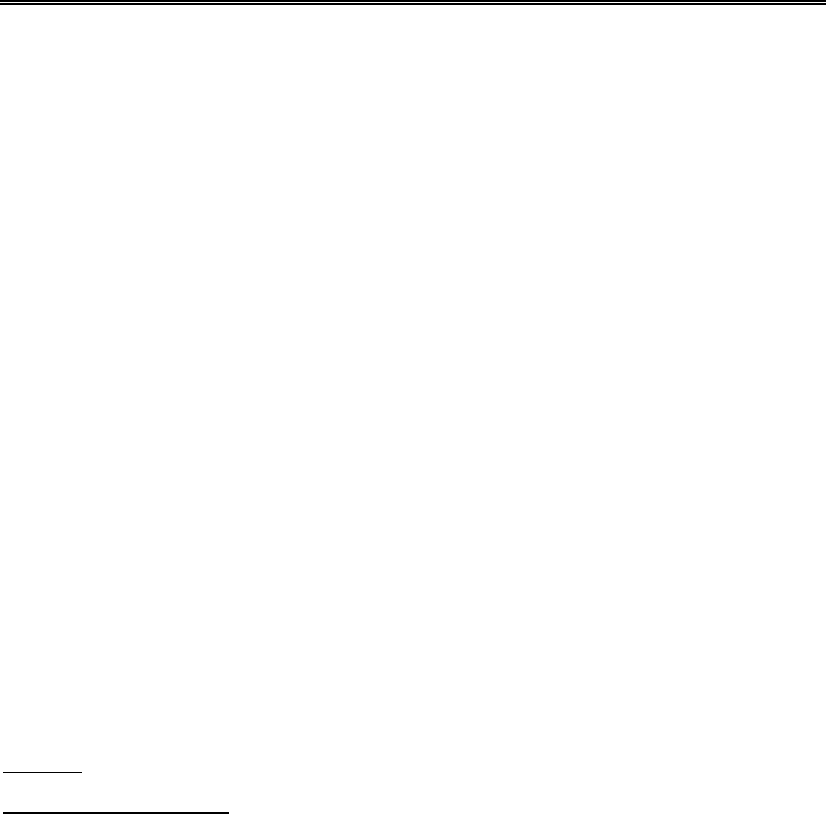
EM-C061 Computer User Manual
23
8.0 Troubleshooting
Lucas Deeco maintains a repair facility at the factory and at various international locations. Call
Technical Support and ask for a RA (return authorization) number before shipping computers
needing repairs. Use the telephone number in the front of this manual.
If the computer suddenly ceases to function, disconnect the power, and re-seat all the cables on their
connectors. Be careful to re-connect all the cables correctly.
Sometimes computer problems have simple, easy-to-correct causes. Before doing anything else,
carefully check these solutions/tips.
Power
• Is your computer connected to a working wall outlet?
• Is the power cord plugged firmly into the wall outlet and into the computer?
• Is your computer turned on? Are the power lights illuminated?
Cables
• Are all cables connected properly and securely?
Startup
• Was the diskette drive empty when you started the computer? (If not, eject the diskette and try
restarting your computer.)
If all these have been checked and there is still a problem please see if the problem is listed below
and then check the appropriate sub-system.
Problem: System does not boot, or boots improperly.
Sub-System to Check:
• Fuse
• Single Board Computer (Refer to the accompanying SBC manual)
• BIOS system (Refer to the accompanying SBC manual)
• Power Supply
• Memory Systems


















