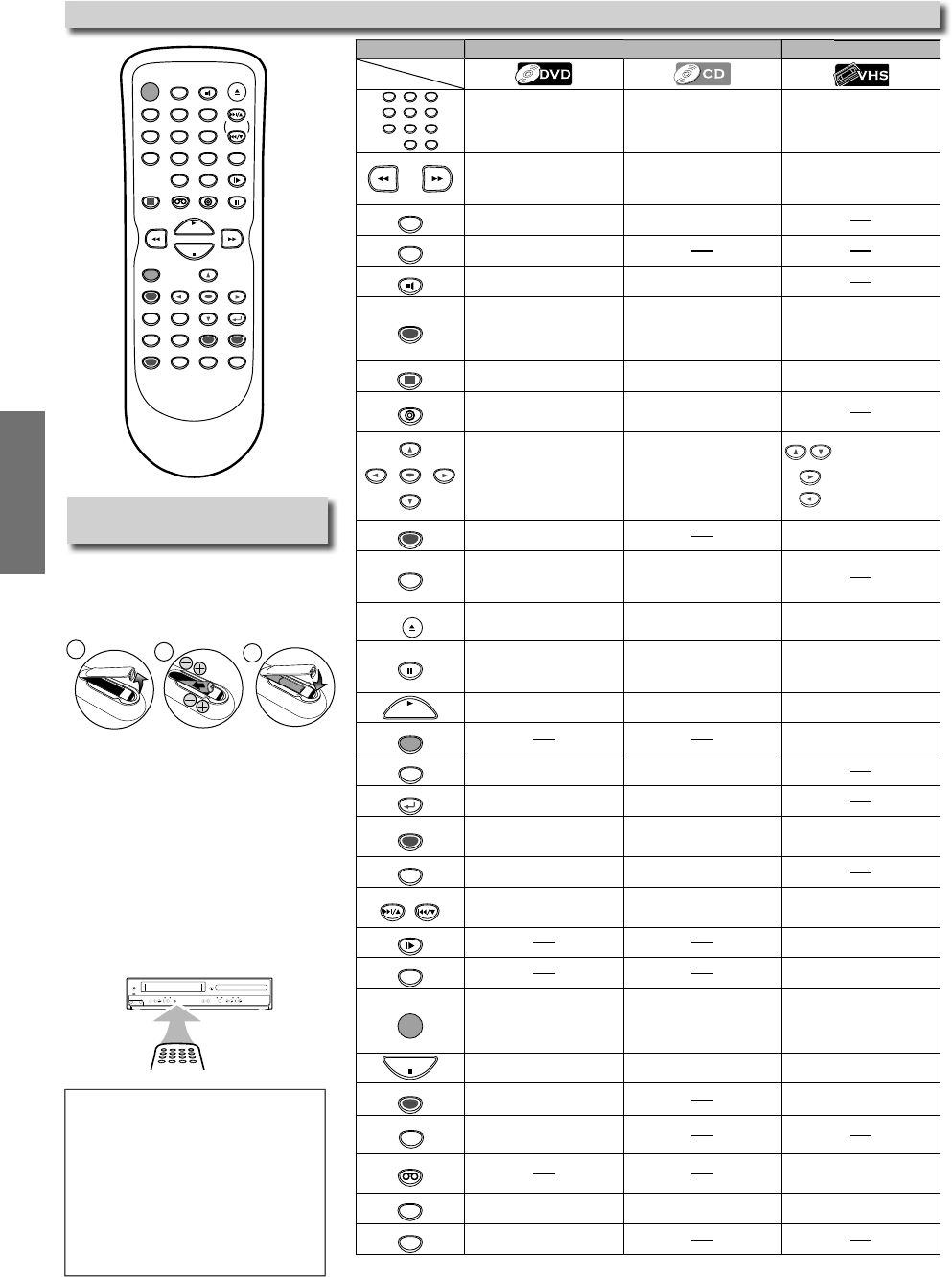
–
1
0
–
EN
S
etu
p
STANDBY-ON
DISPLAY VCR DVD PAUSE
SLOW
VCR/TV
SKIP/CH.
PLAY
STOP
RECORD
MENU
SETUP TOP MENU
MODE ZOOM
SUBTITLE
T-SET
ANGLE
ENTER
RETURN
SEARCH
MODE
REPEAT A-B
OPEN/CLOSE
/EJECT
SPEED AUDIO
C
LEAR
/
C.
RE
S
E
T
123
456
789
0
+10
Installin
g
the Batteries for the
R
e
m
ote
Co
n
t
r
ol
Insta
ll
two AA (1.5V)
b
atteries (su
ppl
ie
d
)
matching the polarit
y
indicated inside
batter
y
compartment of the remote
co
n
t
r
o
l
.
PLAYDISC IN
DVDVCR
OPEN/CLOSESTANDBY-ON
POWER ON
AUDIO
REC
RECORDF.FWDREW STOP/EJECT
TIMER REC
IR
CHANNEL SOURCE PREVSTOPPLAYNEXT
VIDEO
REC
RECORD
TIMER REC
PLAY
DVD PLAYER / VCR CMWD 2206
K
eep in mind the
f
ollowing when using the
r
emote contro
l
:
•
Make
su
r
e
that
the
r
e
i
s
n
o
obstacle
bet
w
ee
n
th
e remote contro
l
an
d
t
h
e remote sensor
o
n t
h
e unit
.
• The maximum operable ranges
f
rom the
u
ni
t
a
r
e
as
fo
ll
o
w
s.
-
Line o
f
si
g
ht: approx. 23
f
eet (7m)
-
Either side o
f
center
:
a
pprox. 16
f
eet (5m) within 30
°
-
Abo
v
e
:
a
pprox. 16
f
eet (5m) within 15
°
-
Be
l
o
w
:
appro
x.
1
0
f
eet (3m) within 30
°
Re
m
ote
Co
n
t
r
ol
2
2
3
1
Hin
t
•
Do not mix alkaline
,
standard (carbon-
zinc), or rec
h
ar
g
ea
bl
e (ni-ca
d
, ni-m
h
, etc)
batte
ri
es.
•
Do not mix o
ld
an
d
new
b
atteries
.
•
Alwa
y
s remove batteries from remote
c
ontrol if the
y
are dead or if the remote
co
n
t
r
o
l i
s
n
ot
to
be
used
f
o
r
a
n
e
x
te
n
ded
period of time. This will prevent batter
y
a
cid from leaking into the batter
y
com-
p
ar
t
men
t.
D
VD m
ode
V
C
R m
ode
123
456
789
0
+10
•
To select chapter or title
directly
.
• To se
l
ect trac
k
d
irect
ly.
•
T
o
select
cha
nn
el.
•
The +10 button has no e
ff
ect
in VCR mo
d
e.
•
To search
f
orward
/
backward
through a disc
.
•
To be
g
in slow forward
p
l
a
yb
ac
k
in t
h
e pause mo
d
e
.
• To search forward
/
backward
t
hrou
g
h a disc.
•
To
f
orward/backward a ta
p
e.
A-B
•
To repeat
b
etween your c
h
o
-
sen point o
f
A and B
.
•
To repeat
b
etween your
c
hosen point o
f
A and B.
ANGLE
•
To select camera an
g
les on a
d
i
sc.
AUDIO
•
To se
l
ect au
d
io
l
anguages on
a
d
isc
.
• To se
l
ect STEREO, L-c
h
or R-c
h
.
C
LEAR
/
C.
RE
S
ET
•
T
o
r
e
m
o
v
e
status
n
u
m
be
r in
pro
g
ram input
.
•
T
o
c
l
ea
r
t
h
e
n
u
m
be
r
s
e
n
te
r
ed
incorrectl
y.
•
To cancel the
p
oint for A-B re
p
eat
.
• T
o
r
e
m
o
v
e
status
n
u
m
be
r in
p
ro
g
ram input.
• T
o
c
l
ea
r
t
h
e
n
u
m
be
r
s
e
n
te
r
ed
i
ncorrectl
y
.
•
T
o cancel the
p
oint for A-B re
p
eat.
•
T
o
e
xi
t
t
h
e
V
C
R M
e
n
u.
•
To reset the ta
p
e counter.
DISPLAY
•
To
d
isp
l
a
y
t
h
e current
d
isc
m
ode.
• To
d
isp
l
a
y
t
h
e current
d
isc
mode.
•
To
d
isp
l
a
y
t
h
e current time,
tape counter, an
d
c
h
anne
l.
DVD
•
To select the DVD out
p
ut mode.
•
T
o
act
iv
ate
t
h
e
r
e
m
ote
co
n
t
r
o
l in DVD m
ode.
•
T
o select the DVD out
p
ut mode
.
• T
o
act
iv
ate
t
h
e
r
e
m
ote
co
n
t
r
o
l in DVD m
ode.
ENTER
•
T
o
m
o
v
e
the
cu
r
so
r
a
n
d
dete
r
-
m
i
ne
i
ts pos
i
t
i
on
.
• T
o
m
o
v
e
the
cu
r
so
r
a
n
d
dete
r
-
mi
ne
i
ts pos
i
t
i
on.
•
To se
l
ect an item
o
n t
h
e VCR Menu.
•
To a
d
vance to t
h
e
n
ext V
C
R Menu
.
•
To go
b
ac
k
one
s
tep
d
uring c
l
oc
k
a
n
d
timer setting
.
MENU
•
To ca
ll
up t
h
e Menu on a
d
isc
.
•
To ca
ll
up t
h
e VCR Menu.
MODE
•
To arrange the pla
y
ing order
or pla
y
randoml
y.
•
To set black level on
/
off
.
•
To set virtual surround on
/
off.
• To arrange the pla
y
ing order
o
r pla
y
randoml
y
.
•
T
o set virtual surround on
/
off
.
OPEN/CLOSE
/EJECT
•
To open or close the disc tra
y
. • To open or close the disc tra
y.
•
To e
j
ect the video
cassette
fr
o
m
t
h
e
V
C
R
.
PAUSE
•
To pause disc pla
y
back
.
•
To advance pla
y
back one
fr
a
m
e
at
a
t
im
e.
• To pause disc pla
y
back
.
•
To pause tape pla
y
back or
recordin
g.
•
To advance pla
y
back one
fr
a
m
e
at
a
t
im
e.
PLAY
•
To
b
egin
d
isc p
l
ay
b
ac
k.
• To
b
egin
d
isc p
l
ay
b
ac
k.
•
To
b
egin tape p
l
ay
b
ac
k
.
RECORD
•
To start a recor
d
ing or One
T
ouc
h
Recor
d
ing
.
REPEAT
•
To p
l
a
y
a c
h
apter or tit
l
e
repeate
dly.
• To p
l
a
y
a trac
k
or
d
isc repeat
-
edly
.
RETURN
•
To return to t
h
e previous
operat
i
on
i
n menu.
• To return to t
h
e previous
o
perat
i
on
i
n menu.
SEARCH
MODE
•
To search cha
p
ter, title or
t
im
e.
•
T
o
set
o
r
sea
r
c
h
t
h
e
m
a
rk
e
r
s.
• T
o
sea
r
c
h
t
r
ac
k
.
• T
o
sea
r
c
h
t
im
e.
• T
o
set
o
r
sea
r
c
h
t
h
e
m
a
rk
e
r
s.
•
To ca
ll
u
p
t
h
e in
d
ex or time
sea
r
c
h m
e
n
u.
SETUP
•
To ca
ll
up t
h
e DVD setup
men
u
.
• To ca
ll
up t
h
e DVD setup
men
u.
SKIP/CH.
SKIP/CH.
•
To s
k
ip c
h
apters or tit
l
es. • To s
k
ip trac
k
s
.
•
To c
h
ange c
h
anne
l
s.
•
To a
d
just t
h
e trac
k
ing manu-
a
ll
y
d
uring p
l
ay
b
ac
k.
SLOW
•
To view t
h
e tape in s
l
ow
mot
i
on
.
SPEED
•
To se
l
ect t
h
e recor
d
ing spee
d
.
STANDBY-ON
•
To turn t
h
e unit on or to turn
t
h
e unit into t
h
e stan
db
y
mode. (To completely turn o
ff
the unit, you must unplug the
AC power cor
d
.
)
• To turn t
h
e unit on or to turn
th
e unit into t
h
e stan
db
y
m
ode. (To completely turn o
ff
t
he unit, you must unplug the
A
C power cor
d
.)
•
To turn t
h
e unit on or to turn
t
h
e unit into t
h
e stan
db
y
mode. (To completely turn o
ff
the unit, you must unplug the
AC power cor
d
.)
STOP
•
To stop pla
y
back. • To stop pla
y
back
.
•
To stop pla
y
back or
recordin
g.
SUBTITLE
T-SET
•
To se
l
ect su
b
tit
l
es on a
d
isc.
•
To put t
h
e VCR into stan
db
y
mode
f
or a Timer Recording
.
TOP MENU
•
To call u
p
the To
p
Menu on a
d
i
sc.
VCR
•
T
o se
l
ect t
h
e VCR output mo
d
e
.
•
To activate t
h
e remote
c
ontro
l
in VCR mo
d
e
.
VCR/TV
•
To se
l
ect DVD position or T
V
pos
i
t
i
on
.
• To se
l
ect CD position or T
V
p
os
i
t
i
on.
•
To se
l
ect VCR position or TV
pos
i
t
i
on
.
ZOOM
•
To magnif
y
part of a picture.
(
x2 / x4
)
Button
(A
l
p
h
a
b
etica
l
or
d
er
)
D
isc/Tap
e


















