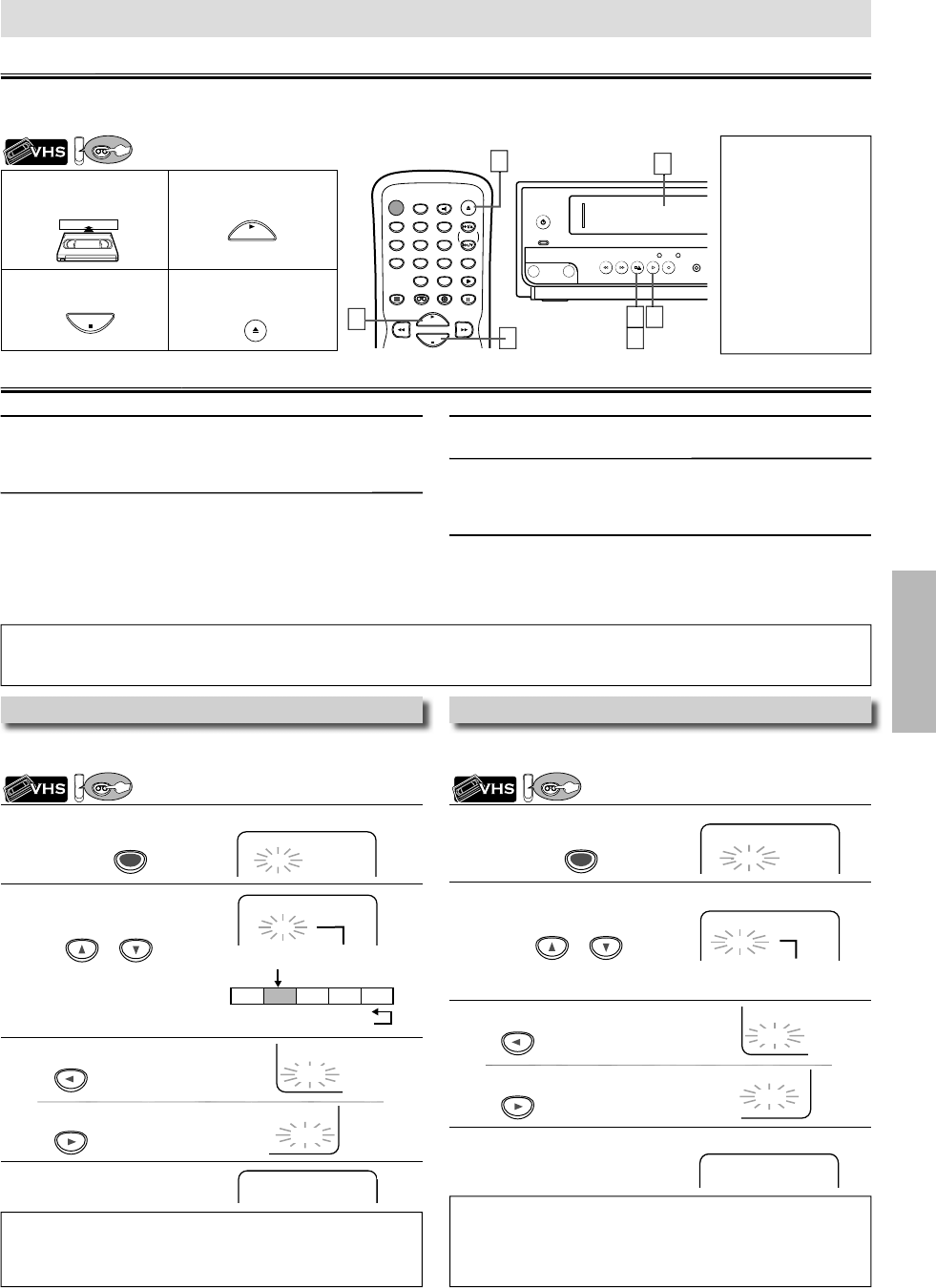
EN
–
11
–
V
CR Funct
i
ons
1
P
ress
[
SEARCH MODE
]
on
c
e.
2
To
se
l
ect
In
de
x M
a
r
k
3
4
A
f
ter searching, it automaticall
y
starts p
l
ay
b
ac
k.
1
P
ress
[
SEARCH MODE
]
tw
i
ce
.
2
S
elect the desired len
g
th o
f
time
f
or
f
ast
f
orwardin
g
or
r
ewin
d
in
g.
3
4
Af
ter searching, it automaticall
y
starts pla
y
back.
1
In
se
r
t
a
vi
deo
cassette
in
to
th
i
s
u
ni
t.
2
T
o start p
l
a
yb
ac
k
3
T
o stop p
l
a
yb
ac
k
4
T
o eject t
h
e cassette
H
i
n
t
•
When a ta
p
e without
record tab is inserted
,
t
h
e
u
ni
t
will
sta
r
t
pla
y
back automaticall
y.
•
Trac
k
ing wi
ll
b
e
automatica
ll
y a
d
juste
d
upon p
l
ay
b
ac
k
.
To a
d
just t
h
e trac
k
ing
manua
ll
y, press
[
SKIP
/
C
H.
G
/
K
,
H
/
L
]
(
o
r
[
C
HANNEL
K
/
L
]
)
d
ur
-
ing p
l
ay
b
ac
k.
Playback
y
STANDBY-ON
POWER ON
AUDIO
REC
RECORDF.FWDREW STOP/EJECT
TIMER REC
IR
VIDEO
REC
RECORD
TIMER REC
PLAY
B
efo
r
e:
T
urn on t
h
e TV an
d
set it to c
h
anne
l
3
.
• If channel 3 has been alread
y
occupied for broadcasting, see “RF Output Channel” section on page 6.
PLAY
STOP
OPEN/CLOSE
/EJECT
Ot
h
er O
p
eration
s
p
Hin
t
• Still/Slow mode will be automatically canceled a
f
ter 5 minutes to prevent damage to the tape and the video head.
• To return to pla
y
back from the Picture Search/Still/Slow mode, press
[
PLAY
B
]
.
VCR F
u
nct
io
n
s
Y
ou
ca
n skip the program backward and
f
orward b
y
the Index
M
a
rk
.
f
I
n
d
ex Searc
h
SEARCH
MODE
Pro.1 Pro.2 Pro.3 Pro.4 Pro.5
02 01 01 02 03
Beginning
of the tape
End of
the tape
CURRENT PROGRAM
INDEX MARK
P
LAY
B
H
i
n
t
•
The Index Mark will be made automaticall
y
at the beginning of each recording
.
•
The time gap between Index Marks should be greater than 1 minute for
SP mode
,
2 minutes for LP mode and 3 minutes for SLP mode
.
To
r
e
win
d
T
o
f
ast
f
orwar
d
Hin
t
f
o
r In
de
x
Sea
r
c
h
&
Tim
e
Sea
r
c
h
•
These
f
unctions are not available during recording
.
•
Pr
ess
[
STOP
C
]
to sto
p
the search.
•
If a tape ends during a search,
y
our search will be canceled and the tape
will rewind to the be
g
innin
g.
T
ime Searc
h
You
can search backward and
f
orward a speci
f
ic length o
f
time
on
a
t
ape
.
INDEX
S
EAR
C
H
0
3
INDEX SEARCH
EX SEA
– –
ss
BB
or
SEARCH
MODE
TIME SEARCH
A
–
–
:
–
–
PLAY
B
or
(
1 minute~9
h
ours an
d
59 minutes
)
To rewin
d
To
f
ast
f
orwar
d
ss
BB
Cou
nter Rese
t
P
ress
[
CLEAR/C.RESET
]
.
To
p
la
y
back in slow motion (Slow mode
)
py
P
r
ess
[
SLOW
]
d
uring p
l
ay
b
ac
k
or t
h
e sti
ll
mo
d
e
.
• I
f
the noise bars appear on the TV screen, you can reduce it by
us
i
ng
[
S
KIP
/C
H.
G
/
K
,
H
/
L
]
(
o
r
[
CHANNEL
K
/
L
]
).
A
u
t
o
Rewin
d
When a tape reaches its end during playback,
f
ast-
f
orward or record
-
ing (except Timer Recor
d
ing an
d
One Touc
h
Recor
d
ing), t
h
e tape
will automatically rewind to the beginning. A
f
ter rewinding
f
inishes,
t
h
e unit wi
ll
eject t
h
e tape
.
VCR
VCR
• Insert a ta
p
e into t
h
is unit
.
VCR
• Insert a ta
p
e into t
h
is unit
.
01 ~ 20
TIME
S
EAR
CH
2
: 5
0
0:0
1~ 9
:59
1
3
STANDBY-ON
DISPLAY VCR DVD PAUSE
SLOW
VCR/TV
SKIP/CH.
PLAY
STOP
OPEN/CLOSE
/EJECT
SPEED AUDIO
123
456
789
0
+10
2
4
3
4
2
To cue or review
p
icture durin
g
p
la
y
back (Picture Search
)
pgpy
Use
[
g
]
or
[
h
]
(
[
F
.
FW
D
g
]
or
[
REW
h
]
).
• Press it a
g
ain an
d
t
h
e unit wi
ll
searc
h
in super
h
i
gh
spee
d
. (in t
h
e
SLP mode onl
y)
To freeze the
p
icture on TV screen durin
g
p
la
y
back (Still mode
)
pgpy
Pr
ess
[
PAUSE
F
]
. Eac
h
time
y
ou press t
h
e
b
utton, t
h
e picture wi
ll
be forwarded b
y
one frame
.
• If the picture begins to vibrate verticall
y
in the still mode,
stabilize the picture b
y
using
[
SKIP/CH.
G
/
K
,
H
/
L
]
(
or
[
CHANNEL
K
/
L
]
).
• If the picture is distorted or rolling verticall
y
, adjust the vertical
hold control on
y
our TV if equipped.


















