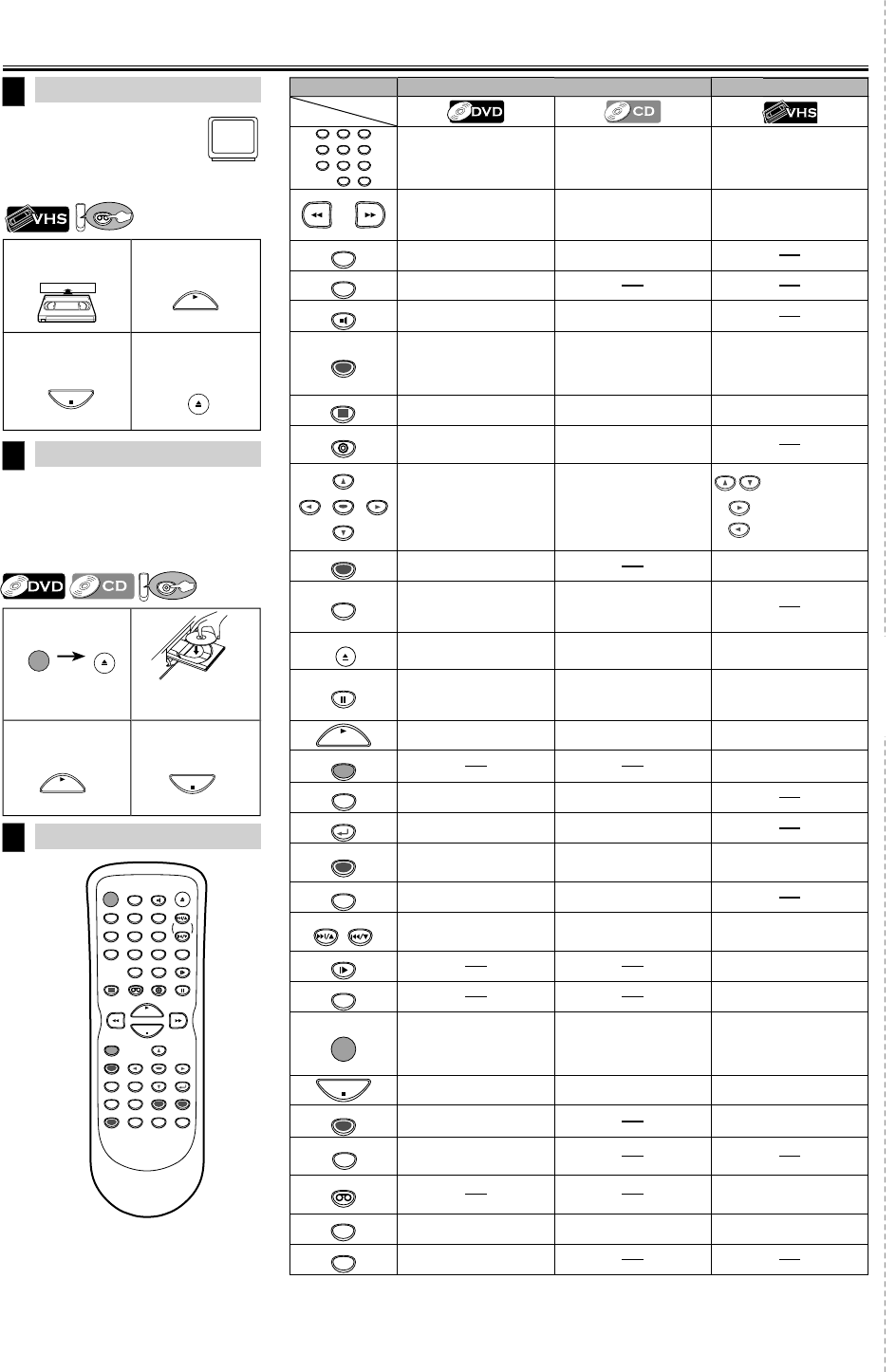
VCR P
l
a
yb
ac
k
B
efo
r
e:
T
u
rn
o
n
t
h
e
TV
a
n
d
set
i
t
to
cha
nn
el
3.
• If channel 3 has been alread
y
oc-
cupied for broadcastin
g
, see “RF
Out
p
ut Channel” section
.
2
4
PLAY
STOP
OPEN/CLOSE
/EJECT
Q
uic
k
Use Gui
de
Remote Contro
l
8
STANDBY-ON
DISPLAY VCR DVD PAUSE
SLOW
VCR/TV
SKIP/CH.
PLAY
STOP
RECORD
MENU
SETUP TOP MENU
MODE ZOOM
SUBTITLE
T-SET
ANGLE
ENTER
RETURN
SEARCH
MODE
REPEAT A-B
OPEN/CLOSE
/EJECT
SPEED AUDIO
C
LEAR
/
C.
RE
S
E
T
123
456
789
0
+10
To
sta
r
t
p
la
y
bac
k
T
o stop
p
l
ay
b
ac
k
T
o eject t
he
c
asse
tte
6
1
3
VCR
In
se
r
t
a
vi
deo
cassette
in
to
t
hi
s
u
ni
t.
DVD/CD P
l
ay
b
ac
k
7
Before: Turn on the TV, amplifier and an
y
other com
p
onents which are connected
to
t
hi
s
u
ni
t.
M
a
k
e
su
r
e
t
h
e
TV
a
n
d
aud
i
o
receiver (commerciall
y
available) are set
to
t
h
e
co
rr
ect
c
h
a
nn
e
l
.
1
2
3
PLAY
4
STOP
STANDBY-ON
OPEN/CLOSE
/EJECT
I
n
se
r
t
a
d
i
sc
wi
th
label facing up
.
T
o
sta
r
t
pla
y
bac
k
T
o stop
pl
ay
b
ac
k
DVD
D
VD mode VCR mod
e
123
456
789
0
+10
•
To select chapter or title
d
irect
ly.
• To select track directl
y.
•
T
o
se
l
ect
c
h
a
nn
e
l
.
•
Th
e
+1
0
butto
n h
as
n
o
effect
in V
C
R m
ode.
•
To search
f
orward/backward
t
h
roug
h
a
d
isc
.
•
To begin slow
f
orward
p
l
a
yb
ac
k
in t
h
e pause mo
d
e
.
• To search
f
orward/backward
th
roug
h
a
d
isc.
•
To
f
orward/backward a tape.
A-B
•
To repeat between
y
our cho
-
sen
p
oint of A and B
.
•
To repeat between
y
our
c
hosen
p
oint of A and B.
ANGLE
•
To se
l
ect camera ang
l
es on a
d
isc
.
AUDIO
•
To select audio lan
g
ua
g
es on
a
d
i
sc.
• To select STEREO
,
L-ch or R-ch.
C
LEAR
/
C.
RE
S
ET
•
To remove status num
b
er in
program
i
nput
.
•
To c
l
ear t
h
e num
b
ers entere
d
incorrect
l
y
.
•
To cancel the point
f
or A-B repeat
.
• To remove status num
b
er in
p
rogram
i
nput.
• To c
l
ear t
h
e num
b
ers entere
d
i
ncorrect
l
y.
•
T
o cancel the point
f
or A-B repeat.
•
To exit t
h
e VCR Menu.
•
To reset t
h
e tape counter.
DISPLAY
•
To
d
isp
l
ay t
h
e current
d
isc
mo
d
e
.
• To
d
isp
l
ay t
h
e current
d
isc
m
o
d
e.
•
To
d
isp
l
ay t
h
e current time,
tape counter, an
d
c
h
anne
l.
DVD
•
To se
l
ect t
h
e DVD out
p
ut mo
d
e.
•
T
o
act
iv
ate
t
h
e
r
e
m
ote
co
n
t
r
o
l in DVD m
ode.
•
T
o se
l
ect t
h
e DVD out
p
ut mo
d
e
.
• T
o
act
iv
ate
t
h
e
r
e
m
ote
co
n
t
r
o
l in DVD m
ode.
ENTER
•
T
o
m
o
v
e
the
cu
r
so
r
a
n
d
dete
r-
m
i
ne
i
ts
p
os
i
t
i
on
.
• T
o
m
o
v
e
the
cu
r
so
r
a
n
d
dete
r
-
mi
ne
i
ts
p
os
i
t
i
on.
•
T
o
select
a
n i
te
m
o
n
the
V
C
R M
e
n
u.
•
T
o
ad
v
a
n
ce
to
the
ne
x
t
V
C
R M
e
n
u.
•
To
g
o
b
ac
k
one
s
tep
d
uring c
l
oc
k
a
nd timer settin
g.
MENU
•
To call u
p
the Menu on a disc
.
•
To call u
p
the VCR Menu.
MODE
•
To arrange t
h
e p
l
aying or
d
er
or p
l
a
y
ran
d
om
ly.
•
To set black level on/o
ff.
•
To set virtual surround on/o
ff.
• To arrange t
h
e p
l
aying or
d
er
o
r p
l
ay ran
d
om
l
y.
•
T
o set virtual surround on/o
ff.
OPEN/CLOSE
/EJECT
•
To open or c
l
ose t
h
e
d
isc tray
.
• To open or c
l
ose t
h
e
d
isc tray
.
•
To eject t
h
e vi
d
eo
cassette
f
rom the VCR
.
PAUSE
•
To pause disc pla
y
back
.
•
To advance pla
y
back one
fr
a
m
e
at
a
t
im
e.
• To pause disc pla
y
back
.
•
To pause tape pla
y
back or
recordin
g.
•
To advance pla
y
back one
fr
a
m
e
at
a
t
im
e.
PLAY
•
To
b
egin
d
isc p
l
ay
b
ac
k.
• To
b
egin
d
isc p
l
ay
b
ac
k.
•
To
b
egin tape p
l
ay
b
ac
k
.
RECORD
•
To start a recor
d
ing or One
Touc
h
Recor
d
ing
.
REPEAT
•
To p
l
ay a c
h
apter or tit
l
e
repeate
dl
y
.
• To p
l
ay a trac
k
or
d
isc repeat
-
edl
y.
RETURN
•
To return to t
h
e previous
operat
i
on
i
n menu.
• To return to t
h
e previous
o
perat
i
on
i
n menu.
SEARCH
MODE
•
To searc
h
c
h
apter, tit
l
e or
t
i
me
.
•
To set or searc
h
t
h
e mar
k
ers.
• To searc
h
trac
k
.
• To searc
h
time
.
• To set or searc
h
t
h
e mar
k
ers
.
•
To ca
ll
up t
h
e in
d
ex or time
searc
h
menu
.
SETUP
•
To call u
p
the DVD setu
p
m
e
n
u.
• To call u
p
the DVD setu
p
me
n
u.
SKIP/CH.
SKIP/CH.
•
To s
k
ip c
h
apters or tit
l
es
.
• To s
k
ip trac
k
s
.
•
To c
h
ange c
h
anne
l
s.
•
To a
d
just t
h
e trac
k
ing manu-
a
ll
y
d
uring p
l
ay
b
ac
k.
SLOW
•
To view t
h
e tape in s
l
ow
mot
i
on
.
SPEED
•
To se
l
ect t
h
e recor
d
ing spee
d
.
STANDBY-ON
•
To turn t
h
e unit on or to turn
the unit into the standb
y
mode. (To completely turn o
ff
t
h
e unit, you must unp
l
ug t
h
e
AC power cor
d
.
)
• To turn t
h
e unit on or to turn
t
he unit into the standb
y
m
ode. (To completely turn o
ff
th
e unit, you must unp
l
ug t
h
e
A
C power cor
d
.)
•
To turn t
h
e unit on or to turn
the unit into the standb
y
mode. (To completely turn o
ff
t
h
e unit, you must unp
l
ug t
h
e
AC power cor
d
.
)
STOP
•
To stop pla
y
back
.
• To stop pla
y
back
.
•
To stop pla
y
back or
recordin
g.
SUBTITLE
T-SET
•
T
o
se
l
ect
subt
i
t
l
es
o
n
a
d
i
sc.
•
To put the VCR into standb
y
mode for a Timer Recordin
g.
TOP MENU
•
To ca
ll
up t
h
e Top Menu on a
d
isc
.
VCR
•
To se
l
ect t
h
e VCR output mo
d
e
.
•
To activate t
h
e remote
contro
l
in VCR mo
d
e
.
VCR/TV
•
To select DVD
p
osition or T
V
p
osition
.
• To select CD
p
osition or T
V
p
osition.
•
To select VCR
p
osition or TV
p
osition
.
ZOOM
•
To magnif
y
part of a picture.
(
x2 / x4
)
B
utton
(Al
p
habetical order
)
D
isc/Tap
e
cut e e
cut
he
r
e
Printe
d
in C
h
in
a
E
8C6
B
CD


















