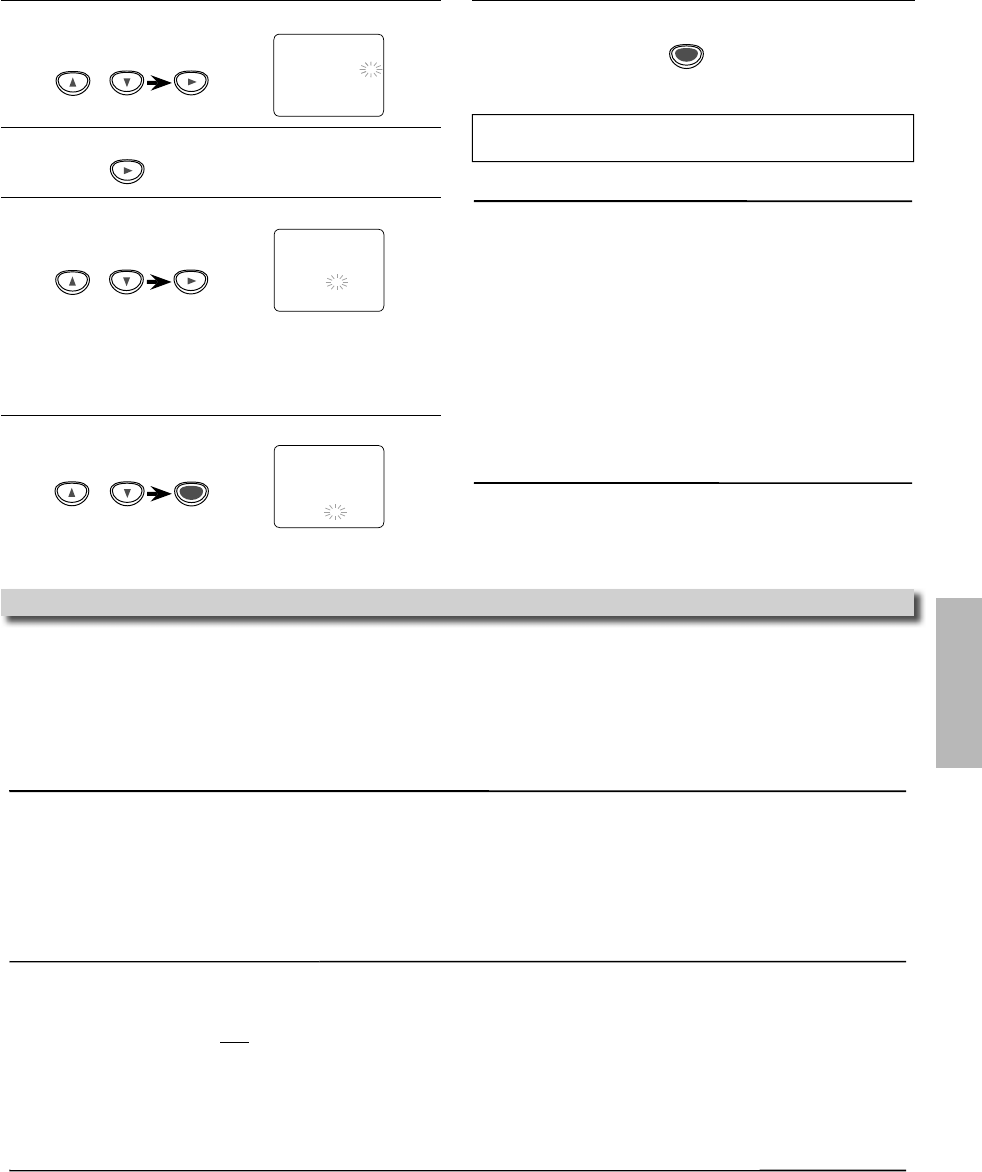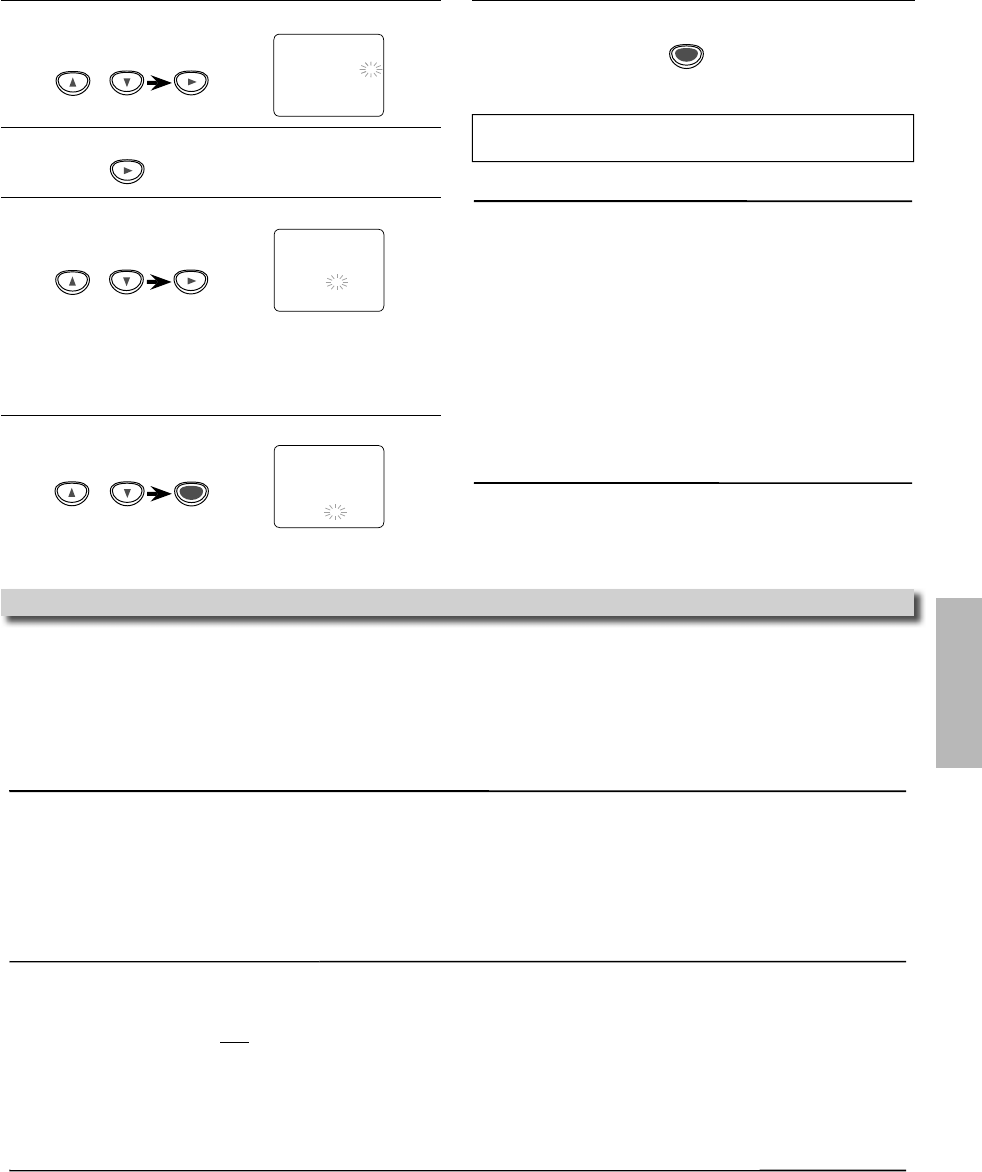
1
CR Funct
ons
1
ress
SUBTITLE/T-SET
to set timer stan
y mo
e.
TIMER indicator on the
ront panel lights up. The unit will
ange to t
e DVD mo
e
“AM”
r “PM”
en
ress
to
o to next step
Repeat t
e proce
ure in steps 5 an
6 to set t
e en
time.
ir
nn
en press
to
o to next step
•
f
ou have connected the unit to a cable box or satellite box
s the connection on pa
e 6, select the VCR to channel 3 or
4 (the RF out
ut channel of the VCR)
Then
select the desired
h
nn
l
h
l
x
r
lli
x
L
v
h
l
x
r
satellite box on for Timer Recordin
Select the desired recordin
speed, then press
CLEAR/C.RESET
• To set another pro
ram after step 9, press
Then, continue with ste
2.
n
To go back one step, press
uring steps 3 to 9
To C
ec
, Correct or Cance
a Timer Pro
ram
1
Press
SUBTITLE/T-SET
then
VCR
n
h
r
m
n
r
l
2) Select main menu b
pressin
MENU
) Se
ect “TIMER PROGRAMMING”
y using
, t
en press
) Se
ect t
e program num
er w
ic
you want to c
ec
y
s
ng
The details o
the program you selected will
ppear on t
e TV screen
• Go to t
e
igit you want to c
ange
y using
. T
en,
nter correct num
ers
y using
• You may cance
t
e entire program
y pressing
w
i
e
e program num
er
in
s
Press
CLEAR/C.RESET
to ex
t
6
Press
SUBTITLE/T-SET
to return to timer stan
y mo
e
To cancel a Timer Recordin
in
ro
res
Pr
STOP/EJECT
n
h
ni
NE TIME PR
GRAM
PR
GRAM N
MBER 1
CHANNEL – –
RE
PEED – –
NE TIME PR
GRAM
PR
GRAM N
MBER 1
DATE 1 0
0 5 MON
TART TIME
7
PM
END TIME
PM
HANNEL 1
RE
PEED
P
P
LP
ints for OTR and Timer Recordin
r
NE TIME PR
GRAM
PR
GRAM NUMBER 1
DATE 1 0
M
TART TIME 0 7 : 3 0 PM
EN
TIME 0 8 : 3 0
M
HANNEL 1 6
RE
PEED – –
LEA
RE
Press [VCR] on the remote control be
ore you set Timer Recording. Make sure the remote control is in the VCR mode, then
press
SUBTITLE/T-SET
• I
a tape is not in the unit or does not have the record tab, TIMER indicator on the
ront panel blinks and Timer Recording cannot be
per
ormed. Please insert a recordable tape
• When Timer Recordings are set, TIMER indicator on the
ront panel lights up. To use the VCR as usual until the time
or the recording,
SUBTITLE/T-SET
so t
a
TIMER indicator light turns o
.
ress
VCR/TV
to c
oose t
e VCR position. Se
ect eit
er VCR or DVD
mode
then continue with the other
eatures as described in this manual.
ter an OTR or a Timer Recordin
has been set, this unit o
erates as
ollows:
• I
a tape runs out be
ore an OTR or a Timer Recording is
inished, the unit ejects the tape. Press
SUBTITLE/T-SET
n
r
m
contro
or
STOP/EJECT
on t
e unit, t
en press
VCR
to activate the VCR
unction again.
• Once the unit turns to the timer standby mode, no VCR
unctions are available until
SUBTITLE/T-SET
is presse
.
• To cance
t
e timer stan
mo
e, press
SUBTITLE/T-SET
n
r
m
n
r
r
STOP/EJECT
on t
e unit, t
en
ress
[VCR
to activate the VCR
unction again
• The mode o
the unit and the remote control ma
di
er (VCR mode or DVD mode) when
ou set Timer Recording or a
ter
ou can-
celed Timer Recordin
. Press
VCR
DVD
on the remote control to select
our desired mode before
ou operate
W
en an OTR or a Timer Recor
in
is com
ete
..
• If Auto Power Off for DVD has been activated and there are Timer Recordings on standb
, the unit turns off automaticall
, and TIMER
indicator on the front panel lights to indicate the unit is in the timer standb
mode.
• TIMER indicator on the front panel flashes if there are no more Timer Recordings on standb
.
• If A
P
w
r
ff f
r DVD h
N
been activated, the unit switches to the DVD mode and all the VCR functions will be unavailable.
ll the DVD functions are available during OTR, timer standb
mode and Timer Recording
• Pr
STOP/EJECT
on the front
anel or
SUBTITLE/T-SET
n
h
r
m
n
r
l
h
V
R wh
n
h
ni
i
ff
• Pr
SOURCE
on the front
anel or
VCR
on the remote control to use the VCR when the unit is on. In case Timer Recordin
is in
standb
mode, press
STOP/EJECT
on the front
anel or
SUBTITLE/T-SET
on the remote control, and then
ress
SOURCE
on the front
anel or
VCR
n
h
r
m
n
r
l
If
ou want to use the DVD
la
er durin
a Timer Recordin
or while TIMER indicator on the front
anel is on or blinkin
.
• Pr
STANDBY-ON
rn
n
h
ni
Pr
DVD
on the remote control to choose DVD mode
then continue with the other
DVD f
r
ri
in
hi
m
n
l
OTE (for Timer Recordin
)
• If there is a power failure or the unit is unplu
ed for more than 30 seconds, clock and all timer settin
s will be lost