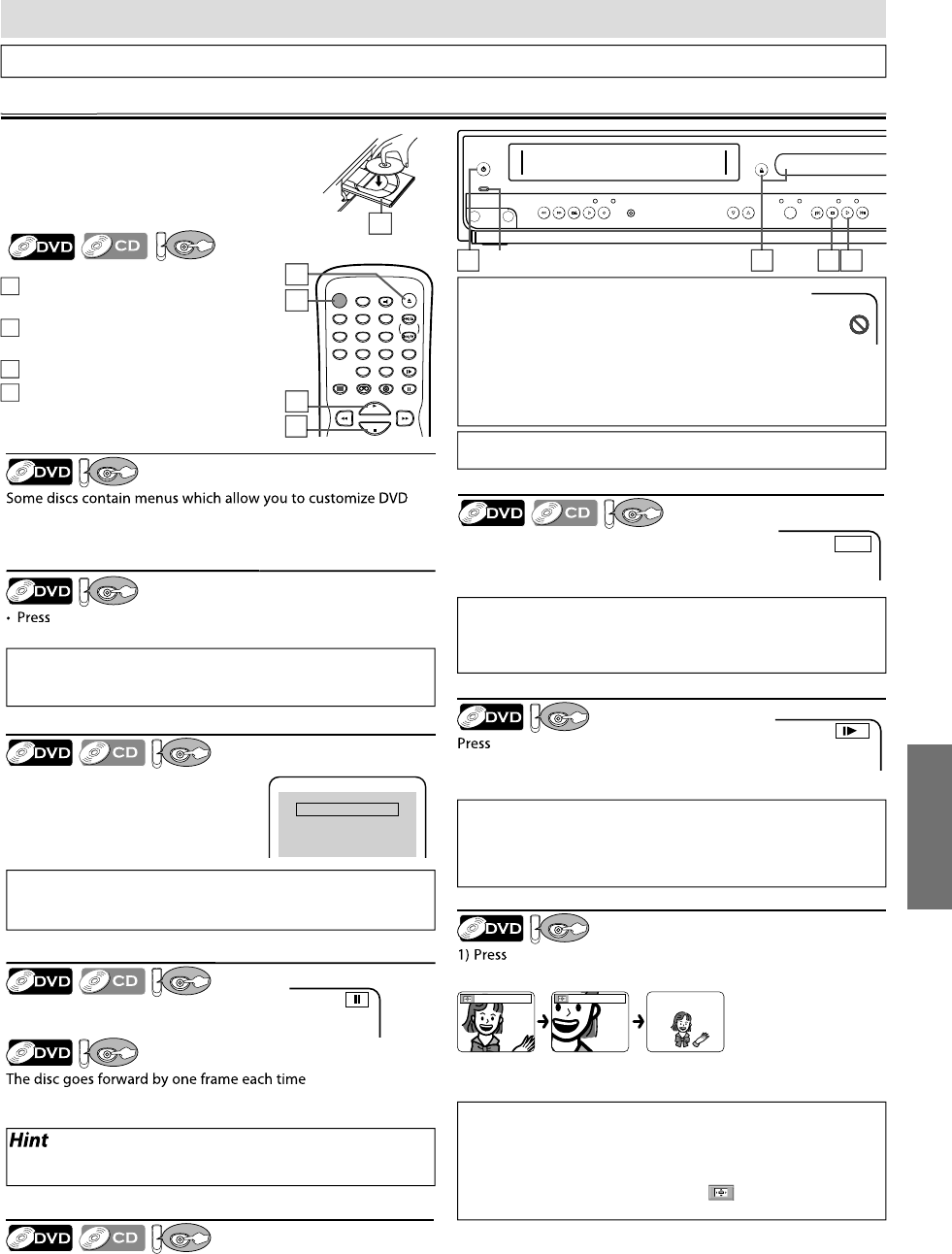
EN
–
1
5
–
DVD Funct
i
on
s
STANDBY-ON
DISPLAY VCR DVD PAUSE
SLOW
VCR/TV
SKIP/CH.
PLAY
STOP
OPEN/CLOSE
/EJECT
SPEED AUDIO
123
456
789
0
+10
DVD F
u
nct
io
n
s
Operations
d
escri
b
e
d
in t
h
is section are main
l
y
b
ase
d
on t
h
e remote contro
l
use. Some operations can
b
e carrie
d
out on main unit
.
Playback
y
Before: Turn on the TV, amplifier and an
y
ot
h
er equipment w
h
ic
h
are connecte
d
to t
h
is
unit. Ma
k
e sure t
h
e TV an
d
au
d
io receiver
(commercia
ll
y avai
l
a
bl
e) are set to t
h
e correct
c
h
anne
l
.
DVD
H
in
t
• A “prohibited icon” ma
y
appear at the top-right on the T
V
screen when the operation is prohibited b
y
the disc or this
u
ni
t.
• Some DVDs ma
y
start pla
y
back from title 2 or 3 due to specific programs
.
• During the pla
y
back of a two-la
y
ered disc, pictures ma
y
stop for a
moment. This happens while the 1st la
y
er is being switched to the
2nd la
y
er. This is not a malfunction
.
4
3
1
PLAYDISC IN
DVDVCR
OPEN/CLOSESTANDBY-ON
POWER ON
AUDIO
REC
RECORDF.FWDREW STOP/EJECT
TIMER REC
IR
CHANNEL SOURCE PREV STOP PLAY NEXT
VIDEO
REC
RECORD
TIMER REC
PLAY
TIP
:
You can c
h
an
g
e t
h
e On-Screen
l
an
g
ua
g
e in “PLAYER MENU” settin
g
.
(Re
f
er to pa
g
e 20.
)
1
Press
[
STANDBY-ON
]
to
tu
rn
o
n
t
h
e
D
VD/CD Pla
y
er.
2
Pr
ess
[
OPEN/CLOSE
A
]
a
n
d
in
se
r
t
a
disc with label facin
g
up.
3
Pr
ess
[
PLAY
B
]
to start pla
y
back
.
4
Pr
ess
[
STOP
C
]
to stop pla
y
back
.
2
L
ig
h
ts up w
h
en power is on
.
R
esum
e
DVD
P
ress
[
STOP
C
]
d
uring p
l
ay
b
ac
k
.
Resume message wi
ll
appear on t
h
e
T
V
sc
r
ee
n
.
P
r
ess
[
PLAY
B
]
, p
l
ay
b
ac
k
will resume
f
rom the point at which
p
l
ay
b
ac
k
was stoppe
d
.
S
l
ow Forwar
d
Revers
e
DVD
[
g
]
or
[
h
]
repeate
dl
y in t
h
e pause
mode to select the required
f
orward speed.
To continue p
l
ay
b
ac
k
, press
[
PLAY
B
]
.
P
ause
d
an
d
Ste
p
-
by
-Ste
p
P
l
a
yb
ac
k
py p y
DVD
P
ress
[
PAUSE
F
]
d
uring p
l
a
yb
ac
k.
T
o continue p
l
ay
b
ac
k
, press
[
PLAY
B
]
.
DVD
[
PAUSE
F
]
i
s
p
ressed in the
p
ause mode.
T
o continue pla
y
back, press
[
PLAY
B
]
.
H
i
n
t
•
Slow
f
orward speed is di
ff
erent depending on the disc.
Approximate spee
d
is 1(1/16), 2(1/8) an
d
3(1/2)
.
•
Set “STILL MODE” to “FIELD” in the DISPLAY menu i
f
pictures in the slow
playback mode are blurred. (Re
f
er to pages 20-21.
)
Fast Forward
/
Reverse Search
DVD
Use
[
g
]
o
r
[
h
]
repeatedl
y
during pla
y
bac
k
to select the re
q
uired forward or reverse s
p
eed
.
To continue pla
y
back, press
[
PLAY
B
]
.
1
E
1
•
Set “STILL MODE” to “FIELD” in the DISPLAY menu if pictures in the
pause mode are blurred. (Re
f
er to pages 20-21.
)
H
i
n
t
•
Menu operations may vary depending on the disc. Re
f
er to the manual
accompanying the disc
f
or more details
.
Press 'PLAY' to play from here.
To play the beginning,
press 'STOP' first and then 'PLAY'.
Resume ON
Hin
t
•
To cancel resume,
p
ress
[
STOP
C
]
one more time in the sto
p
mode
.
•
The resume information will be kept even when unit is in standb
y
mode
.
Hin
t
•
For DVDs, fast forward or reverse search speed is different dependin
g
o
n the disc. A
pp
roximate s
p
eed is 1(x2), 2(x8), 3(x20), 4(x50), 5(x100)
.
•
For Au
d
io CDs, approximate spee
d
is 1(x2), 2(x8), 3(x30)
.
Hin
t
•
Zooming function does not work while the disc menu is displa
y
ed.
•
x4 z
oo
m i
s
n
ot
a
v
a
il
ab
l
e
o
n
so
m
e
d
i
scs.
•
The picture ma
y
be distorted when
y
ou press
[
PAUSE
F
]
o
r
[
h
]
repeatedl
y
in the zoom mode.
•
In the zoom mode, it automaticall
y
changes x2
(
x4
)
to the zoomed
position
g
uide.
Z
oom
DVD
[
ZOOM
]
repeatedl
y
during pla
y
back to select the
re
q
uired zoom factor: x2, x4 or OFF.
x2 x4
2
)
Use
[
K
/
L
/
s
/
B
]
to slide the zoomed
p
icture across the screen
.
3) To exit zoom function,
p
ress
[
ZOOM
]
repeatedl
y
to select O
F
F
.
D
V
D
men
u
DVD
p
l
a
yb
ac
k
. Use
[
K
/
L
/
s
/
B
]
to se
l
ect an item, t
h
en
p
ress
[
ENTER
]
(
or
[
PLAY
B
]
).
Ca
ll
in
g
U
p
a Menu Screen
d
urin
g
P
l
a
yb
ac
k
gp g y
DVD
[
MENU
]
to ca
ll
up t
h
e DVD menu
.
•
P
ress
[
TOP MENU
]
to ca
ll
up t
h
e tit
l
e menu
.
2
T
o use
[
PREV
H
/
E
]
,
[
NEXT
D
/
G
]
on t
h
is uni
t
DVD
Press once to s
k
ip c
h
apters or trac
k
s to a
d
esire
d
point
.
Press and hold to change
f
orward or reverse playback speed
.
3
4
1
2


















