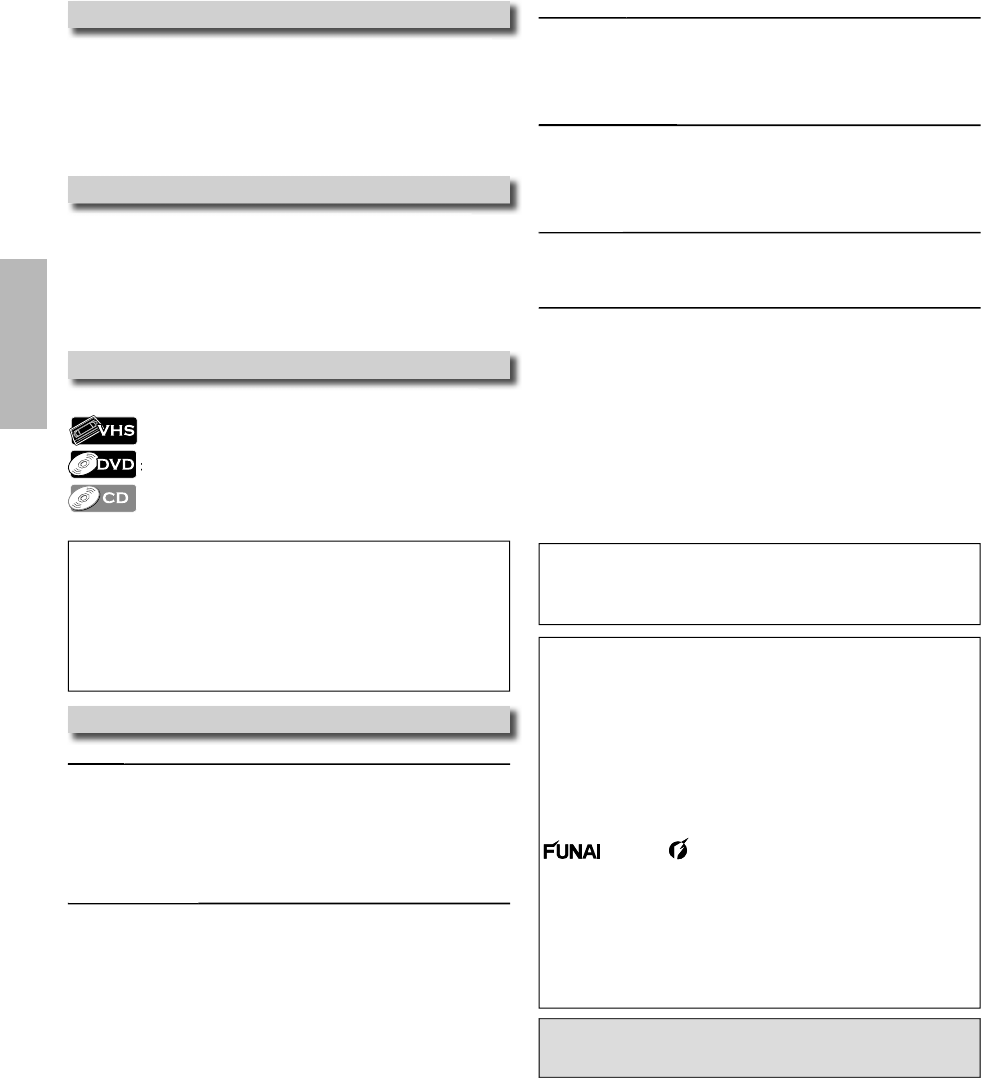
–
4
–
EN
Prec
au
t
io
n
s
M
anufactured under license from Dolb
y
Laboratories. “Dolb
y
”
a
n
d
t
h
e
doub
l
e
-
D
s
y
mbol are trademarks of Dolb
y
Laboratories.
©
2009 Funai E
l
ectric Co., Lt
d
.
All rights reserved. No part o
f
this manual may be reproduced,
copie
d
, transmitte
d
,
d
isseminate
d
, transcri
b
e
d
,
d
own
l
oa
d
e
d
or
stored in any storage medium, in any
f
orm or
f
or any purpose
without the express prior written consent o
f
Funai. Furthermore,
any unauthorized commercial distribution o
f
this manual or any
revision
h
ereto is strict
l
y pro
h
i
b
ite
d.
In
f
ormation in this document is subject to change without notice.
Funai reserves t
h
e rig
h
t to c
h
ange t
h
e content
h
erein wit
h
out t
h
e
obligation to noti
f
y any person or organization o
f
such changes
.
wit
h
t
h
e design is a registered trademark o
f
Funai
E
l
ectric Co., Lt
d
. an
d
may not
b
e use
d
in any way wit
h
out t
h
e
express written consent o
f
Funai. All other trademarks used
herein remain the exclusive property o
f
their respective owners.
Not
h
ing containe
d
in t
h
is manua
l
s
h
ou
ld
b
e construe
d
as
granting,
b
y imp
l
ication or ot
h
erwise, any
l
icense or rig
h
t to use
any o
f
the trademarks displayed herein. Misuse o
f
any
tra
d
emar
k
s or any ot
h
er content in t
h
is manua
l
is strict
l
y
prohibited. Funai shall aggressively en
f
orce its intellectual prop
-
erty rights to the
f
ullest extent o
f
the law.
M
oisture Con
d
ensation Warnin
g
M
o
i
sture ma
y
f
orm
i
ns
id
e t
hi
s un
i
t un
d
er t
h
e
f
o
ll
ow
i
ng con
di
t
i
ons
:
M i f i id hi i d h f ll i di i
• Immediatel
y
a
f
ter a heater is turned on
.
• In a steam
y
or humid room.
• When this unit is suddenl
y
moved from a cold to warm
e
nv
i
r
o
nm
e
n
t.
I
f moisture forms inside this unit, it ma
y
not operate properl
y
or
d
amage t
h
e cassette tape. In suc
h
case,
d
o not use t
h
is unit at
least for 2 hours until its inside gets dry.
About Cop
y
righ
t
U
naut
h
or
i
ze
d
copy
i
ng,
b
roa
d
cast
i
ng, pu
bli
c per
f
ormance an
d
U
h
i
d
i
b
d
i
b
li
f
d
lending o
f
discs are prohibited.
T
h
is pro
d
uct incorporates copyrig
h
t protection tec
h
no
l
ogy t
h
at
i
s protecte
d
b
y U.S. patents an
d
ot
h
er inte
ll
ectua
l
property rig
h
ts.
Use o
f
this copyright protection technology must be authorized by
Macrovision, and is intended
f
or home and other limited viewing
uses on
l
y un
l
ess ot
h
erwise aut
h
orize
d
b
y Macrovision. Reverse
e
ngineering or
d
isassem
bl
y is pro
h
i
b
ite
d.
Sy
mbols Used in This Manua
l
Th
e
f
o
ll
ow
i
ng s
y
m
b
o
l
s appear
i
n some
h
ea
di
ngs
i
n t
hi
s manua
l.
Thfll i bl i h di i hi l
: Descri
p
tion refers to video cassette ta
p
es
.
Descri
p
tion refers to DVD-Video
.
: Descri
p
tion refers to Audio CD.
Note to CATV s
y
stem installe
r
T
his reminder is provided to call the CATV s
y
stem install
-
e
r’s attention to Article 820-40 of the NEC that
p
rovides
g
uidelines for proper
g
roundin
g
and, in particular, speci
-
fies that the cable
g
round should be connected to the
g
rounding s
y
stem of the building, as close to the point
o
f cable entr
y
as practical
.
Ma
in
te
n
a
n
ce
Servicin
g
g
• Please refer to relevant topics on the “Troubleshootin
g
Guide”
o
n pa
g
e 23 before returnin
g
the product.
• If this unit becomes inoperative, do not tr
y
to correct the
problem b
y
y
ourself. There are no user-serviceable parts inside.
Turn off, unplu
g
the power plu
g
, and please call our toll free
c
ustomer su
pp
ort line found on the cover of this manual to
l
ocate
a
n
aut
h
o
riz
ed
se
rvi
ce
ce
n
te
r
.
C
l
eanin
g
t
h
e Ca
b
ine
t
g
• Wi
p
e the
f
ront
p
anel and other exterior sur
f
aces o
f
the unit with
a
soft
c
l
ot
h
.
• Never use a solvent
,
thinner
,
benzene or alcohol to clean the
unit. Do not spra
y
insecticide liquid near the unit. Such chemi-
c
als ma
y
discolor the surface or damage the unit.
C
leanin
g
Discs
g
•
W
h
en a
d
isc
b
ecomes
d
irt
y
, c
l
ean it wit
h
a c
l
eaning c
l
ot
h
. Wipe
t
he disc from the center to out. Do not wi
p
e in a circular motion
.
•
Do not use so
l
vents suc
h
as
b
enzine, t
h
inner, commercia
lly
a
vai
l
a
bl
e c
l
eaners,
d
etergent, a
b
rasive c
l
eaning agents or
a
ntistatic spray intended for analog records.
Cl
eanin
g
t
h
e Disc Len
s
g
•
I
f
this unit continues to per
f
orm improperly even a
f
ter you have
r
e
f
erred to the relevant sections and to the “Troubleshooting
G
ui
d
e” in t
h
is manua
l
, t
h
e
l
aser optica
l
pic
k
up unit may
b
e
d
irty.
C
onsult your dealer or an authorized service center
f
or inspection
a
nd cleanin
g
o
f
the laser optical pickup unit.
Disc Handlin
g
g
•
W
h
en you
h
an
dl
e a
d
isc,
h
o
ld
it
b
y its e
d
ge an
d
try not to touc
h
t
he sur
f
ace o
f
the disc
.
•
A
l
ways store t
h
e
d
isc in its protective case w
h
en not in use.
Auto Hea
d
C
l
eanin
g
g
•
Automaticall
y
cleans video heads as
y
ou insert or remove a
c
assette tape, so
y
ou can see a clear picture
.
•
Pla
y
back picture ma
y
become blurred or interrupted while the
T
V pro
g
ram reception is clear. Dirt accumulated on the video
h
eads after a lon
g
period of use, or the usa
g
e of rental or worn
c
assette tapes can cause this problem. If a streak
y
or snow
y
p
icture appears during pla
y
back, the video heads in
y
our unit
m
a
y
need to be cleaned
.
1
. P
l
ease visit your
l
oca
l
au
d
io/vi
d
eo store an
d
purc
h
ase a goo
d
qua
l
ity VHS vi
d
eo
h
ea
d
c
l
eaner
.
2
.
I
f
a Video head cleaner does not solve the problem, please call
our toll
f
ree customer support line
f
ound on the cover o
f
this
m
a
n
ua
l
to
l
ocate
a
n
aut
h
o
riz
ed
se
rvi
ce
ce
n
te
r
.
Hi
n
t
•
Remem
b
er to rea
d
t
h
e instructions a
l
ong wit
h
t
h
e vi
d
eo
h
ea
d
c
l
eaner
b
e
f
ore use
.
•
Clean video heads onl
y
when problems occur.


















