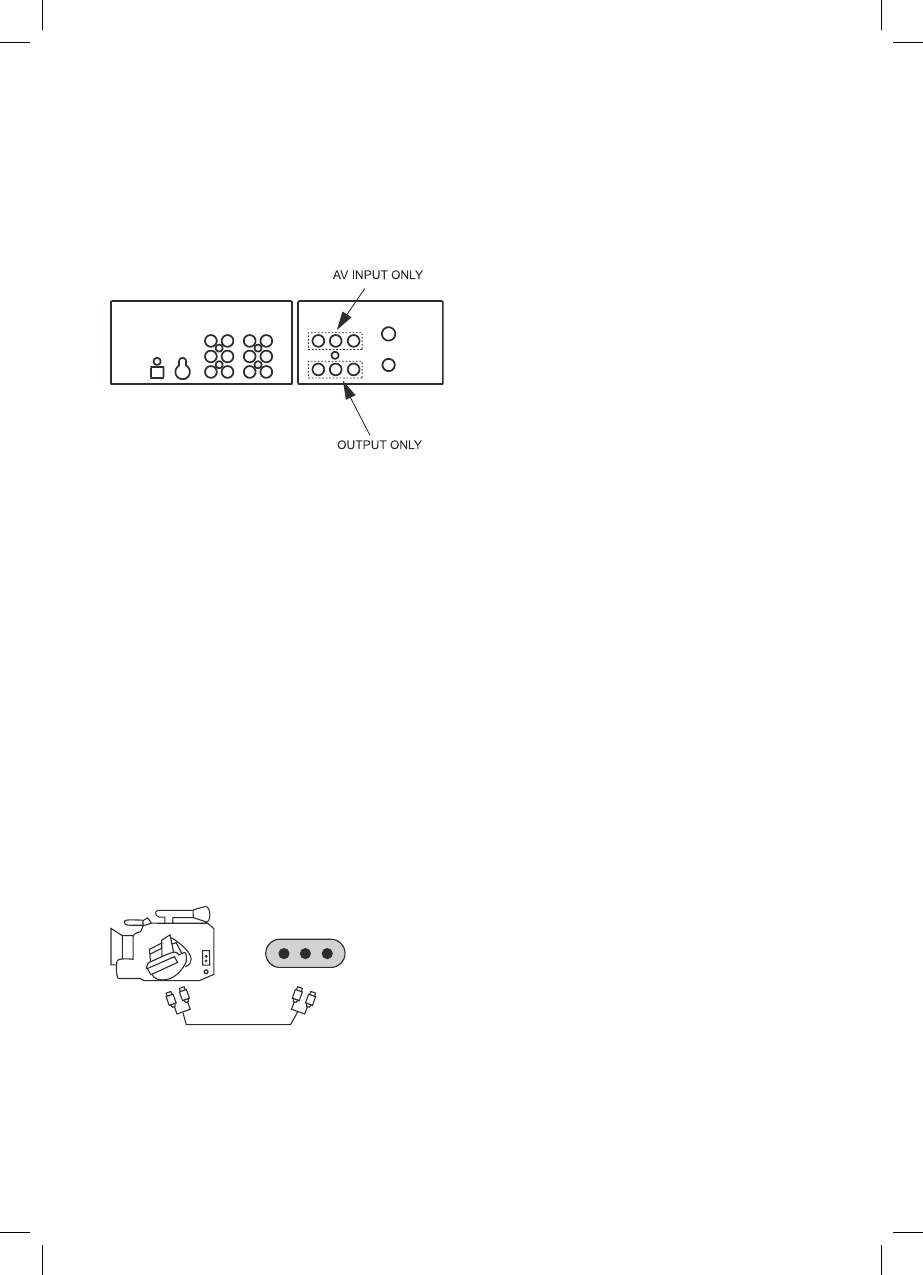
13
AV RCA Connecting
How to connect
The product has the AV input, shown in the dia-
gram below, you can connect other equipment.
When connecting other equipment please refer to
their manuals for further information.
Recording from Other Equipment
Simple recording can be performed, ensure the
equipment is turned on and is displaying the
correct channel. Timer recording, set the video
to perform a timed recording ensuring AV is
selected as the channel to be recorded. Some
equipment may have a timer which allows it to be
powered on to the correct channel, if this feature
is not available the other equipment should be left
powered on.
Front AV
The product has front input sockets, it is possible
to connect devices such as a camcorder
to the video.
To watch a camcorder tape the video must be in
AVF mode.
Recordings of this input are the same as de-
scribed on pages 10-12.


















