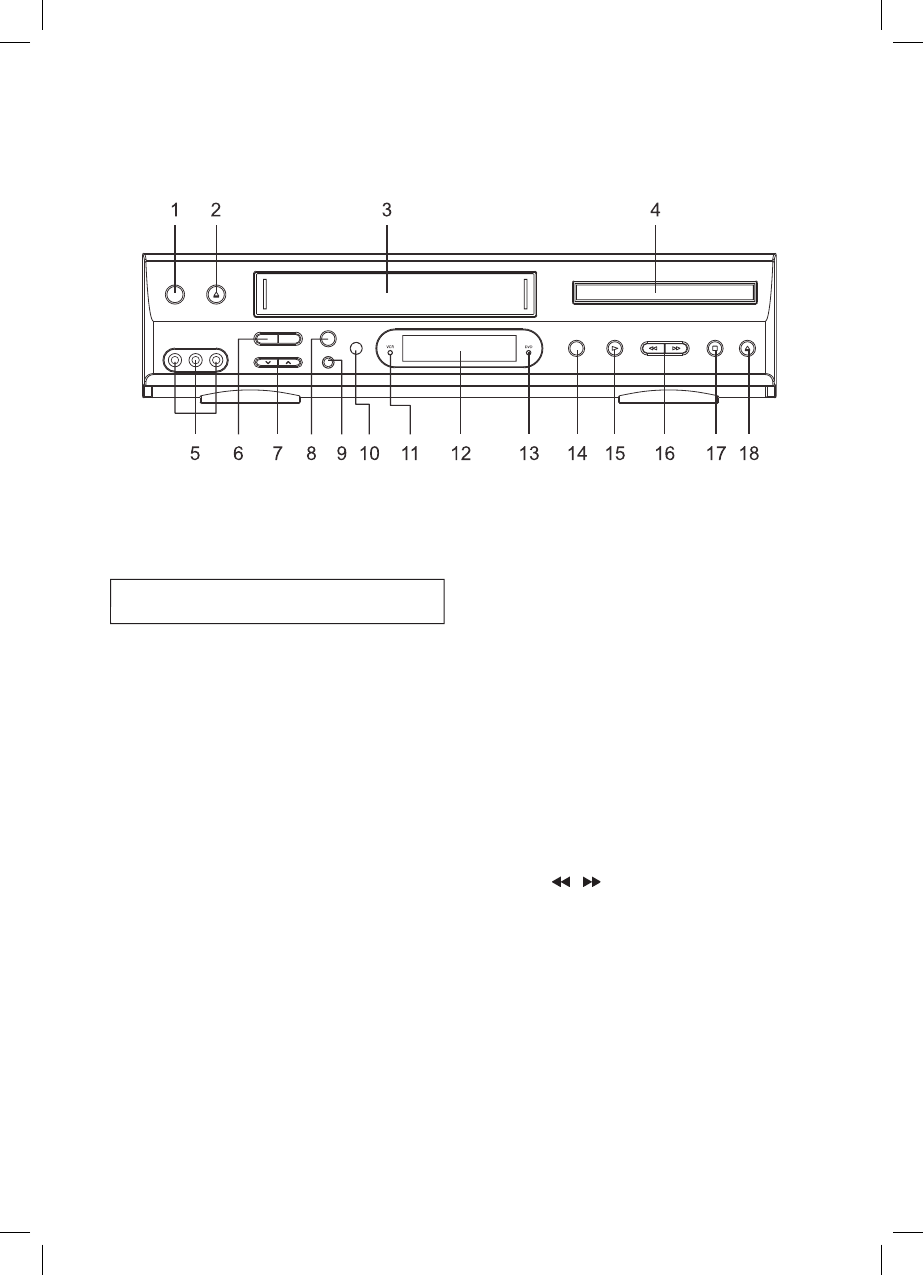
7
Identifi cation of Controls
Main body (front panel)
1. Standby/On button
Press to turn the VCR on or off.
NOTE: The Standby/On button is no
function During OTR and Record mode.
2. Eject/VCR
Press to stop tape movement and eject
a video cassette.
3. Cassette compartment
Insert a video cassette into this slot.
4. DVD tray
Open or close tray by pushing DVD
open/close button,place a disc on the
disc tray lable side up.
5. Video/Line in/Audio in (L/R) (AV-F)
Attach the VCR’s audio & video input
at these terminals.
6. CLK/CNT
7. Channel up/down
Press to change the channel.
8. VCR/DVD/Function
9. Record
Press to record the program currently
airing on the channel. Press multiple
times to process one-time-recording
time options.
10. Remote sensor
This receiver receives a signal from
your remote control.
11. VCR mode indicator
12 Display panel
Display system informations
13. DVD mode indicator
14. Pause/Step
15.
Play (VCR/DVD)
Press to start playback, in VCR mode
start to play VCR tape, in DVD mode
start to play Disc.
16. Search (VCR/DVD)
Press ( / ) button to search
rewind or forward the tape or DVD
17. Stop (VCR/DVD)
Stop playing the disc and tape.
18. Open/Close (DVD)
Use to open or close the tray.
Press ( / ) button to search
Press ( / ) button to search
Press ( / ) button to search
Press ( / ) button to search
Press ( / ) button to search
Press ( / ) button to search
function During OTR and Record mode.


















