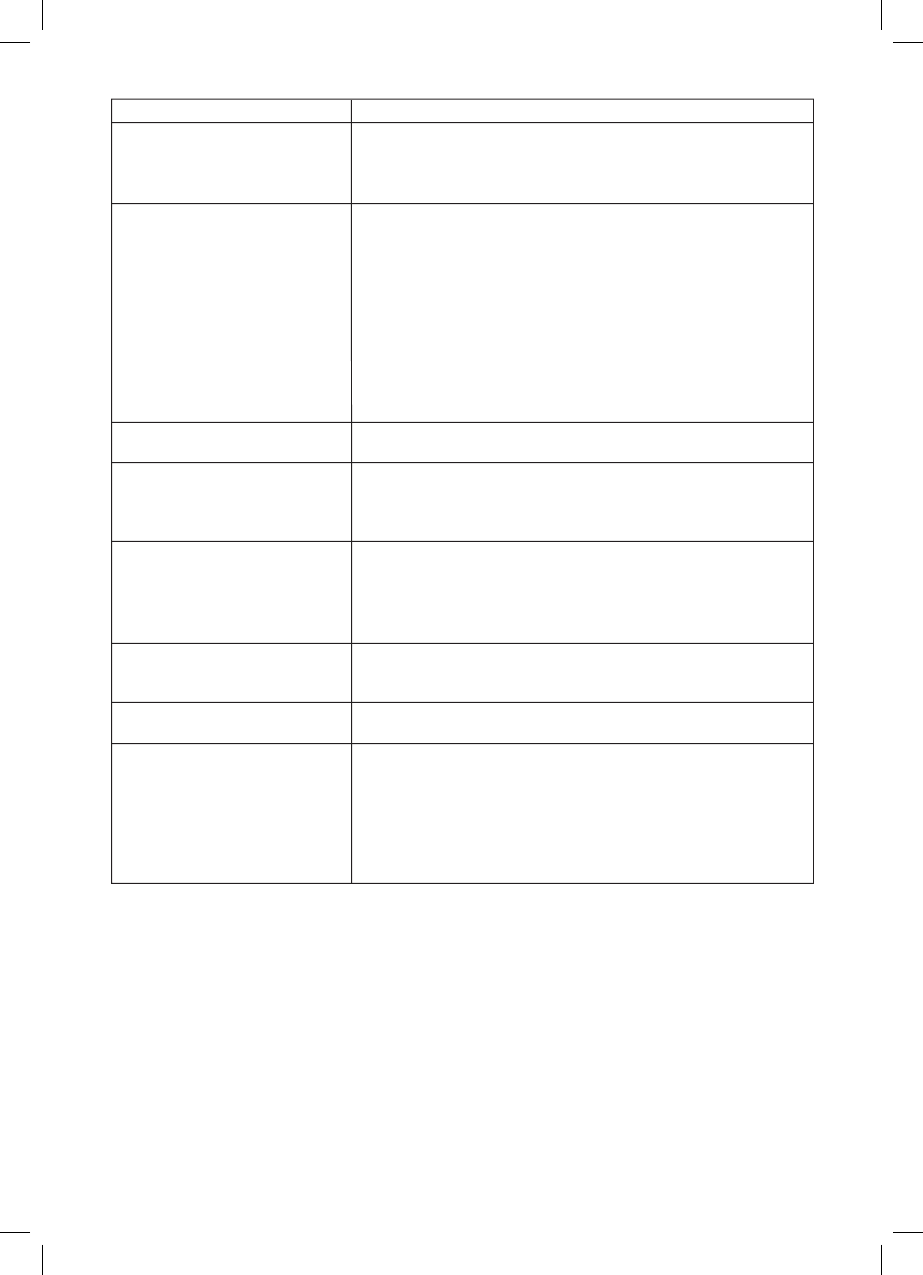
49
Symptom
“Power On” does not work.
It does not work even in “Power
On”.
A videotape is not inputted in.
On inputting a videotape, the tape
is re-ejected.
A videotape is not ejected.
A channel on video and a play
screen does not appear.
Noise (screen noise) appears on
screen.
While in playing, noise appears.
Sound and screen are irregular.
Sound comes out but screen
does not appear.
Screen is irregular and stripes
appears.
“Screen Error” message is
displayed in a screen.
Checks
•
Please check whether a powre plug is inserted in
an electric outlet.
•
Please check whether a videotape is inserted in.
•
Try to insert a plug again.
•
Please check whether a power plug is inserted in
an electric outlet.
•
Please check whether a videotape is in.
•
Please check whether a videotape is inserted in a
right direction (a side of transparent window should be on
the upside)
•
Have you inputted a videotape again just after the
tape was ejected? Please try it again after fully ejecting it.
•
When a videotape forces to be ejected, the tape may not
be inputted. In the case, please pull out an outlet, and then
push the tape smoothly.
•
That’s why a safe mode to protect a videotape is operated
automatically. Please pull out the tape and input is again.
•
In case the product is used for a long time, a videotape
may not be ejected for a fi lm inside may be stretched. In the
case, please pull out a power plug for about 10mins and
then press “EJECT” button.
•
Please check your antenna’s connection.
•
TV Channel should be fi xed on video channel.
•
Please check your antenna’s signal whether it may be weak.
In case of its weakness, please use a frequency amplifi er
connected with the device.
•
While in no use of VCR, was it turned on?
•
While in recording a program, do you watch another
channel?
•
Please press “TRACKING” for better screen. Videotape
may be poor. Try to change it to another one.
•
Please use a head-cleaner to clean VCR heads.
VCR heads may be contaminated.


















