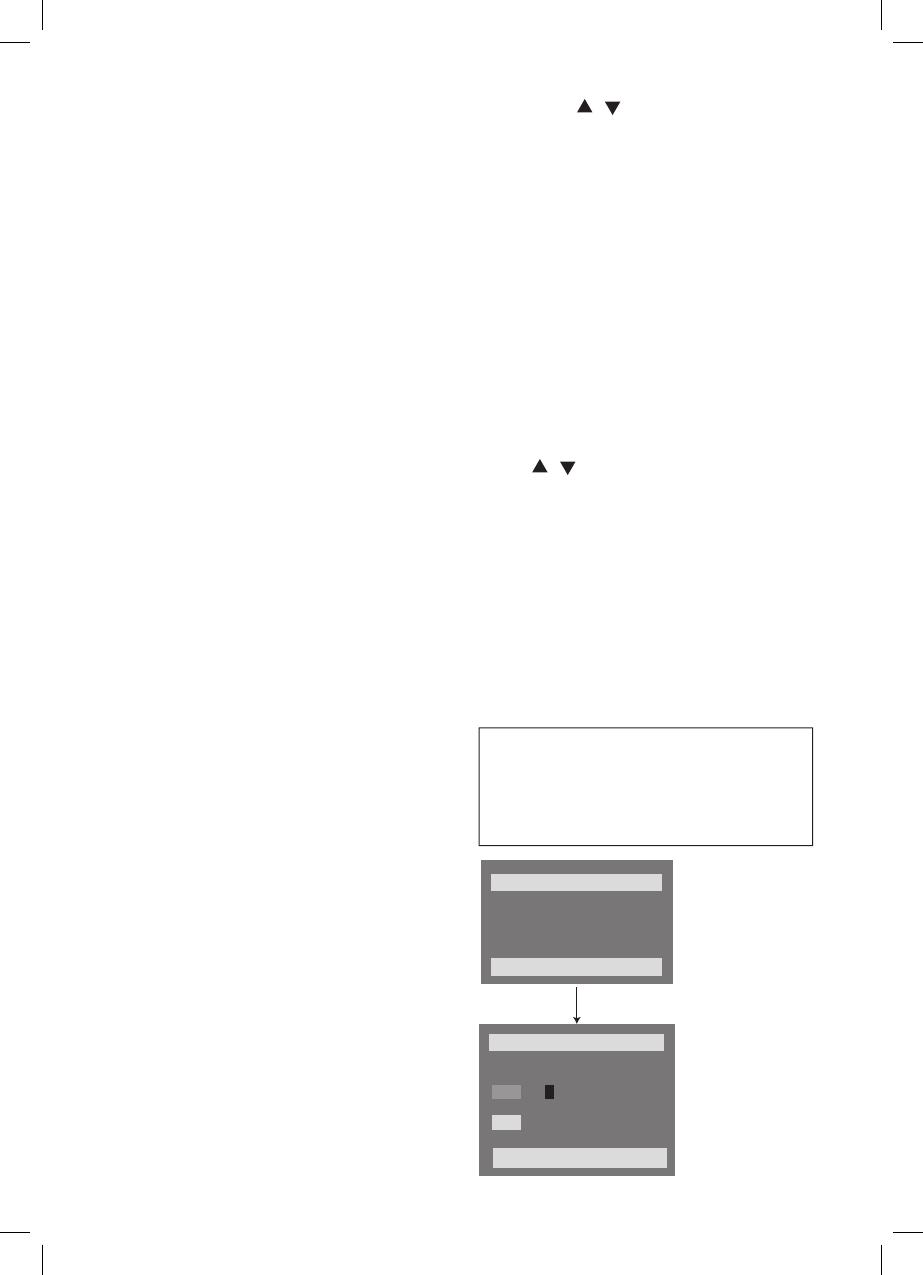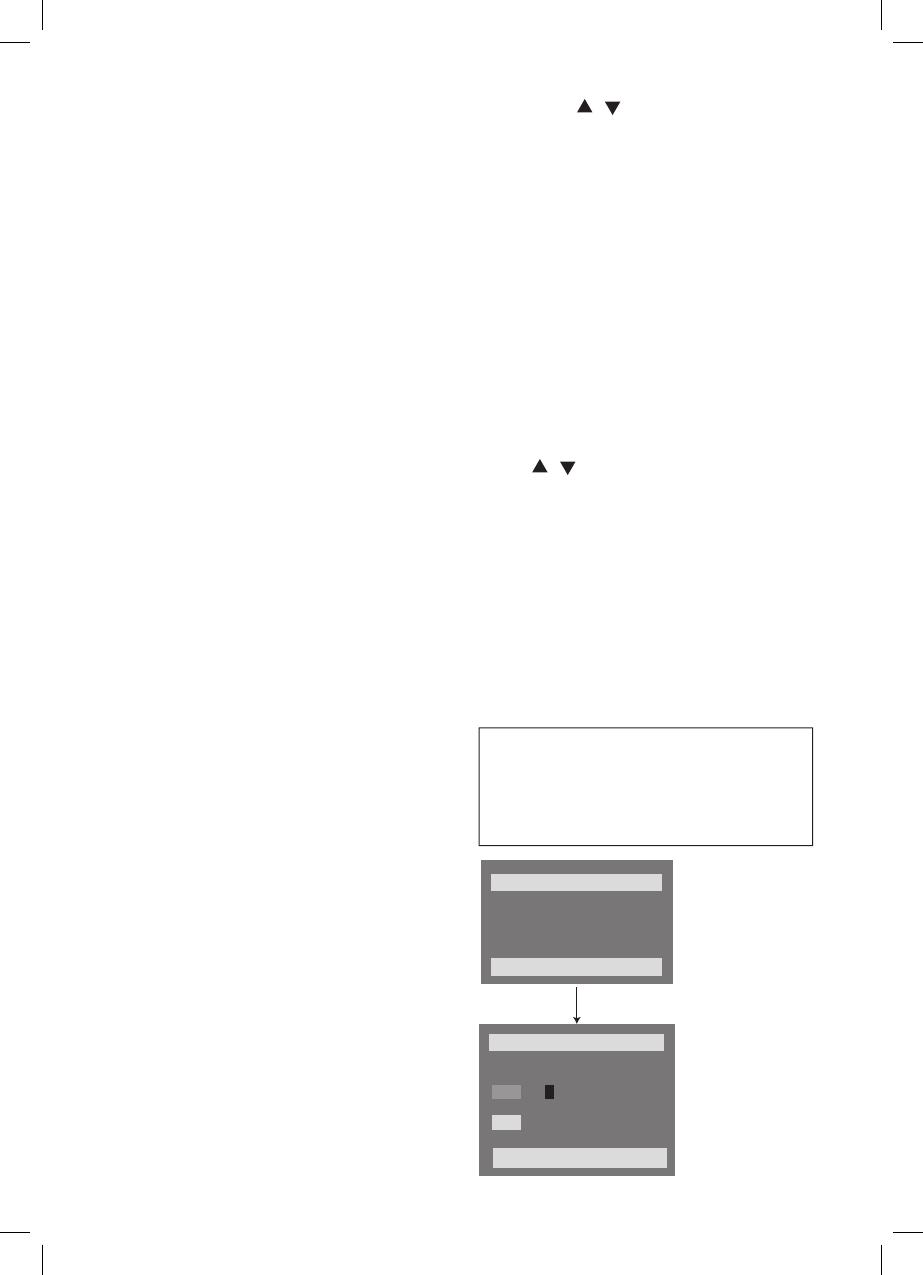
(Only on the fi rst time setup off the factory)
Connecting your TV thru Antenna and
RCA cable (Recommended setup)
(please make sure that you connected
your TV and VCR properly)
Select your TV to AV mode
(1) Press Standby/On on the remote control. You
can also press on the front panel.
(2) Set the VCR/DVD to VCR mode by the remote
control or front panel button.
(3) VCR indicator light will be on in the panel.
Connecting your TV thru Antenna
Turn the TV channel whichever channel you
select when connecting thr VCR
(1) Press Standby/On on the remote control.You
can also press on the front panel.
(2) Set the VCR/DVD to VCR mode by the remote
control or front panel button.
(3) VCR indicator light will be on in the panel.
(4) Tune your TV to fi nd the VCR channel,
please refer to the section of “TEST SIGNAL
GENERATION MODE” on page 22.
Connecting your player through extra
equipment (satellite system)
Select your TV to AV mode
(1) Press Standby/On the remote control.You can
also press on the front panel
(2) Set the VCR/DVD to VCR mode by the remote
control or front panel button
(3) VCR indicator light will be on in the panel
COUNTRY
Austral
ia
Ne
w zealand
ENTE
R:Confirm SETUP: End
SETUP: End
CLOCK SET
Tim
e --:--
Dat
e -- / -- / - - - -
desired country on the setup manu. And press
the [ENTER] button to confi rm the selected
country. Then VCR will auto-search and setup
all your channels automatically.
2. After the channel auto searching is
the “Please wait” screen will appear
3. The auto searching is completed, the screen
is change to “CLOCK SET”. In case of setting
the clock newly, press the [0-9] buttons as the
hour -> minute -> day -> month -> year.
At that time, “--/--/----”, this clock input guide
will appear on the TV screen.
In case of correcting it, current date is
displayed on the TV screen, then press the
] buttons to move the current to
the wanted position and input the new
The clock will work, although the VCR is in
In the “year” display, press “04” will change
to 2004. Likewise, press “99” will change to
4. The [ENTER] button is pressed to confi rm the
new clock. Press the [SETUP] button to leave
NOTE: This AUTO SETTING situation
happens only on the fi rst time setup off
the factory. Should reset of clock or TV
stations is needed, please reter to page
15 “MANUAL CLOCK SET” or page 22