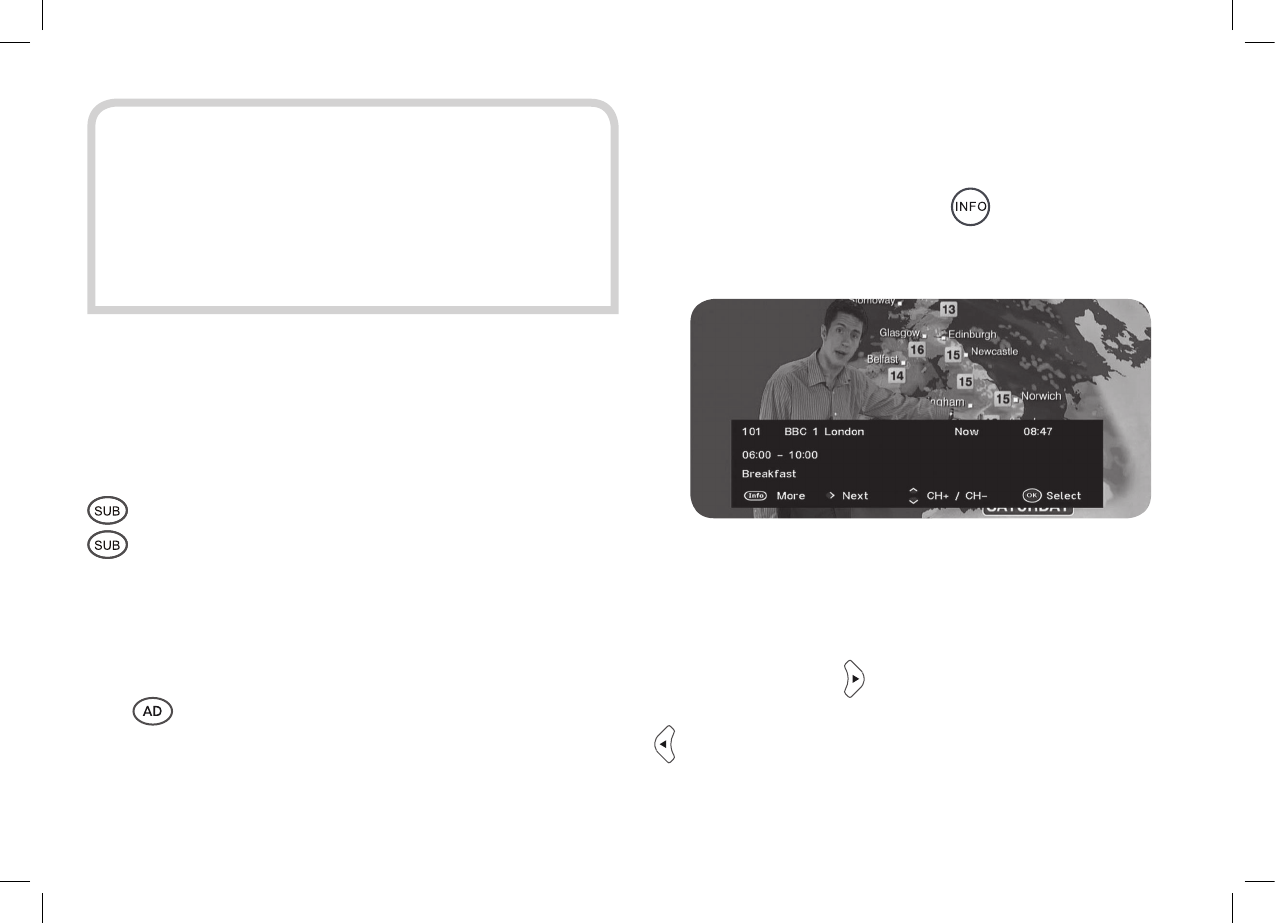
21
HINT: The volume and mute buttons also
affect the sound supplied to the VCR
SCART socket, so using these buttons
while you are recording a programme will
affect the recording.
SUBTITLES AND AUDIO DESCRIPTION
Many freesat programmes are broadcast with
subtitles for people who are deaf or hard of
hearing. You display subtitles by pressing the
button, and turn them off by pressing the
button again. Some programmes have an
extra soundtrack to tell people who are blind or
partially sighted what is happening on screen.
When this soundtrack is available, you need to
turn the audio description function on by pressing
the
button on the remote control. Pressing
the button again turns the audio description off.
BROWSING CHANNELS AND PROGRAMMES
You can see what is on the other freesat
channels by using the Plaza DS•100 receiver’s
browsing facility. Press
on the remote
control to display the browsing bar.
The browsing bar shows the name and number
of the current channel, the time, and the name
and times of the programme currently showing.
You can use the
button to see the details of
the next programme on that channel. Press the
button to go back.


















