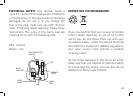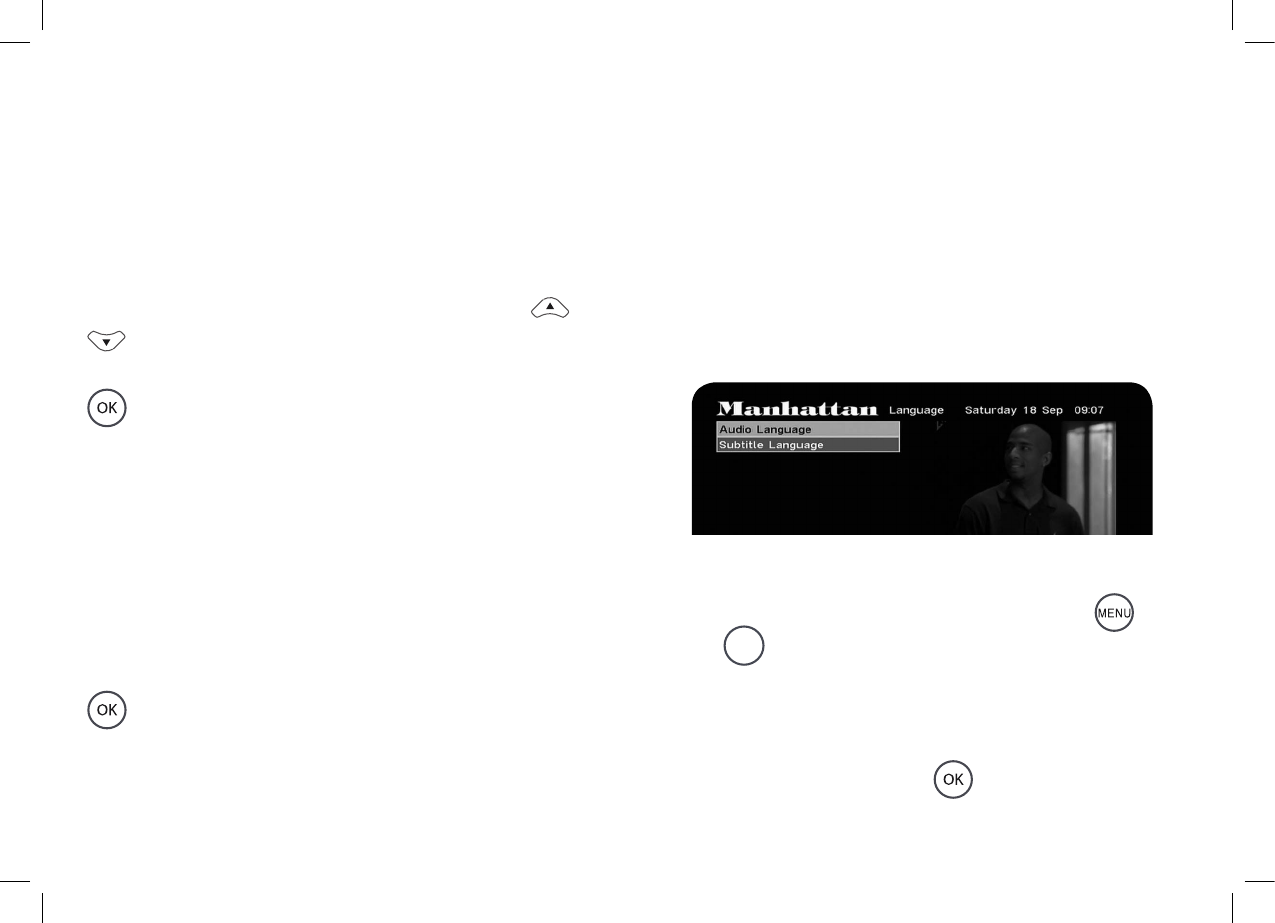
39
RECEIVER UPGRADE
When new software is made available for your
Plaza DS•100, it is automatically downloaded
to your receiver through your satellite dish. You
can choose to have the receiver updated with
new software automatically, or only when you
choose to download updates. Use the
and
buttons to move the orange highlight bar, to
select either ‘manual’ or ‘automatic’, then press
.
The setting is then conrmed on-screen.
RESTORING ALL SETTINGS
To restore all settings to what they were
when you got the receiver, bring back deleted
channels, or retune the receiver if you move to a
different area, you can reinstall the Plaza DS•100
as though it were new from the factory. Press
and enter your PIN to start the installation
process, and follow the procedure set out in the
preparation and tuning in sections of this guide.
(see pages 10 and 15 ).
CHANGING THE RECEIVER’S LANGUAGE
The freesat channels can broadcast in a number
of languages or with subtitles available in a
number of languages. The Plaza DS•100 is set
to English-language soundtrack and English
subtitles, but you can change this setting using
the language menu.
Display the main menu by pressing and
press
3
to display the language menu. Move
the orange highlight bar to ‘audio language’
to alter the choice of language heard, or to
‘subtitle language’ to alter the language used
for subtitles, then press
.