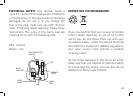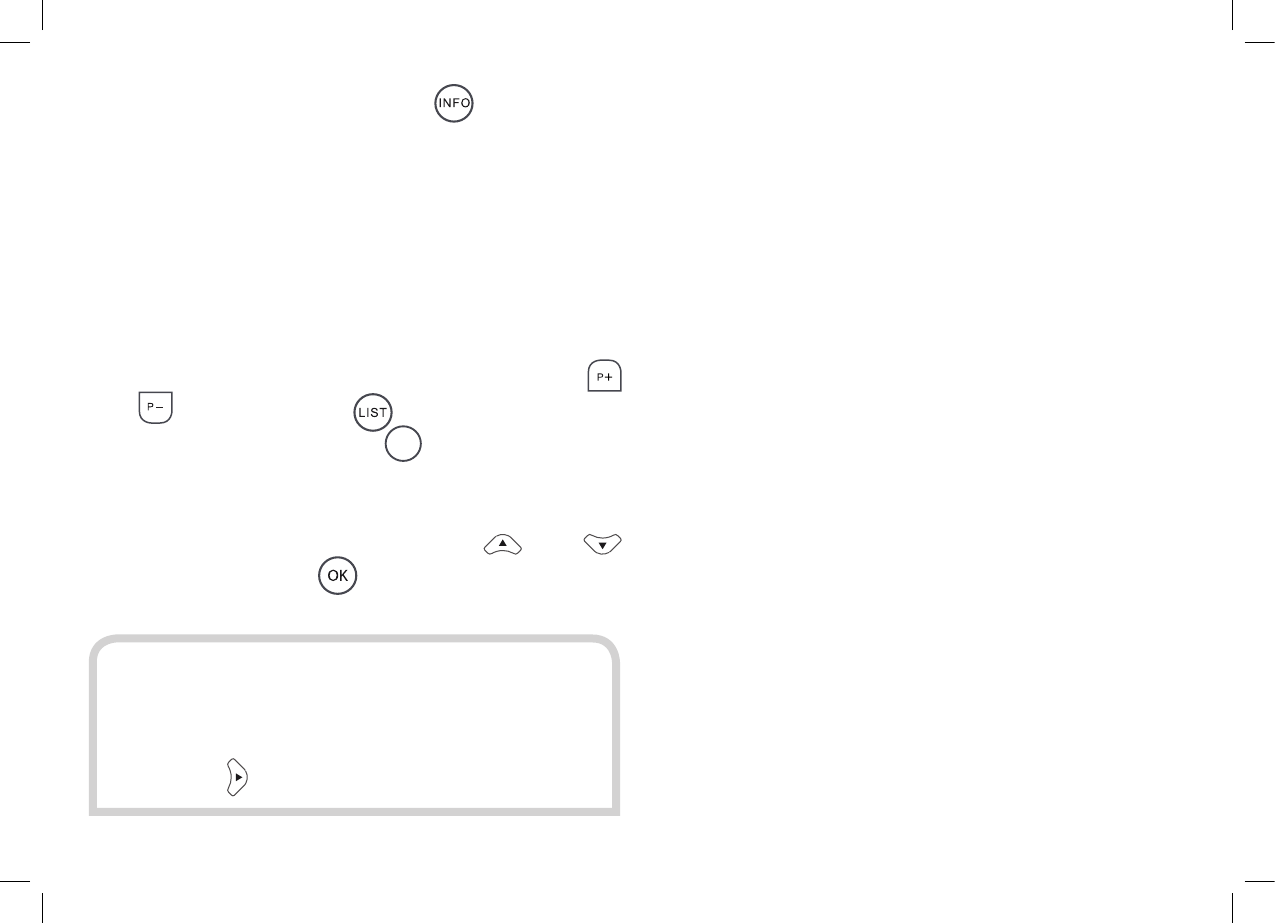
43
the programme guide and the button gives
no information on the programmes showing.
They cannot be added to your favourite channels
list and you cannot choose them with the number
buttons on the remote control.
You can only choose a non-freesat channel
from the channel list or by stepping from
another non-freesat channel using the
and
buttons. Press to display the main
channel list and then the
SWAP
button to switch
to the non-freesat list. Choose the non-freesat
channel you want to watch by highlighting
it with the orange bar using the
and
buttons, then press
.
APPENDIX A - SAFETY
POWER
The receiver should be plugged into a 230V to
240V AC, 50Hz supply.
CABLES
Make sure all cables are positioned so they are
not likely to be walked on, crushed or damaged
by things placed on or against them. Pay
particular attention to the power cable where it
goes into the socket and where it comes out of
the receiver. Do not connect or adjust cables to
the receiver when it is plugged in.
TEMPERATURE AND MOISTURE
Do not use or leave the receiver in a hot, cold or
humid (moist) environment. Do not allow the
receiver to get wet – from drips or splashes – as
this is dangerous. Do not place vases or other
water- lled objects on top of the receiver.
HINT: There may be some non-Freesat
channels listed that you do not want, and
you can delete these in the normal way
using the
button.