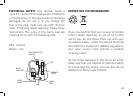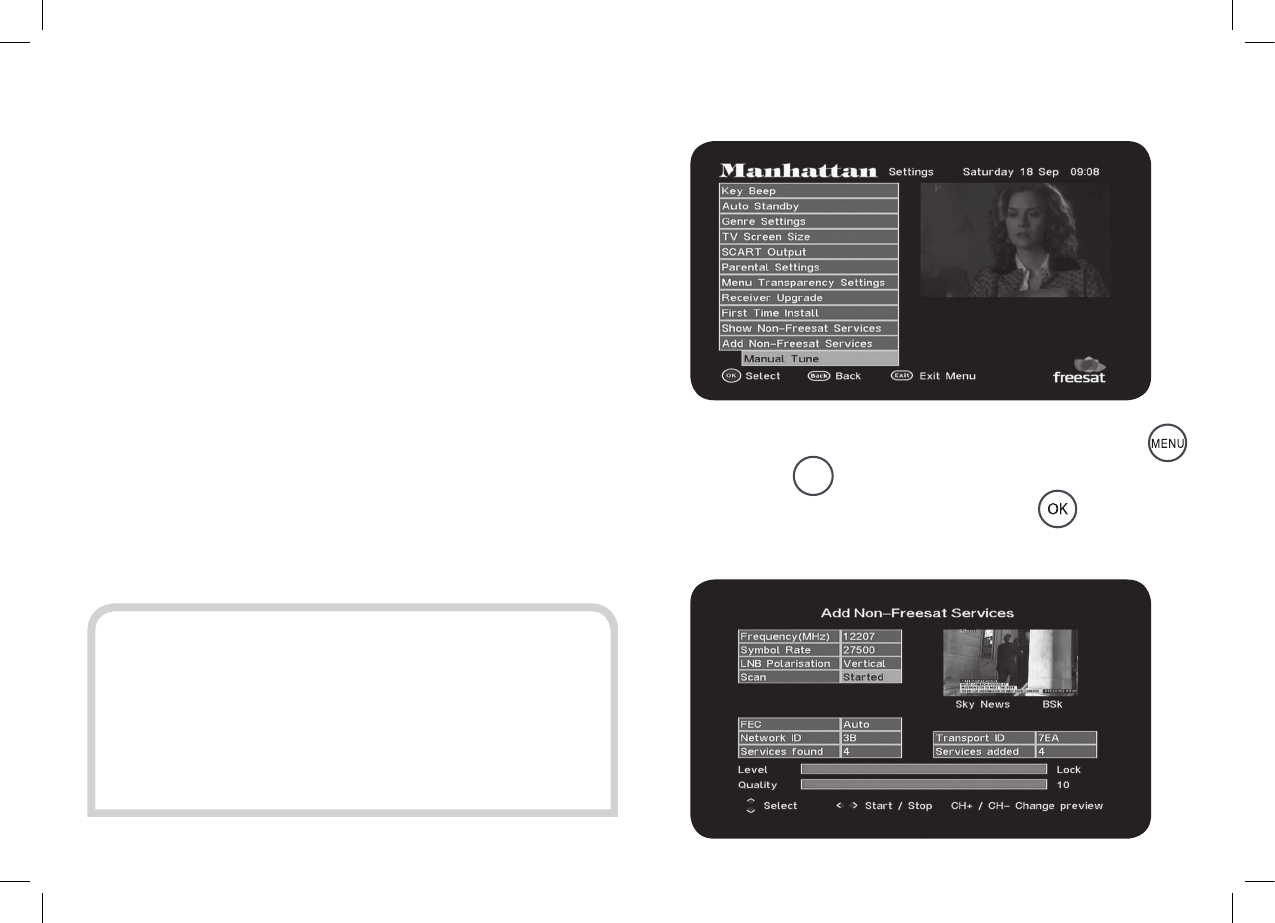
41
TUNING IN NON-FREESAT CHANNELS
Go to the settings menu by pressing
followed by
2
, highlight the last option,
‘
add
non-freesat services’ and press
twice to
open the manual-tuning menu.
5
This section explains how to set up
your Plaza DS•100 receiver to receive
channels that are not included with
freesat. As well as receiving the many
freesat channels, the Plaza DS•100 can
also be used to watch other satellite
channels as long as a channel is
broadcast from the same satellites as
freesat and is free.
NON-FREESAT CHANNELS
HINT: You have to tune in non-freesat
channels and they are less convenient to
switch to. Some functions of the Plaza
DS•100 are not available when viewing
non-freesat channels.