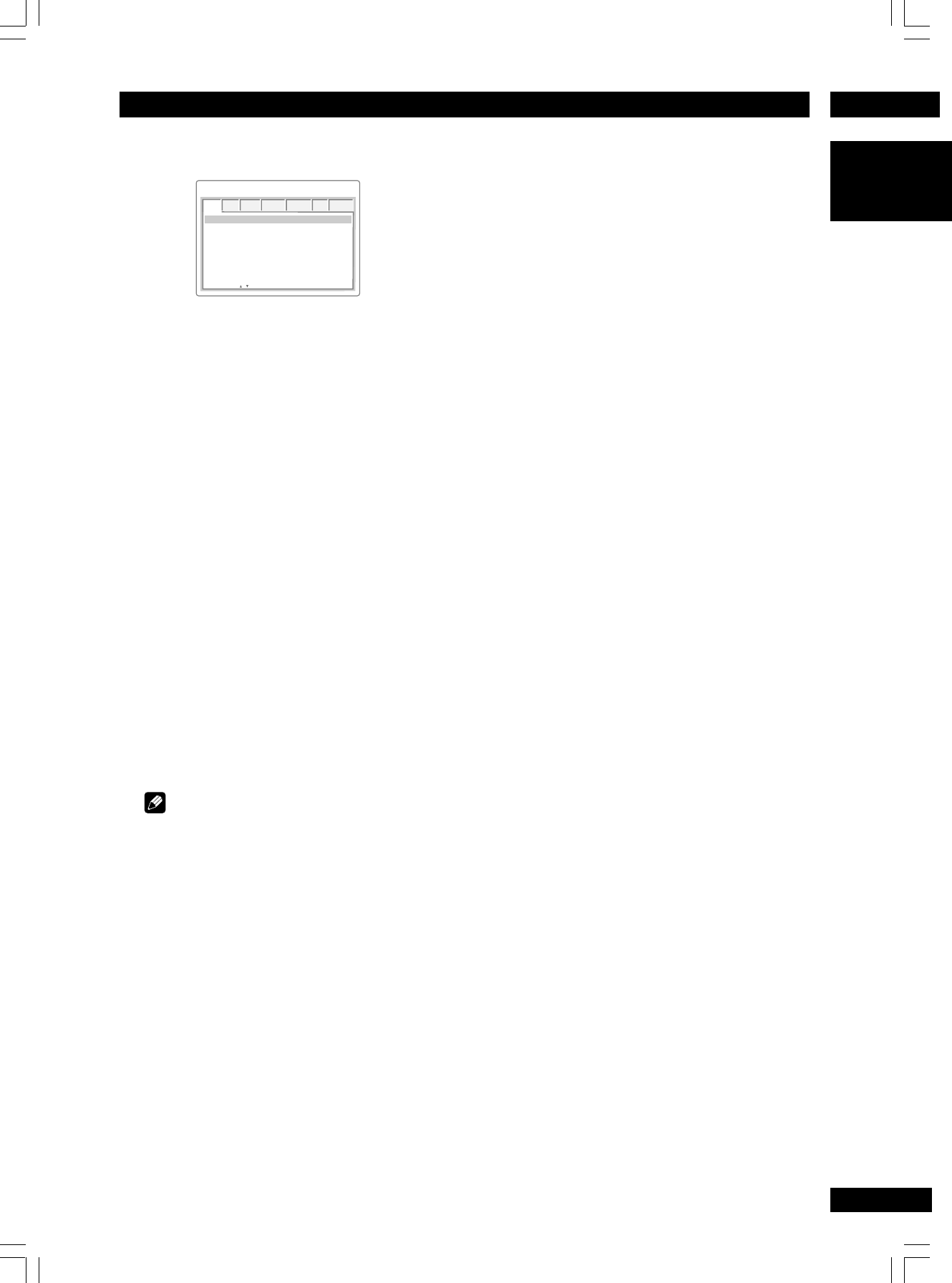
6DVD Setup Menu
33
English
Setting up the Video Setup
Interlace
Components Out
Video
Scart Video Out
VIDEO
16:9 Wide
TV System MULTI
Random
Move : Select : Enter
HDMI DISC SYSTEM
SPEAKER
AUDIO
SP LEVEL
TV Aspect
Slide show Mode
On
Angle Mark
TV Aspect
• Default setting: 16:9 Wide
If you have a widescreen TV, select the 16:9 Wide
setting—widescreen DVD software is then shown
using the full screen area. When playing software
recorded in conventional (4:3) format, the
settings on your TV will determine how the
material is presented—see the manual that came
with your TV for details on what options are
available. If your TV does not have settings for how
4:3 sources look, choose the 16:9 Squeeze
setting. The picture you see on your TV will be
determined by the disc. See page 34 for more
information.
If you have a conventional TV, choose either 4:3 L-
Box or 4:3 Pan Scan. In Letter Box mode,
widescreen software is shown with black bars at
the top and bottom of the screen. Pan & Scan
chops the sides off widescreen material to make it
fit the 4:3 screen (so even though the picture
looks larger on the screen, you’re actually seeing
less of the movie).
Note
• Some discs will not allow you to change the
aspect ratio.


















