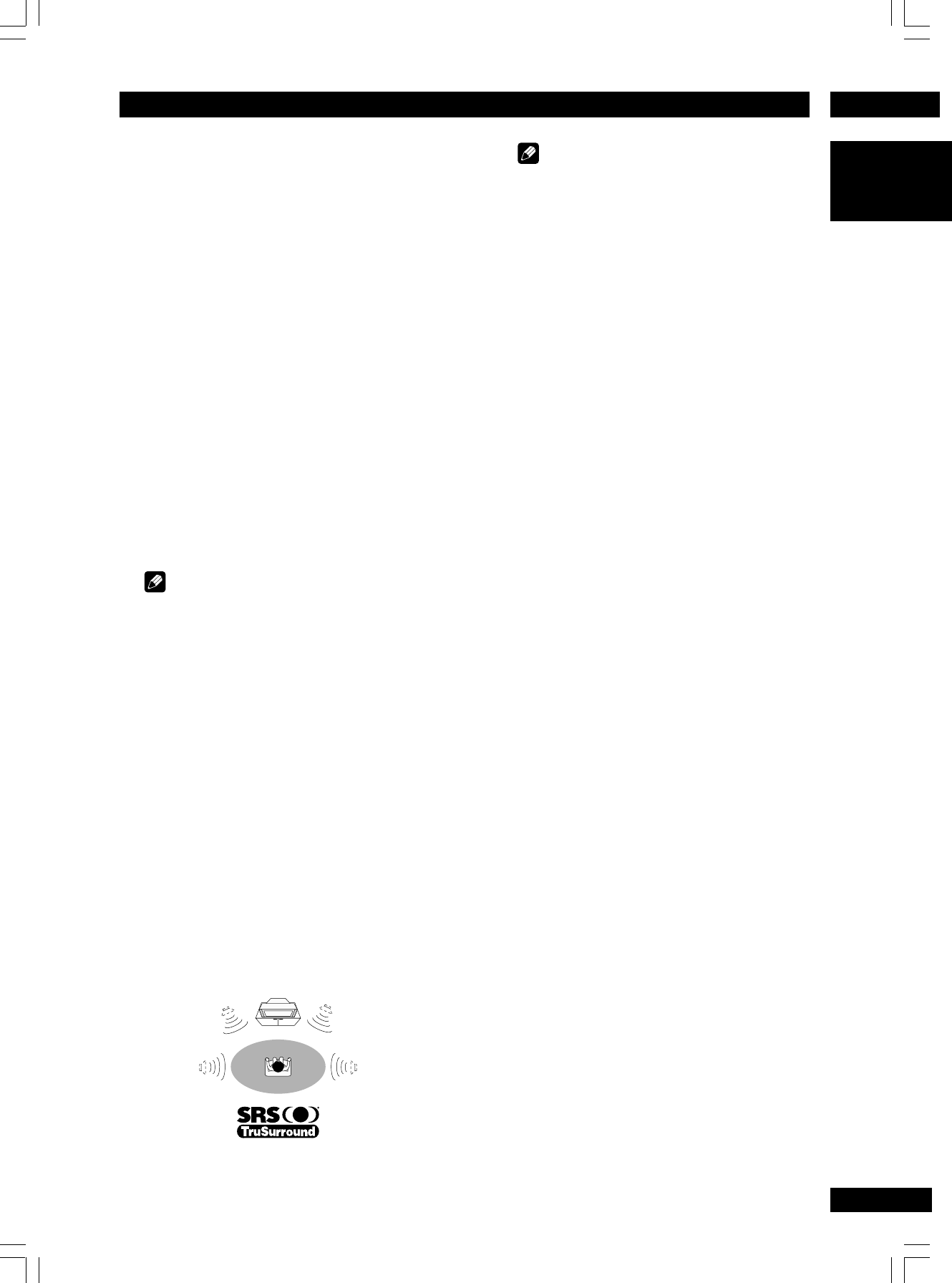
6DVD Setup Menu
41
English
Audio Out
• Default setting: 2 Channel (Stereo)
If you connected this player to your amplifier using
the 5.1 channel analog outputs (front, surround,
center and subwoofer outs), set this to 5.1
Channel; if you connected only the stereo
outputs, set to 2 Channel (Stereo).
•2 Channel (Lt/Rt)
Used to specify that DTS multi-channel input
or Dolby Digital multi-channel input is to be
downmixed into a format compatible with the
Dolby Surround matrix format. This option may
be selected to enjoy surround sound when the
player is connected to Dolby Surround-
compatible AV amplifier.
•TruSurround
If you connected your DVD player using only
the stereo analog outputs, you can simulate
surround sound.
Note
•Works with DVD-Video and VCD only.
• The digital audio output is processed by
TruSurround when playing 2 channel Dolby
Digital DVDs or Video CDs with TruSurround. It
is recommended that Audio Out is set to 2
channel (stereo or Lt/Rt) when connecting
the player to your amp using a coaxial or
optical connection.
•How good the surround effect is varies with the
disc.
•When TruSurround is selected, the audio can
be output only for the L/R channels on the
Front.
SRS TruSurround
SRS TruSurround uses technology that simulates
multichannel surround sound using only two
speakers.
Note
•Even if you set Audio Out to 5.1 Channel,
you’ll only get sound from all speakers when
playing a multi-channel DVD-Audio disc, multi-
channel Super Audio CD disc, Dolby Digital or
DTS encoded DVD disc.
•Set Digital Out (page 39) to Bitstream for
Dolby Digital and DTS 5.1 channel analog
output.
•Set Digital Out (page 39) to Off for DVD
Audio 192/176.4/96/88.2 kHz Hi Sampling
and 5.1 channel analog output.
•When you set it to 5.1 Channel, the overall
output level may sound quieter than when set
to 2 Channel (Stereo, Lt/Rt) or TruSurround.
• If you set to 2 Channel (Stereo), 2 Channel
(Lt/Rt), TruSurround, Dolby Digital and DTS
are mixed down to two channels so you still
hear all the audio recorded on the disc.
• Some DVD-Audio discs don’t allow down-
mixing of audio. These discs always output
multi-channel audio regardless of the setting
made here.
• Change can be made only in the stop mode.
When RESUME is indicated on the display, put
the player in the STOP mode by pressing 7
(STOP) button.


















