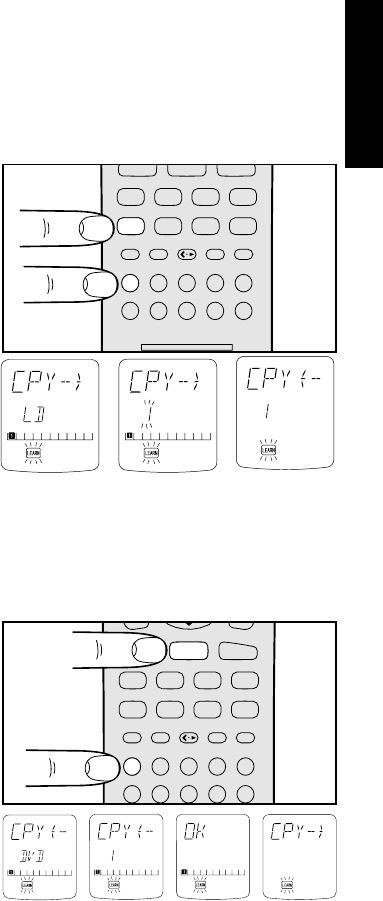
ENGLISH
MEMO
CLEAR
GUIDE
MUTE
1
2
3
4
5
6
7
8
0
9
CD
DVD
CD-R/MD
DSS
TV
VCR
AMP
LD
TUNER
TAPE
AUX
AUTO
DOLBY THX
DTS
HALL
MATRIX
MOVIE
2CH OSD SLEEP
CD
LD
1
q
w
MEMO
CLEAR
GUIDE
MUTE
1
2
3
4
5
6
7
8
0
9
CD
DVD
CD-R/MD
DSS
TV
VCR
AMP
LD
TUNER
TAPE
AUX
AUTO
DOLBY THX
DTS
HALL
MATRIX
MOVIE
2CH OSD SLEEP
CD
DVD
1
q
w
3. Select 1 of the LD function button on the
copy source. Press the LD function
button ,, and then press 1 on the ten-
key pad ⁄7 for 3 seconds.
The display at LCD B changes from LD to
1, and the characters "1" stops blinking
and remain lighted.
"CPY←" appears at LCD A.
The copy source has now been
established.
4. The copy destination is selected next. Press
the DVD function button ,, and then press
1 on the ten-key pad ⁄7 for 3 seconds.
The character "1" stops blinking and
remain lighted.
When copying finishes, the OK display
appears at LCD A.
"CPY→" appears again at LCD A.
Now repeat steps 3 and 4. When copying
is completed, press the MODE button z
and call up the USE display.


















